
How to page numbering and create Header, Footer in odd and even pages in Word 2007 and 2010
tipsmake will guide you how to paginate and create header, footer in odd and even pages in word 2007 and 2010

tipsmake will guide you how to paginate and create header, footer in odd and even pages in word 2007 and 2010

if you want to personalize your powerpoint presentation with a consistent header, you'll need to manually position a text box or image at the top of the master slide design.

there are several ways that you can create headers in excel, and they all serve slightly different purposes. you can freeze a row so that it always appears on the screen, even if

microsoft word already includes many headers or footers that you can insert into documents. however, you can follow these simple steps to insert a custom header or footer into your

this wikihow teaches you how to add a repeating line of text to the top of each page of a microsoft word document. open microsoft word. it's a blue app with a white 'w' on it.
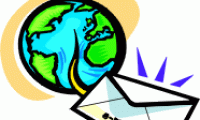
many readers wonder that when receiving an e-mail, is there any way to get through that letter, knowing the sender is in some country in the world?

through this tutorial, you will create a snow effect simply and quickly. you can use this effect on headers, banners on holidays or christmas cards ...
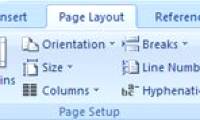
you can format the page for your document richer: page margin format, color, insert header and footer or create your own cover page.

your document is ready to print and bound into a book except for page headers (header). you want to format the headers so that every time you open the document, the odd number of
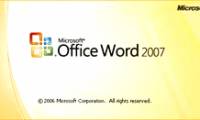
whether you have used microsoft office 2003 or earlier versions, when you come into contact with this latest version of microsoft office 2007, you will still be 'embarrassed' as a