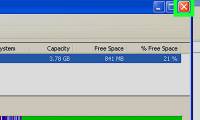
How to Defrag a Computer
this wikihow teaches you how to defragment a hard drive, a process that rearranges and better utilizes the space on the drive to improve your pc's performance. though defragmenting
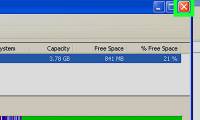
this wikihow teaches you how to defragment a hard drive, a process that rearranges and better utilizes the space on the drive to improve your pc's performance. though defragmenting

this wikihow teaches you how to defragment a hard drive in any version of windows. type into the windows search bar. if you don't see the search bar to the right of the start menu,
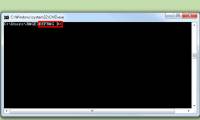
if your computer has started running slowly, it may be time to defragment the hard drive. fragmentation can slow down your computer and take up your free space. follow this guide

instead of digging through the tools to do that, why don't you add a defragment command (defragment command) to the context menu, when right-clicking a drive in file explorer?

if you're a xp user, this tutorial will help you extend your computer's life by making windows more stable and efficient.

every time you install or delete certain software, your drive will be fragmented. fragmenting a drive can slow down your computer.

over time, the files on your hard drive will be fragmented, and your computer will gradually slow down because you have to check the files in many places on the hard drive. to

on windows, traditional hard drives (not ssds) often have to be fragmented - a process that takes a lot of time. on macos (and linux) you don't need to worry about this. why?

for faster computers, almost everyone does defragment for it. but now do you really need to enable defragment manually?

surely no one wants to lose the work they are doing yesterday. so make daily backups of your documents, photos and application data.