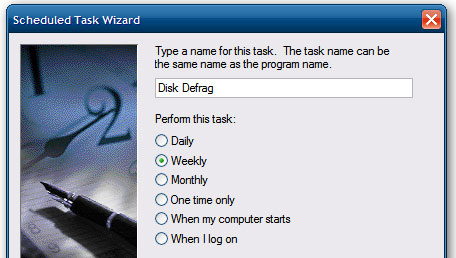Do you really need to 'defrag' computers?
For faster computers, almost everyone does defragment for it. But now do you really need to enable defragment manually?
1. If you are using Windows with an SSD
If you are using an SSD ( Solid State Drive ) in your computer, you should not defragment the drive. Windows 7 is smart enough to disable defragment for SSDs. If you're running Windows Vista, you should disable automatic defragment, and if you're using Windows XP with an SSD, don't defragment manually.
2. If running Windows 7 or Vista
If you're using Windows 7 or Vista , your system has been configured to run defragment regularly, usually at 1:00 am on Wednesdays. You can test yourself by opening Disk Defragmenter .
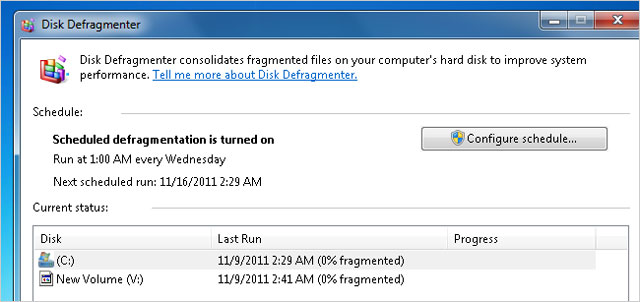
An exception to this rule is, if you always turn off your computer after using it - in other words, if you never leave your computer in idle state, the defragment will never be available. Assembly done. This probably doesn't happen very much, but if you check and find that your drive has not been defragmented for a long time, start doing it manually.
3. Windows XP
Windows XP does not have an automatic defragment, so it will need to defragment the drive manually on a regular basis. But how often it depends on how much data you are creating, downloading, writing and deleting. If you are a heavy user, you need to defragment the drive once a week and if you use it a little, maybe once a month.

Fortunately, there is a much better option: you can use the Task Scheduler to quickly set up automatic defragment in Windows XP. It is quite simple, and can be configured to run whenever you want.