How to Defrag a hard drive with the Disk Defragmenter function
Disk Defragment is a function available in Windows that defragments your computer's hard drive most effectively. This function will help you scan the entire hard drive, check the level of hard drive fragmentation and perform drive defragmentation. Using the Disk Defragment function ensures your computer operates stably and accelerates many times more.
How to use Disk Defragment
Step 1: Open My Computer, and right-click any drive on the computer, and select Properties
Properties window appears, select Tab Tool -> Defragment now . the inspection process begins
Step 2: In the Disk Defregmenter window, select Analyze Disk so that the system can check for fragments appearing on the hard drive?
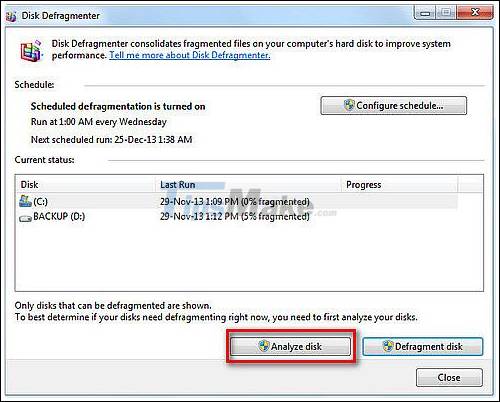
At this point, Windows will automatically check each hard drive on the computer, it takes a while for Windows to check, depending on the size of the hard drive.

After the test is finished, if detecting any fragmentation you continue to click Defregment disk to delete the fragments on the hard drive. The result of drive D on the system is fragmented, so betdownload.com will choose to delete the defragmentation for drive D.

In order for your computer to run stably and speed up, you should perform the defragmentation with Disk Defragment function on the system regularly.
Defragmenting the hard drive leads to the bad Sector of the hard drive, if it is very dangerous for a long time, Taimienphi advises you to find and cut the bad hard drive, remove the bad sector, the trick to cut the bad hard drive will help you. This was successful!