
How to change NAT type on Windows 11/10
you will have the best gaming experience if you use open nat or at least moderate nat. that's why you have to learn how to change the nat type.

you will have the best gaming experience if you use open nat or at least moderate nat. that's why you have to learn how to change the nat type.

you will have the best gaming experience if you use open nat or at least moderate nat. that is why you have to learn how to change the nat type.

this wikihow teaches you how to broadcast your windows computer's wi-fi connection to your smartphone. you can do this on any computer that has a network hosting-enabled wi-fi
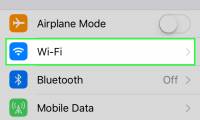
connectify hotspot allows you to share your internet connection with others by turning your computer into a virtual wi-fi router. when you run your own connectify hotspot, other

turn your computer into a wifi hotspot or in other words, play wifi from your computer, the simplest and most economical way to share your network connection with other devices

windows 8 has many advantages such as touch screen support, modern ui, high performance, quick start-up and receiving most drivers. but incomprehensible, this operating system

to broadcast wi-fi, users need an access point, but thanks to the introduction of connectify software, they no longer have to spend money buying equipment.
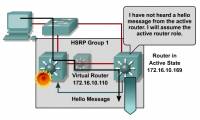
in this tutorial we will show you how to create a virtual wireless router in windows to share internet connection and file sharing.

free or low-cost apps can help you troubleshoot problems that occur in wifi networks and turn your laptop into an access point, ...