
How to use Command Prompt to manage wireless networks on Windows 10?
to manage the wireless network connection on a windows 10 computer, you can use the settings or control panel applications. however, there are many advanced settings that you

to manage the wireless network connection on a windows 10 computer, you can use the settings or control panel applications. however, there are many advanced settings that you

file explorer is a data management tool integrated in windows 10 with many improvements compared to previous windows versions. but few know about nine ways to enable file explorer

with 5 tools to be introduced below, you can perform calculations or convert units, customize the system, quickly open applications or even use the same command line interface on


let's tipsmake.com refer to the tutorial how to compile and execute java by command prompt on windows and mac computers!

you can use the cmd command to perform some tasks that normally only use mouse, drag and click. the cmd command is also quite useful when you need to create scripts and automated

command prompt is used to execute batch files, perform tasks quickly, help you troubleshoot and solve some windows problems when the system crashes. however, not all commands in

in the following article, tipsmake.com will introduce you how to hide data in a text file, ensure safety when no one can find or detect unless they know the exact name of the file
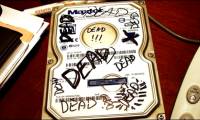
the hard drive uses smart (self-monitoring, analysis, and reporting technology - self-monitoring, analysis and reporting technology) to evaluate its own reliability and determine

in the framework of the ongoing build 2019 conference, microsoft has released official information about the new console for windows 10 in a more modern way, called windows