Microsoft released Windows Terminal with many interesting advantages
In the framework of the ongoing Build 2019 conference, Microsoft unveiled official information about the new console for Windows 10 in a more modern way, called Windows Terminal, which includes tabbed, increased support features. GPU acceleration, syntax highlighting and many other useful features.
Basically, Windows Terminal is not designed to replace existing control panels like Command Prompt or PowerShell, but rather to give users a new, accessible control panel option. with more features through support for other shells installed in Windows.
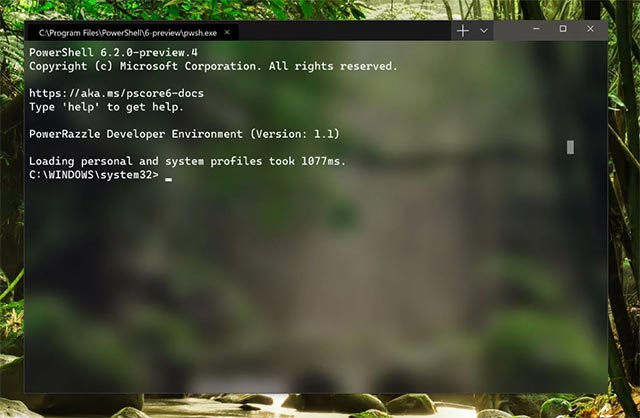
- Microsoft will release "genuine" Linux kernel with Windows 10 WSL
One of the most anticipated features on this new dashboard is the ability to open tabs for various console windows on the same single Windows Terminal window. When opening tabs, you will be able to select the shell you want to use, including the normal CMD shell, PowerShell and all related shells from the Linux distributions installed via the Windows Subsystem for Linux tool.
These shells will then be sent to their own tab as shown in the illustration below:
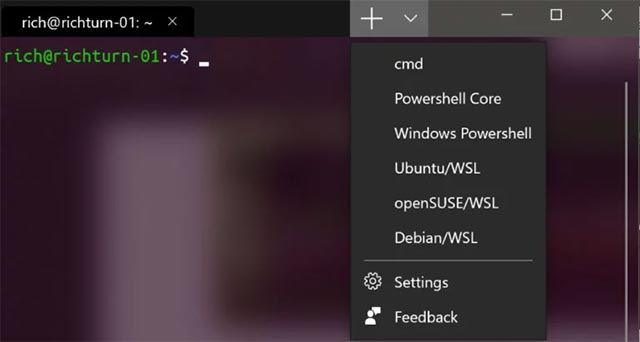
- Microsoft now allows answering and managing Android text messages in Windows 10
Besides, Windows Terminal will also come with a text rendering tool built on accelerated DirectWrite / DirectX GPU tools. This means that this tool not only can display text much faster, but it also displays emoticons, regular icons, syntax highlighting and some other interesting features.
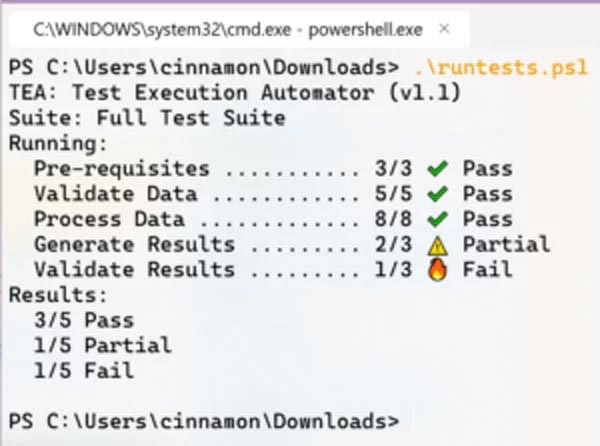
- Microsoft 365 added control over encrypted emails, increasing user privacy
Also, because Windows Terminal allows you to launch multiple shells from a single interface, you will also be able to create custom profiles for each individual shell. In general, this feature allows you to customize the colors, fonts and layout for the shells you use the most.
Currently the new Windows Terminal is in open preview mode. Microsoft suggests that the community provide more information about the features they want to see and even contribute features they want to see appear in the product when officially released.
Microsoft plans to distribute Windows Terminal via Microsoft Store in early June. For those who want to compile this tool now or contribute to its development, you can find out more at the Windows Terminal page on GitHub.
You should read it
- ★ Windows Terminal will soon become the default terminal emulator in Windows 11
- ★ How to change the default shell in Windows Terminal
- ★ Set up Windows Terminal to always open with Command Prompt on Windows 11
- ★ How to set Windows Terminal to always open with Command Prompt on Windows 11
- ★ How to customize Windows Terminal application