How to insert text into photos
With many different needs and purposes you want to insert text on images. There are a lot of photo editing software available now that allow you to write text on images, but one of the easiest and quickest ways to insert text into photos is to use Paint - a built-in tool. on Windows operating system.
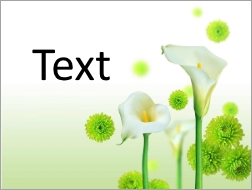
The article shows how to use the Windows Paint tool to insert text into images.
Step 1: Open the image in the Windows Paint program.
1. Open Windows Paint, then select Start -> All Programs -> Accessories -> Paint .
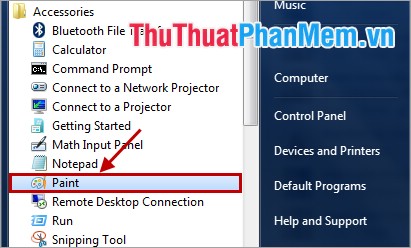
Or in Start, enter the Paint keyword into the Search Programs and Files box and select Paint .

2. Select the Paint icon -> Open (or Ctrl + O combination ) and select the image you need to insert text.

Or you can find the image and right click on the image -> Open With -> Paint .

Step 2: Insert text on the image.
On the interface of Paint, select the tab Home -> A shape .
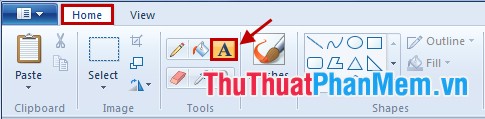
Then under the image appears the area to enter text. The text you want to insert on the image.
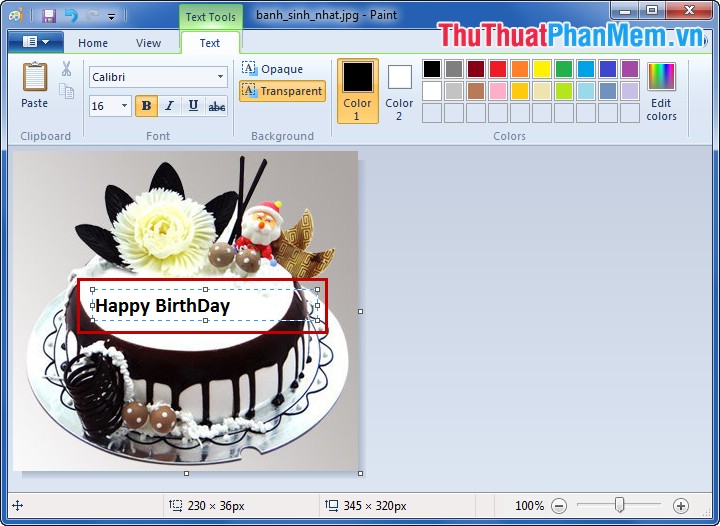
Step 3: Edit the text you just entered.
First you need to highlight the text you just entered, on the toolbar that appears Text tools you will edit the text in the Text tab of the Text tools .
- Edit font, font size, font style in Font section .
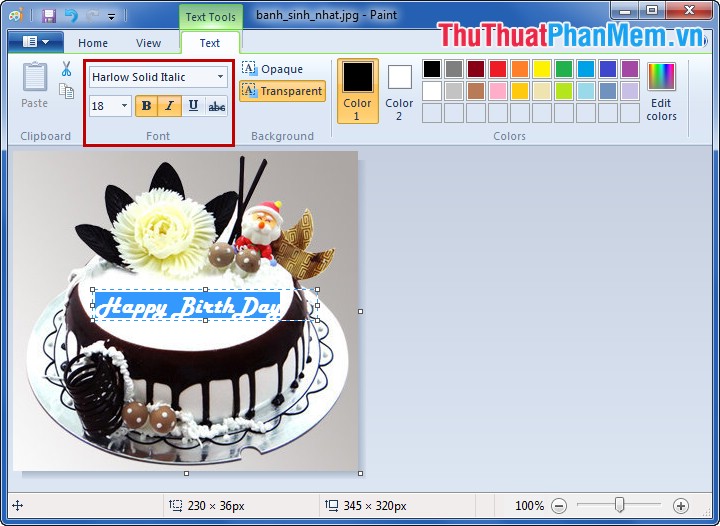
- Change the color for the text you have just entered, choose the colors in the Colors section and choose Edit Colors to choose more colors.
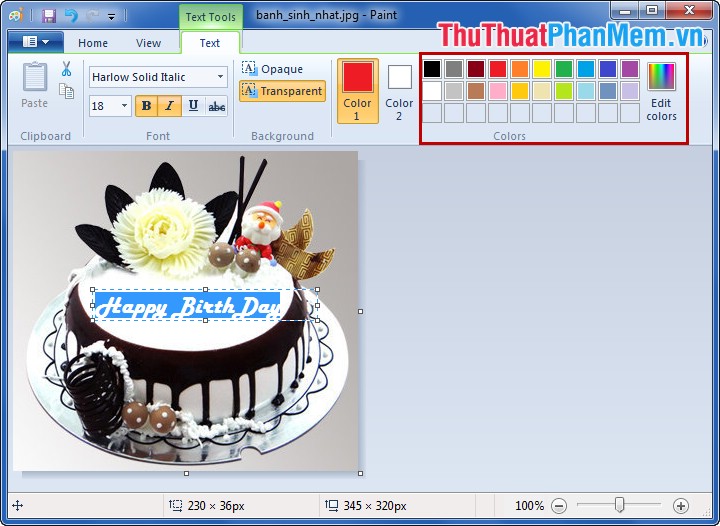
- You can choose the background for the text in the Background .
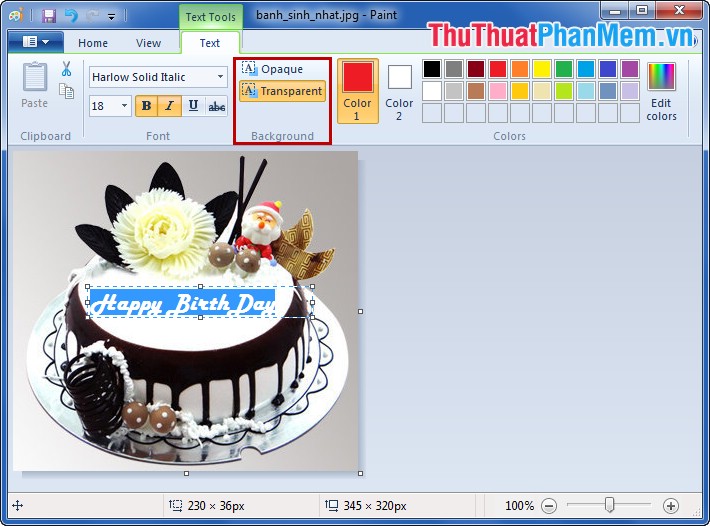
- To move the text to the position you want in the image, you hover the mouse pointer on the text box that appears the cursor as shown below, then drag the mouse to the position where the text is placed.
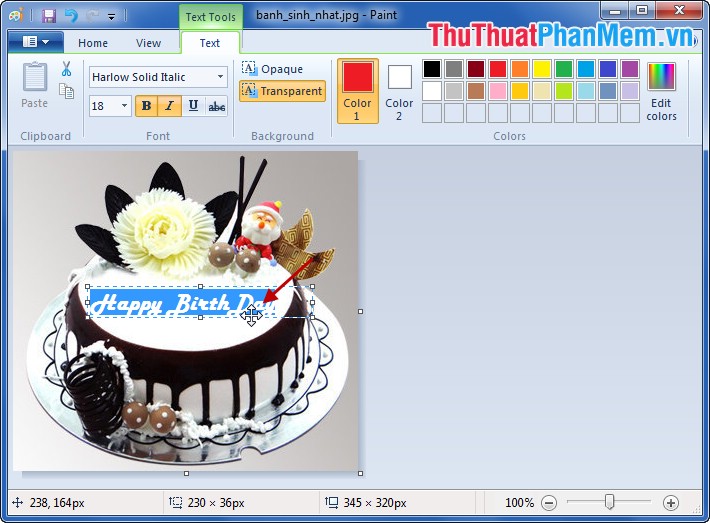
When you're done editing, click outside the text box.
Step 4: Save the image.
Once completed, select the Paint icon and choose Save (if you want to overwrite the old image), select Save as to save the new image.
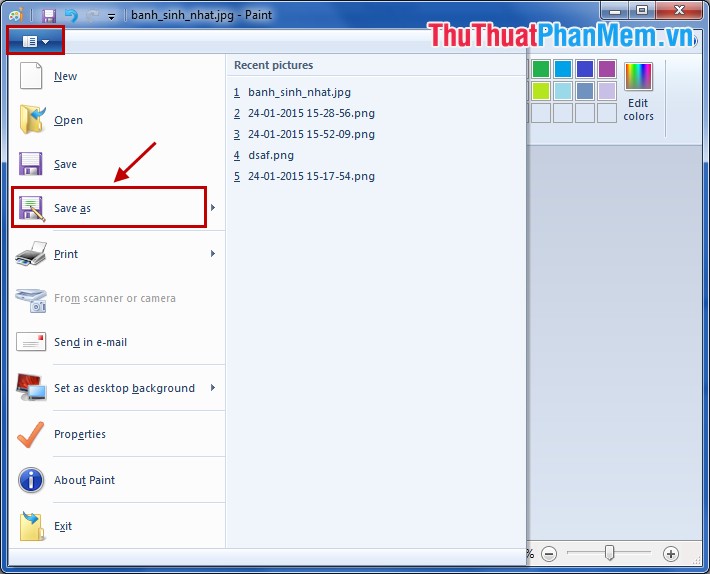
You choose where to save the image, enter the image name in the File name , select the image format in the Save as type then click Save to save.
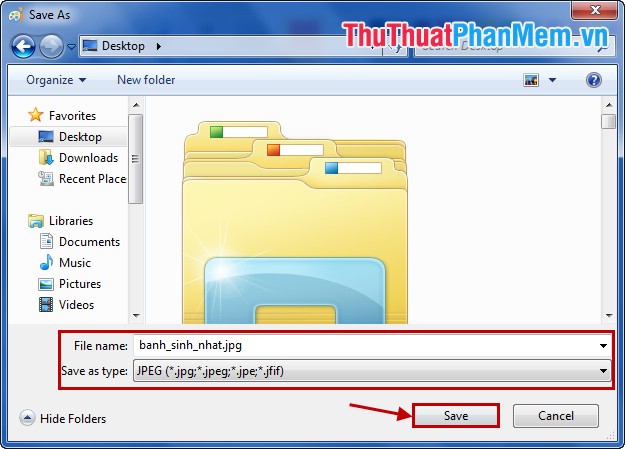
So with simple steps, no need to install any additional photo editing software, you can still insert text into photos quickly and effectively.
Good luck!