Summary of the best uninstall software, completely remove stubborn applications
In the process of using computers/laptops, sometimes we accidentally install useless applications. Right now you want to remove this junk but they are extremely stubborn, refusing to leave us in the usual ways. But thick orange peel has sharp nails, this is when we need to use uninstaller software. Today, Hanoicomputer will introduce to you the best application uninstaller software 2020 - get rid of junk software on your PC.
1. Best uninstaller software Your Uninstaller
When it comes to uninstalling software today, it can be said that Your Uninstaller is the leading software that helps you do this job. As its name suggests, Your Uninstaller - your uninstaller program will perform a deep scan of all folders and files related to the application you need to uninstall. In particular, the program also allows users to update new programs, check the reliability of the installed program or clean up junk files, registers, manage startup programs and many other features. The function is indisputable, but is it easy to operate with Your Uninstaller? The answer is very easy, your job is to download the Your Uninstaller application > install it on your computer > select the software you want to uninstall > and boom, with just 1 click Your Uninstaller will help you clean up without leaving any trace of that application.

Download the best uninstaller software Your Uninstaller here: 
2. Integrated application removal software optimizes performance CCleaner Professiona
You know CCleaner Professiona as a software to clean up computer junk, improve performance, right? But you may not know that CCleaner Professiona is also a great choice if you need an uninstaller software . CCleaner Professiona will help you find the software you need to remove in the list of all applications on Windows, remove them, then trace the remaining registry and clean them.

Download CCleaner Professiona uninstall software here: 
3. IObit Uninstaller
As a product of IObit - a brand that has been very successful with Driver Booter software, IObit Uninstaller is a very effective uninstaller software . The advantage of IObit Uninstaller is that it can uninstall applications in bulk instead of uninstalling applications one by one like conventional software. In addition, IObit also regularly releases bug fixes, database updates and new features, software updates to detect recently discovered threats. The main disadvantage of IObit is that it cannot track new programs when they are installed and the tool tracks new downloads.
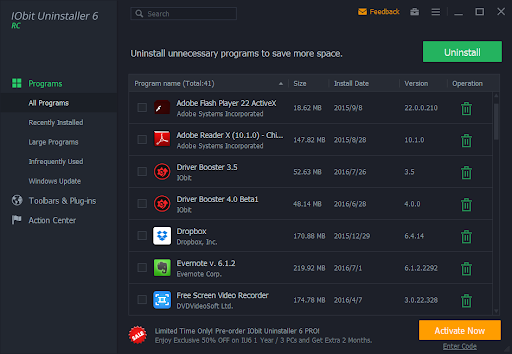
Download IObit Uninstaller uninstall software here: 
4. Revo Uninstaller Free
Revo Uninstaller is a free Windows 10 uninstaller software from VS Revo Group, equipped with powerful and optimized algorithms so the program can analyze all data related to the application before completely removing the program. After you remove a software, Revo Uninstaller will continue to scan, search and delete all remaining data and folder information of the software. The program will delete unnecessary files, registry keys, components that are often ignored when removing software and create junk in the system.
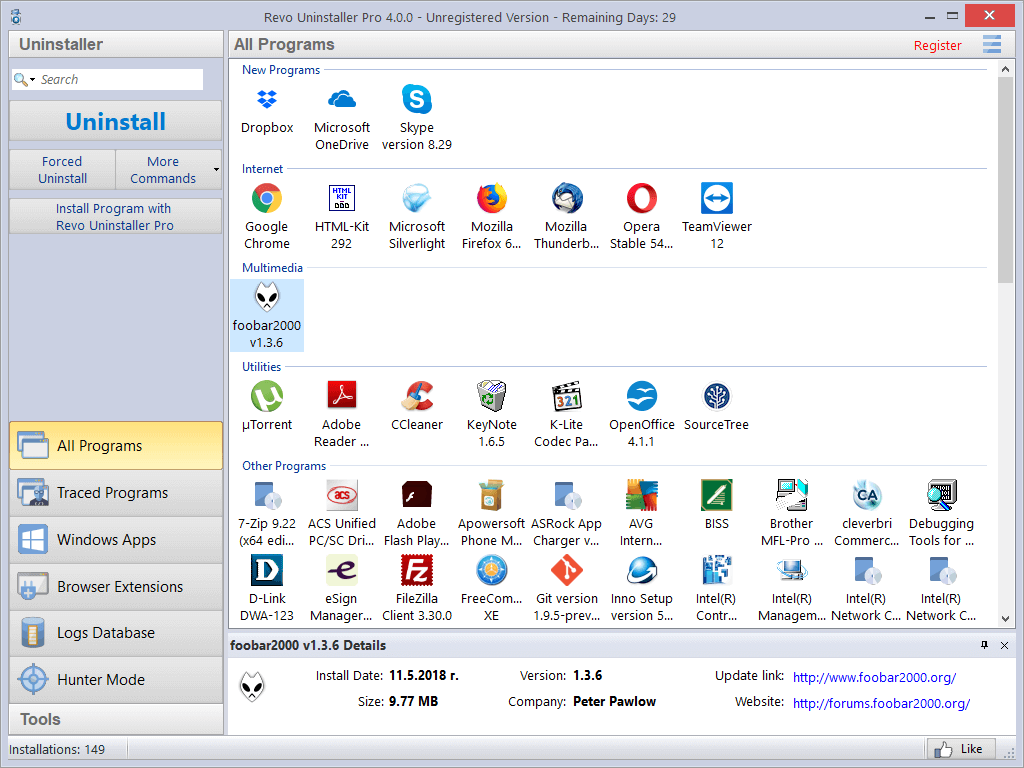
Download Revo Uninstaller Free uninstall software here: 
5. Geek Uninstaller Free Uninstaller Software
Geek Uninstaller is an application that can perform a deep scan and clean the entire system. Besides, it can also remove junk files. Even including additional files, registry entries without you having to spend time searching for their installation location.
In addition, when using Geek Uninstaller, you do not need to install it but can download or store it in USB because it is portable software. This will bring you convenience during use.
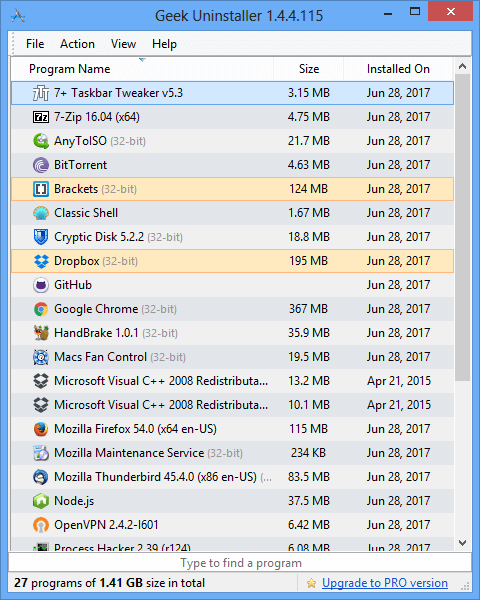
Download free uninstaller software Geek Uninstaller: 
Above are the best uninstall software for Windows operating systems that Hanoicomputer has tested. All of the above software are compatible and support all popular operating systems today such as Windows 10, Windows 8.1 and Windows 7. Hopefully, this information will help you choose the best uninstall software , solving the annoying stubborn applications that have been bothering you for a long time. During the process, if you need help, please contact Hanoicomputer for support from our technical team!
>>> See more: Summary of software that should be on your laptop to help increase work efficiency by 300%
You should read it
- ★ IObit Uninstaller - Download IObit Uninstaller here
- ★ Remove the software with Geek Uninstaller - Uninstall software thoroughly
- ★ Your Uninstaller - Application uninstall software, the best software
- ★ How to uninstall software with Your Uninstaller, completely delete redundant files and errors on your computer
- ★ 10+ best free software uninstaller tools