Steps to speed up download for Chrome
Step 1: First, you need to open a new tab on Google Chrome and proceed to visit the link below.
Chrome://flags
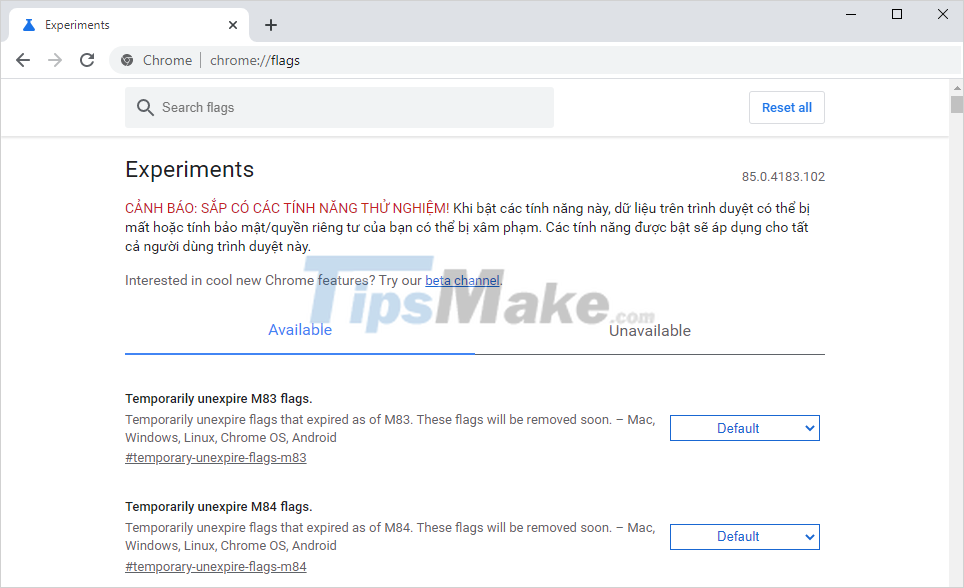
Step 2: Then, enter the keyword Parallel Downloading in the search box to open the Download acceleration section.
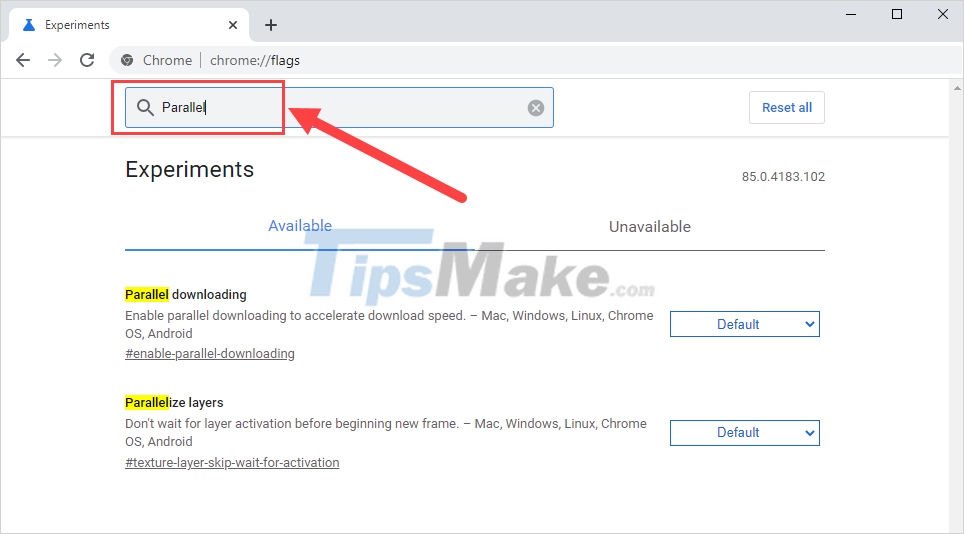
Step 3: When the Parallel Downloading section appears, you need to open the settings and enable them to Enabled .
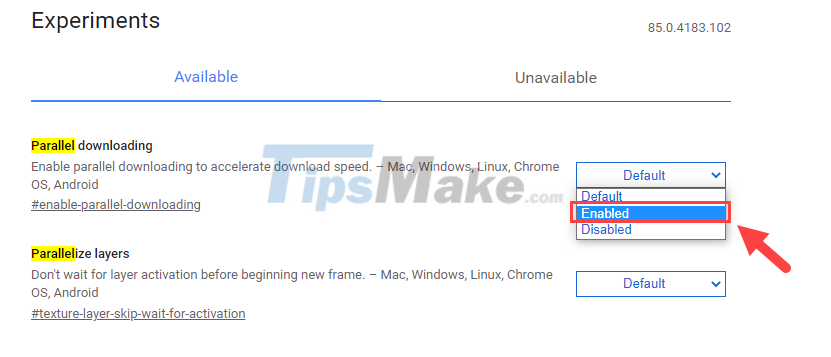
Step 4: After activating the Parallel Downloading feature, Google Chrome will ask you to restart Chrome to apply the changes. To restart Chrome, select Relaunch .

Step 5: After activating Parallel Downloading, you can try downloading any file to your computer to see the speed is significantly improved.

In this article, Tipsmake has shown you how to speed up downloads on Google Chrome quickly and effectively. Have a nice day!