Steps to enable Enhance Audio to improve sound quality on Windows 11
Windows 11 also has small features to enhance the user experience. One of those features is Enhance Audio, which improves the sound on Windows 11.
In this article, TipsMake.com will guide you how to enable Enhance Audio feature on Windows 11.
How to enable Enhance Audio feature on Windows 11
To enable Enhance Audio on Windows 11 follow these steps:
Step 1 : Open Settings by pressing the Windows + I keyboard shortcut or clicking on the Start menu and then clicking Settings (gear icon).

Step 2 : In the System section select Sound
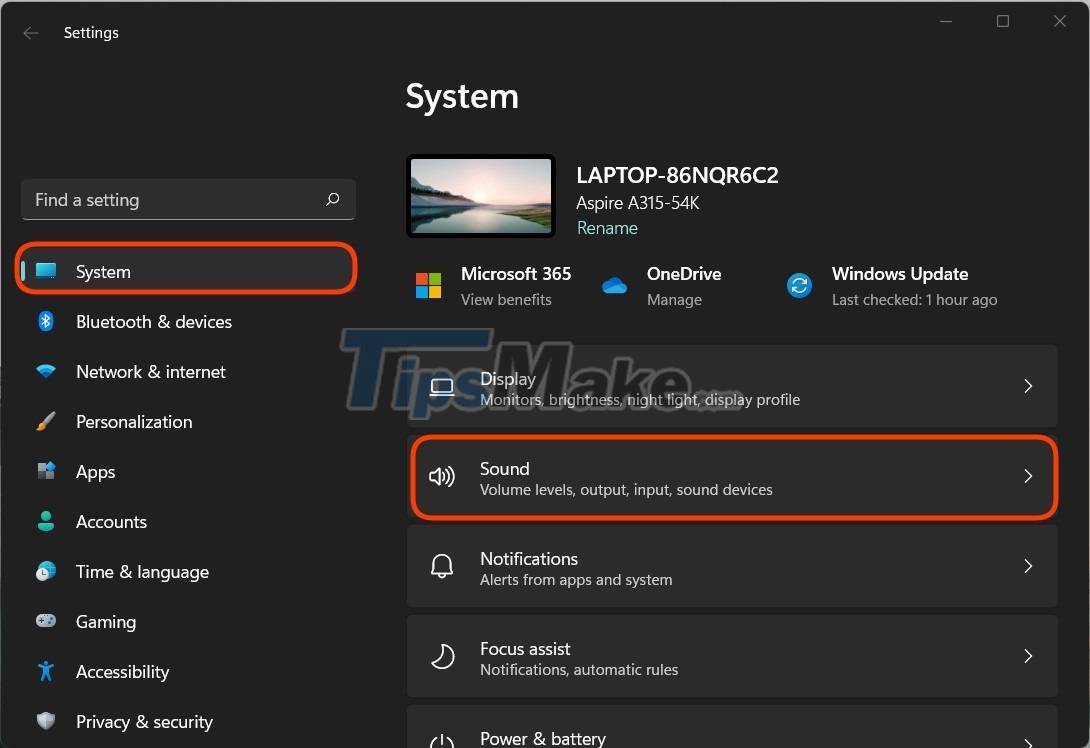
Step 3: In Sound, scroll down to find Advanced. Here, you click All sound devices

Step 4: Select Spekers/Headphones in the Output devices section
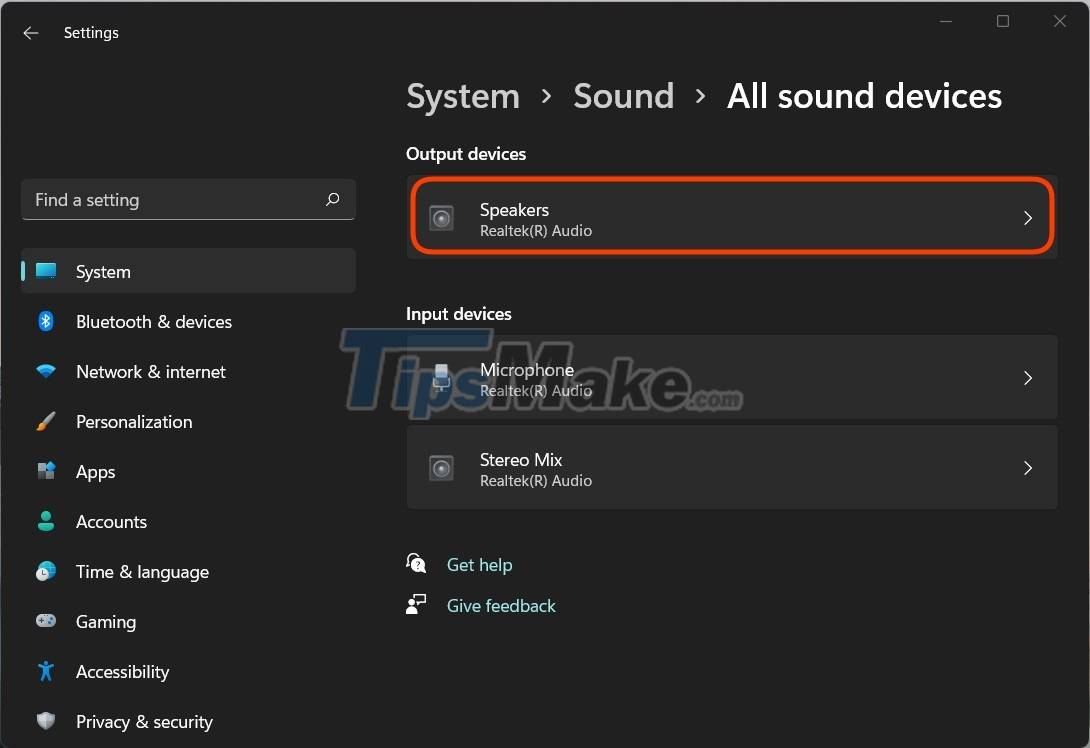
Step 5: Scroll down to find Output settings section . Here you will see Enhance audio option . If it is off (Off) , you can flip the switch to turn it on (On).
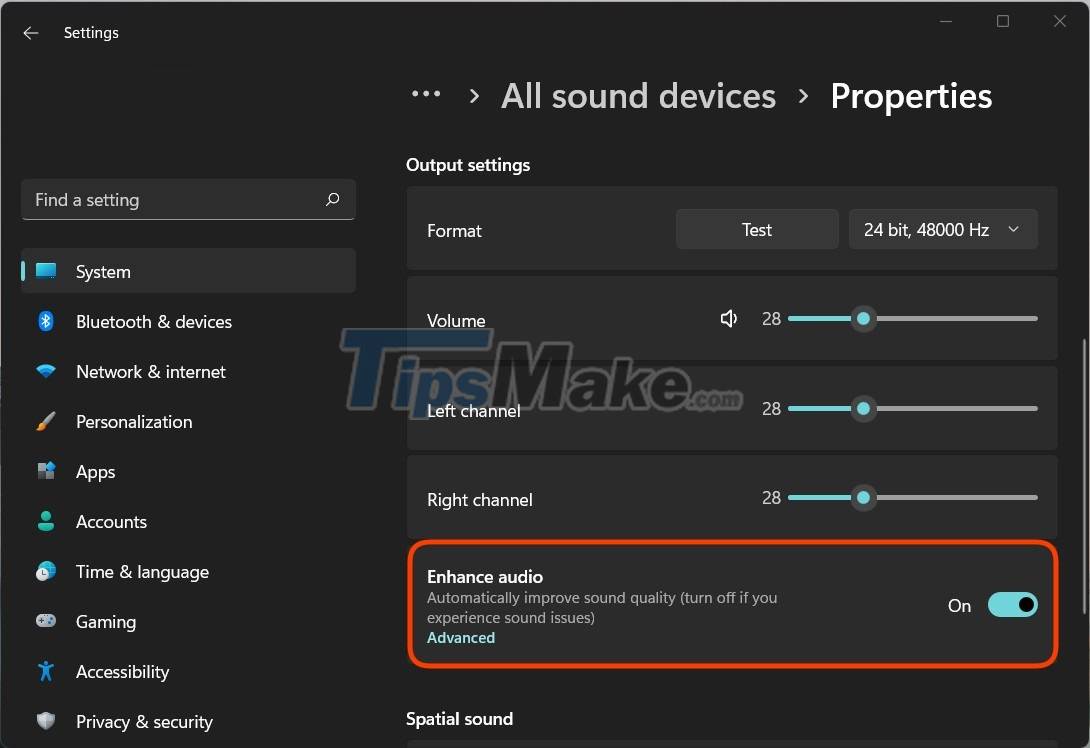
So you have enabled the Enhance Audio feature for your Windows 11 computer already. According to comments by Windows 11 users on forums like Reddit, the Enhance Audio feature will significantly improve sound quality, especially when using headphones. Of course, if you don't like to use it, you can completely turn this feature off.
Good luck!