Spotify Connect: What it is and how it works
Streaming is the future of music consumption, and while your stereo may be from the '90s, you can still use it to play music from the cloud music services like Spotify. Alongside voice assistants such as Amazon Alexa and Google Assistant, Spotify Connect is one of the most useful ways to control your streaming music collection. The system enables both Spotify Free and Premium users to stream music from their phones (or other devices) to Wi-Fi-enabled stereo systems by tapping a few buttons.
Interested? Here's what you need to know.

What is Spotify Connect?
Spotify Connect was introduced in September 2013 as a way to give users "effortless control of your music across your phone, tablet and now speakers with millions of songs built right in." Spotify Connect devices started filtering into the market in 2014.
Spotify Connect is one of several methods enabling you to listen to music from your phone through a stereo system. Others include Bluetooth, Apple's AirPlay and Google's Chromecast built-in. The biggest difference between Spotify Connect and Bluetooth is that Spotify uses higher-quality Wi-Fi connectivity, which is less susceptible to dropouts, sounds better and has a much wider range.
If you use a standalone Spotify Connect system, the app will automatically turn the device on and set the volume as soon as you press play -- very convenient!
Although Spotify Connect is part of the Spotify app on your phone, it actually allows your speaker or music system to stream music from Spotify directly, rather than via the phone. Translation: you don't run your phone down, it simply acts as your remote control.
By comparison, AirPlay -- which also uses Wi-Fi -- and Bluetooth stream music directly from the phone to the receiving device, which can wear down the battery more quickly.
Chromecast built-in, available on devices like the Chromecast, Android TV devices and some audio gear, notably from Sony, also streams from audio services directly.
While Spotify's competitors work with multiple cloud music services as well as local music files, Spotify Connect only works with the Spotify app. Recent updates to Sonos mean that Spotify is now interoperable with Sonos devices, too. It's also important to note that you can also use the Spotify app to stream to both AirPlay and Chromecast built-in devices, and these will appear as available devices in much the same way as a Connect receiver does.

What you'll need
The first thing you need is either a Spotify Premium or a Free account. While the service was initially only available to Premium subscribers, Free users were able to use Connect as of November 2018.
In addition to a functioning Wi-Fi or cellular network connection, you'll need something to stream from -- whether it's your phone, tablet or PC running the Spotify app. The receiver can then be a dongle (such as the $35 Amazon Echo Input) plugged into an existing audio system), a set of speakers or other similar hardware with Spotify Connect onboard.
While plugging a dongle into your stereo will bring you quickly and cheaply into the Spotify Connect ecosystem, it's worth considering buying a receiver or stereo system that supports it natively. Why? Because then you don't have to turn your stereo on and set it to the right input separately.
Compatible devices
There are a growing number of Spotify Connect devices, from dongles for existing stereos (Amazon Echo Input and Dot) to tabletop speakers (Sonos One, Amazon Echo) to receivers (such as from Sony or Onkyo) and home theater systems. The company has an official list of Spotify Connect devices here, which appears to be regularly updated.

While the Spotify Connect software works on almost any PC, Mac, iOS or Android device, universal support isn't guaranteed with even modern AV equipment. Check your device for the Spotify logo, or look for an updated manual on your manufacturer's website just to be sure. In some cases compatibility can be added later, for example, while Spotify once deleted its app from the Roku platform it was later replaced by a Spotify Connect-compatible version.
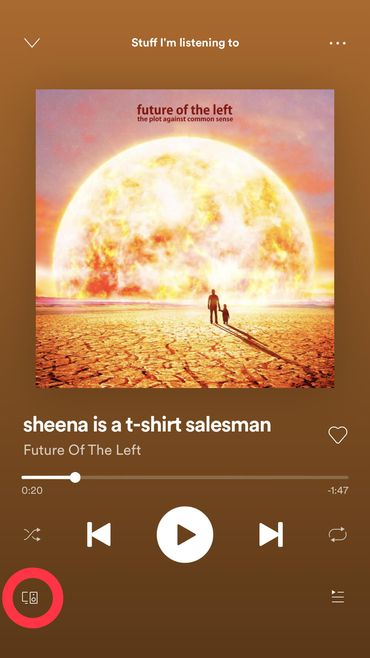
While some devices have both a Spotify app onboard and Connect support we have found in almost all cases that using Connect is better. One big reason is that, unlike the mobile version, the onboard app in your TV or AV receiver might never receive updates or just simply stop working. In addition, apps built into TVs and other gear can be tedious because they use your remote control instead of your phone's touchscreen.
How to use Spotify Connect
The easiest way to use Spotify Connect is with the Android or iOS app. You don't have to perform a set up routine to stream to a new speaker (as you would with most multi-room services); if the Spotify Connect device is on the network, your phone should be able to see it.
Once the app detects compatible speakers, a "Devices Available" icon appears at the bottom left of the app. Pressing this will bring up a list of the players on your network, with a choice of Spotify Connect, Chromecast built-in or even AirPlay/Bluetooth connections.
Once you choose a player to stream to, your music will begin playing. If you have a speaker group created within Google Home, you can now stream to all of them together using Spotify as well.
If you use the Mac/PC app, the Devices icon is next to the volume slider located on the right-hand side of the screen. Click it to find other devices on your network.
If the "Devices Available" icon doesn't appear, you can try going to Settings->Show Available Devices. If for some reason that doesn't work, check that device is connected to your network. Unfortunately there's no syncing process to manually add your device. It either connects or it doesn't.
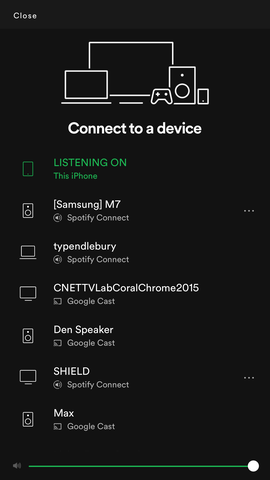
Keep in mind that all compatible devices on the network, plus ones you have previously logged into around the world, will appear in the list. This means if you really want to mess with your pets when you're away from home, you can.
Sound quality tip: If you are streaming using your home Wi-Fi, it's worthwhile to set your audio quality to "Extreme." You can find this under Settings->Music Quality and it will stream at the maximum 320kbps -- which is great for your hi-fi system and still not as taxing as a Netflix stream.
Spotify Connect is one of the best features of the Swedish-based streaming service. It's easy to use, and offers high-quality audio playback. While amplifiers, smart speakers and stereos with Spotify Connect onboard work best, an inexpensive dongle can bring your 20th century boom box into the future. Just don't forget your silver jumpsuit.