Instructions for customizing music quality on Spotify
In the previous articles, the Network Administrator showed you how to connect Spotify on your phone to your computer, TV, and speakers so that you can enhance the experience when listening to music on today's top online music application. - Spotify. However, if you want to listen to music with "top notch" sound quality, you need to know how to customize the quality of music on Spotify. With a few simple steps, you can completely turn your smart phone into a music engine for excellent sound quality when using Spotify.
How to customize the quality of music on Spotify
Step 1:
Open the Spotify application installed from the app store on the phone, select the Home page.
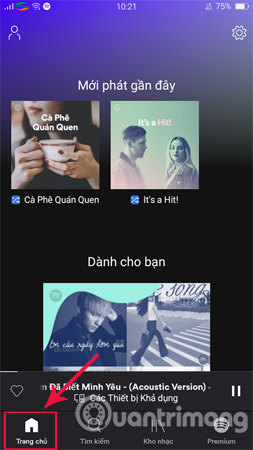
Step 2:
Click the Settings icon on the right corner of the screen.

Step 3:
Scroll down and click the Music quality item , then click the icon like the image to proceed to customize the music quality on Spotify.

Step 4:
Spotify allows you to customize music quality at different levels: Automatic quality, normal quality, high quality, and excellent quality . Choose the highest level to get good sound when listening to music.
Note:
- Using Android devices, you can only choose to customize the highest quality music is High Quality.
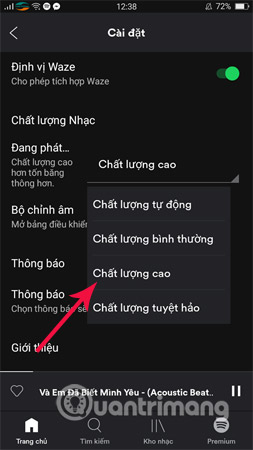
It can be said that Spotify's strongest point is its ability to listen to extremely high quality music, for extreme music experiences. Therefore, you should immediately customize the quality of music on Spotify as a guide and then plug in good headphones to experience immediately.
See more:
- How to turn on lyrics on Spotify
- How to download, create accounts and some important features on Spotify
- Summary of shortcut system when using Spotify on PC makes operation easy and fast
- Compare monthly usage fees for Zing MP3, Nhaccuatui, Apple Music and Spotify music services