How to listen to offline music on PC with Spotify
When it comes to Spotify, many people will immediately think of online music services, with the ability to update songs, search songs through albums, genres or artist names. However, there is one feature that many people do not know yet is that Spotify allows playing offline computer on Spotify, taking music source on computer.
This means that users can open any song in the computer on Spotify without an Internet connection or WiFi. Thus, users can choose to listen to songs on Spotify, or listen to playlists on the computer without having to switch to music playback software on the computer. So how to listen to offline music on a computer with Spotify?
- How to register for a Spotify account to listen to music online
- Summary of shortcuts to use Spotify on PC
- Instructions for signing up for Spotify Premium 30 days without a credit card
Guide to listening to computer music on Spotify
- Download Spotify software on PC
Step 1:
First you need to download Spotify software on your computer and then register for an account. In the main interface of the software, on the left of the selected interface on the Local Files section.

Step 2:
Looking to the right of the interface we will see the song Spotify found and identified from the computer. By default, Spotify will scan the song in the Downloads folder on your computer and appear in this list.

Step 3:
To add another source of music on your computer, at the Spotify avatar click on the arrow and select Settings .
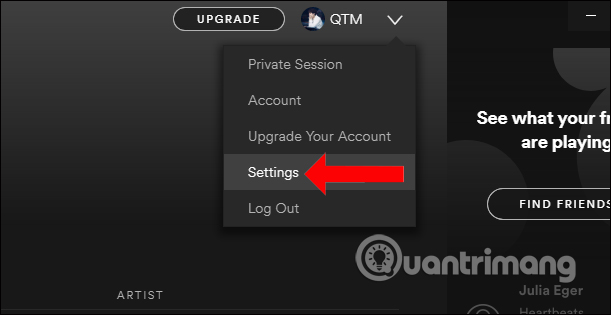
Step 4:
In the Settings interface, scroll down under Local Files section to find Add a source (Add a source).
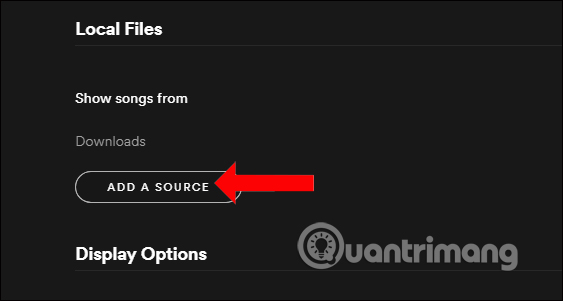
A folder appears on the computer. Users find the folder containing the playlist you want to play on Spotify and click and click OK to use.
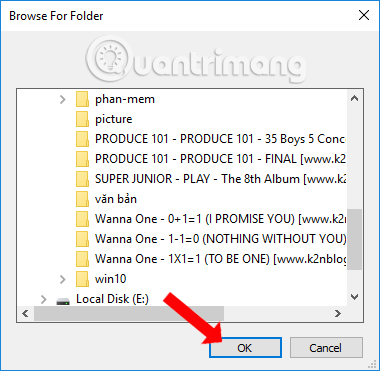
Step 5:
Go back to the Settings interface on Spotify, and at the source of the music we will see the Downloads section and the music folder you just picked up appears. Here, you can adjust toggle on or off the optional music source, via the horizontal bar.
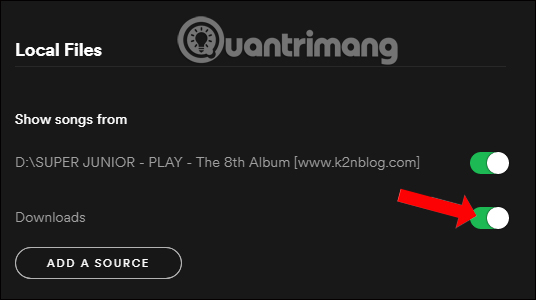
When you click on Local Files again, users will see the entire source of songs taken on the computer played on Spotify. The music playback interface is no different than the song from Spotify.
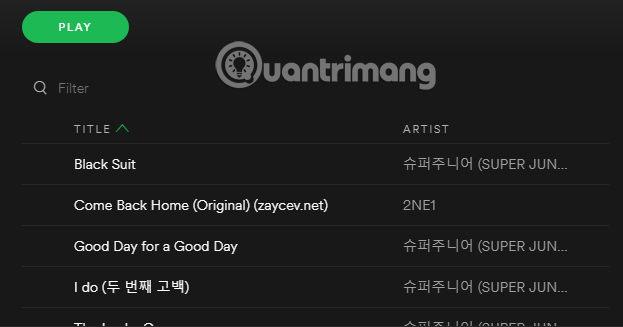
Not only is the service of finding and listening to music online, Spotify also offers an offline music player, when users can choose any song included in the computer to play on Spotify. Thus, without the need for other music playback software, Spotify will help you listen to music online and offline.
See more:
- How to fold a laptop without turning off the phone, still listening to music
- Instructions for downloading YouTube videos, mp3 music YouTube does not use software
- How to download free music for iTunes and iPhone
I wish you all success!
You should read it
- ★ How to register for a Spotify account to listen to music online
- ★ How to download mp3s on Spotify
- ★ How to register for Spotify Premium package with only VND 5,900
- ★ Downloading Spotify in Vietnam, you can use Free, Premium package for VND 59,000 / month
- ★ Instructions for customizing music quality on Spotify