Some notable changes on Linux Mint 20
Recently, the Linux Mint development team announced that it will update a new theme for the default Mint-Y interface, and add a file sharing tool on the local network on Linux Mint 20 - the version The next Linux Mint is expected to be released sometime in May or June of this year.
In the February periodic update, Clem Lefebvre, the head of the Linux Mint project, said his team conducted a reassessment of the background color options used in the Mint-Y theme and came up with a Proposal for new color scheme. This new color option will have suitable brightness and saturation to ensure a brighter visibility while not compromising user readability and comfort. Currently the new color palette is in the process of testing and internal evaluation, most likely will be applied to folder icons.
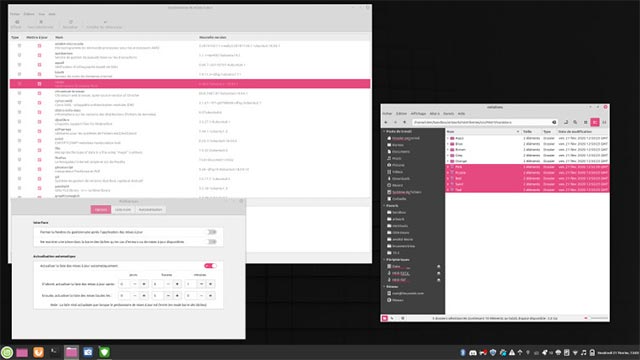
Notably, the Linux Mint team is also developing a new program, called Warpinator, that allows you to share files over your local network. In the past, Linux Mint 6 once owned a tool called Giver, which performs the same function. However, Giver is a third-party program, so when it was terminated, Linux Mint also lost the local file sharing feature. The addition of a new file sharing tool is really necessary with Linux Mint at this time. If released, Warpinator will be able to work on all Linux systems, but it is unclear whether it is compatible with similar software on Windows or Mac.
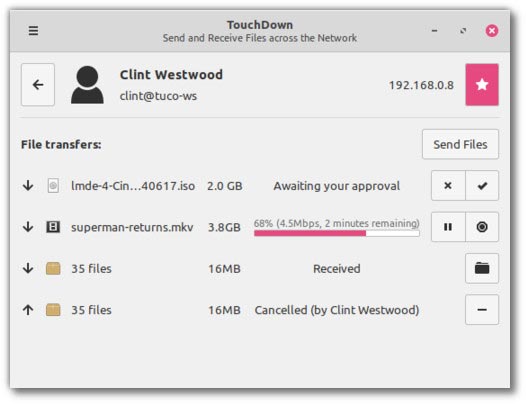
In addition, Linux Mint 20 will also solve the problem of adjusting the screen frequency. Users can select the appropriate screen frequency with just a few simple steps in the Cinnamon 4.6 display setup. In addition, Cinnamon 4.6 will also have a scaling feature, allowing you to configure the scale values from 100% to 200% for each screen independently.