10 reasons you can't not 'love' Linux Mint
When deciding to switch to Linux, which version should you choose? When consulting with the 'seniors', they will introduce Linux Mint. Why? It is simply one of the most user-friendly and flexible Linux distributions. Here are a few reasons why Linux Mint is one of the destro versions so try.
1. Cinnamon environment feels familiar to Windows users
Why did you switch to Linux? There are many reasons such as saving money, privacy, etc. For many people, the idea of learning to use a new computer is not what they are looking for and Linux Mint understands that. Linux Mint's Cinnamon interface feels familiar if you've used Windows or Chromebook.
- 8 reasons to switch from Windows to Linux
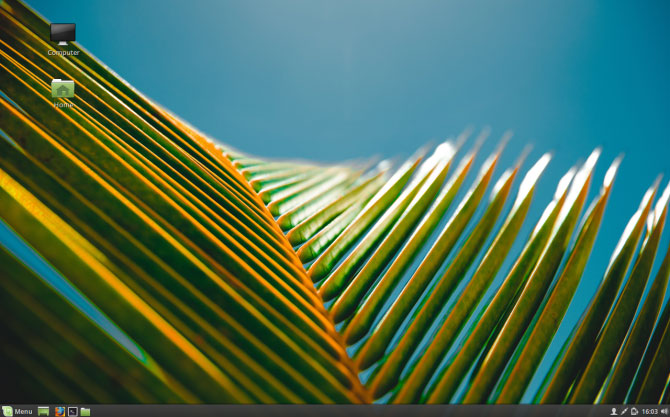
You launch the application by clicking on the bottom left button. Applications and open windows will be located along the bottom bar of the screen. System indicators and time will be at the bottom right corner of the screen. Windows has minimize, zoom and close apps, you can also access these options for most apps on Mint using the traditional menu bar.
In general, Linux is not Windows, the file system of the two operating systems will be different. Applications will not be packaged in the same format, as Windows software cannot run on Linux without using some tricks. There are lots of new things you can learn when switching to Linux but with Mint, the interface is not within that range.
- Instructions for installing Windows software on Linux with PlayOnLinux
2. All necessary applications are pre-installed
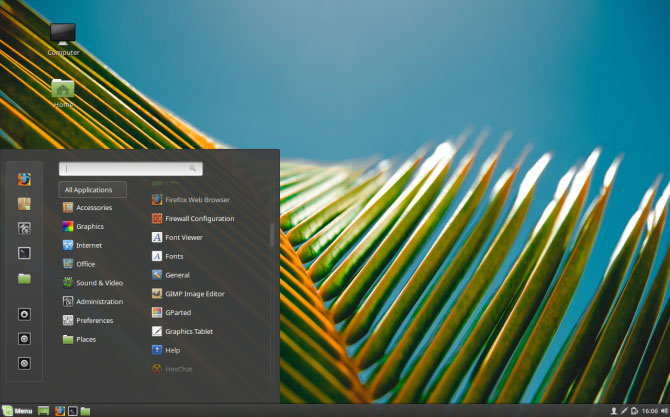
When installing a Linux distribution you may be surprised by the amount of software available. You do not have to pay for these software nor need to download it separately. This is especially handy for new users because they don't know which software to use and what software is available on Linux.
Like many distributions, Linux Mint has a Firefox web browser and LibreOffice full-featured office suite. There are also Pidgin instant messaging software, GIMP photo editing software, etc. These are the tools that millions of Windows users download. On Mint, you don't need to download them, as it's part of the package.
If you want to use more applications, here is a list of recommended software and applications on Linux.
- How to install software and applications for Linux operating systems
3. Software manager of Linux Mint is one of the best managers
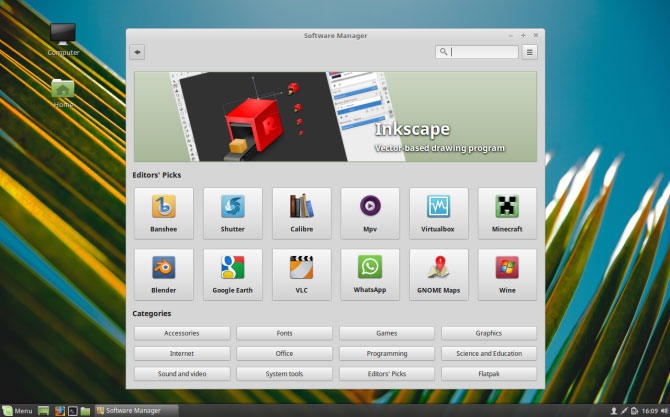
On Linux, you don't have to download software from websites. Instead, you will have a program to find apps and games like the app store.
On Mint, this program is called Software Manager. It is a balance between a modern application store and a traditional Linux package manager. You can view the application by category, view the packages on each section and change the software download source.
You can also rate the application and leave a comment, which will help new Linux users know more about the program they want to install.
4. Linux Mint is easy to customize
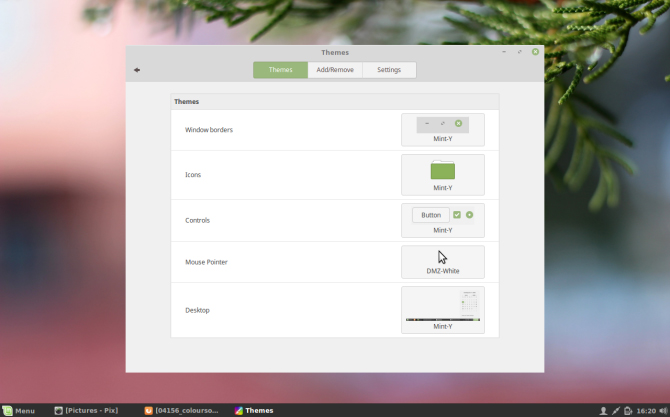
Ubuntu, Fedora and other Linux distributions default to the hidden GNOME interface to customize your environment. But Mint is not like that, with a simple right mouse click, you can customize many aspects of the desktop.
You may be surprised by the number of themes, applications, window borders and icons in the control panel. You can customize Mint to your liking without downloading anything.
5. X-Apps combines tradition and modernity
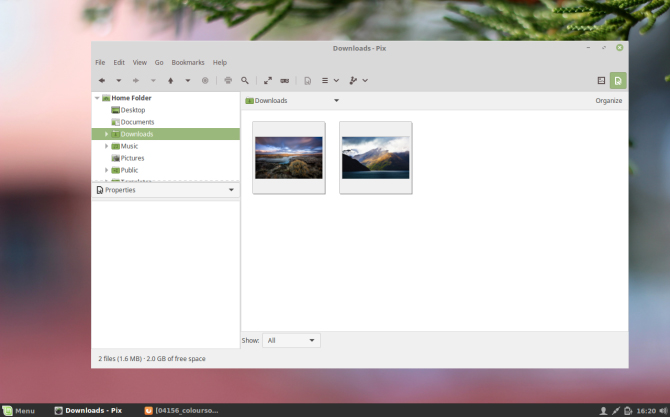
Time has changed many things, now many people use mobile phones as a computer. Many versions of Linux are trying to improve to create an interface that can work on the touch screen and reduce the number of options displayed at the same time.
Linux Mint developers see very little opportunity for this change. Instead, they create programs that use the classic interface. The X-app is a gift from the Mint team for those who love the app that suits any classic desktop computer.
6. Linux Mint is easy for beginners
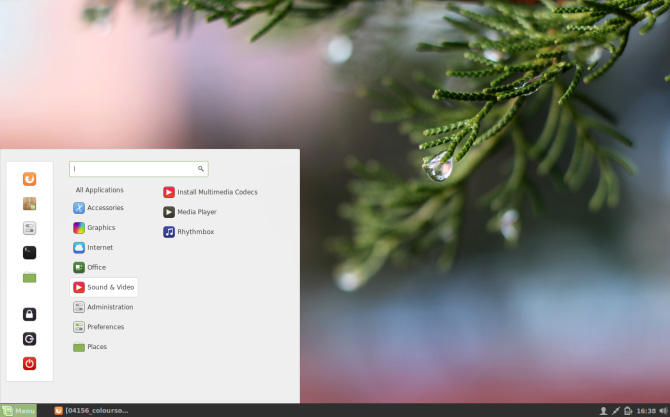
Distributions target different audiences. Some destro villages are proud of themselves as hardcore. On the other hand, Mint is aimed at everyday computer users.
Mint makes everything easy. The interface is simple, uncomplicated, without many animations, windows don't move around when you access the dashboard. You can easily search for applications, install themes, etc.
Mint also helps users perform some complicated tasks. You can download codecs for audio and video files by clicking the Install Multimedia Codecs option in the Sound & Video section of the app launcher. In addition, you can install hardware drivers through a tool called Driver Manager .
7. The interface of Linux Mint is consistent
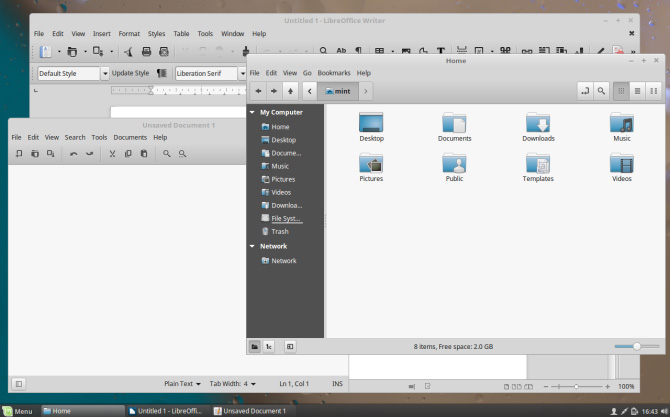
In the Linux world, there are many different desktop environments for developers to target, and there are different toolkits for them to use. As a result, applications come in many different shapes and sizes (although software design is perhaps even less consistent on Windows).
For example, in Ubuntu, some applications have title bars that contain window controls. Other distributions have a title bar and a traditional menu bar.
By sticking to a traditional interface, applications on Mint mostly work in similar ways. Using LibreOffice is no different than editing text files or listening to music. Each application has a title bar, menu bar and buttons in similar locations.
8. Linux Mint does not require powerful hardware
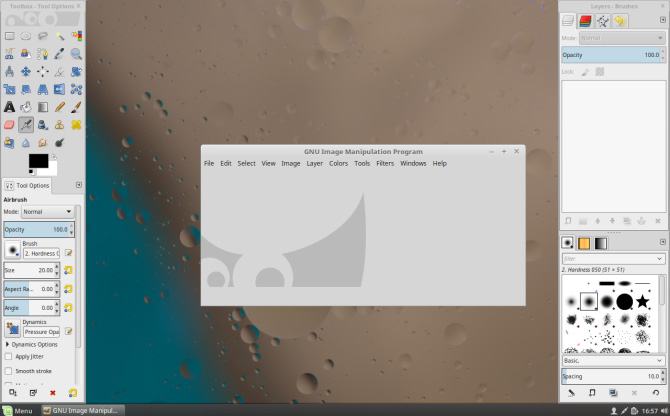
Many people abandon Windows because new versions require more powerful hardware than their older computers can provide. Linux doesn't require much, although some versions require more memory and more processing power. With Mint, an old computer can work well.
This is not because the software of Linux Mint is old and expires. Conversely, your computer will receive the latest version of web browser, office software, multimedia program and open source game. You can bring new life to the machine that manufacturers and retailers recommend replacing.
- 13 lightweight Linux distributions bring new life to old computers
9. Linux Mint includes all the features of Ubuntu
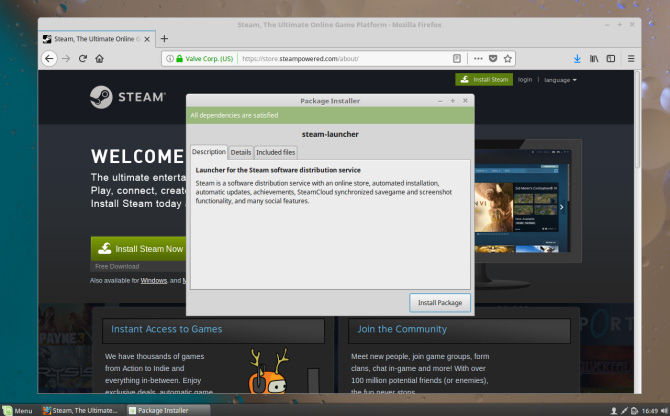
Ubuntu is the most popular version of the Linux desktop. This means that many developers create software that can be used on Ubuntu. For example, Steam always ensures that games can run on Ubuntu.
This phenomenon is not limited to games. Developers often provide DEB files for Ubuntu users and guide others on how to build their programs.
Linux Mint is based on Ubuntu, which means the majority of the code for these two distributions is the same. Ubuntu software can also run on Mint. So if you like to access most Linux software but prefer the traditional look, use Mint.
- Distinguish Ubuntu and Linux Mint
10. Linux Mint is one of the most popular distributions
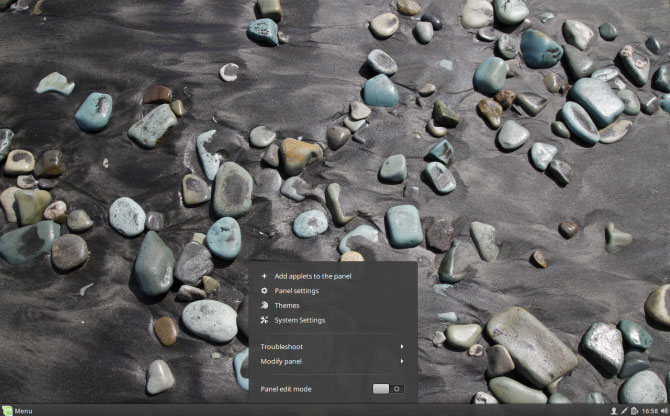
The popularity is not everything, but when you fix the problem, it definitely helps when millions of people use the same records as you. And maybe someone has encountered the same error and showed you how to fix the problem.
- Some popular Linux 'distro'
Have you "loved" Linux Mint yet?
Mint is one of the most popular versions of Linux, loved by newcomers and experienced users.
See more:
- 10 Linux distributions you may not know yet
- This is a way to protect Linux Mint from Meltdown and Specter
- Linux Mint's Cinnamon installation guide on Ubuntu