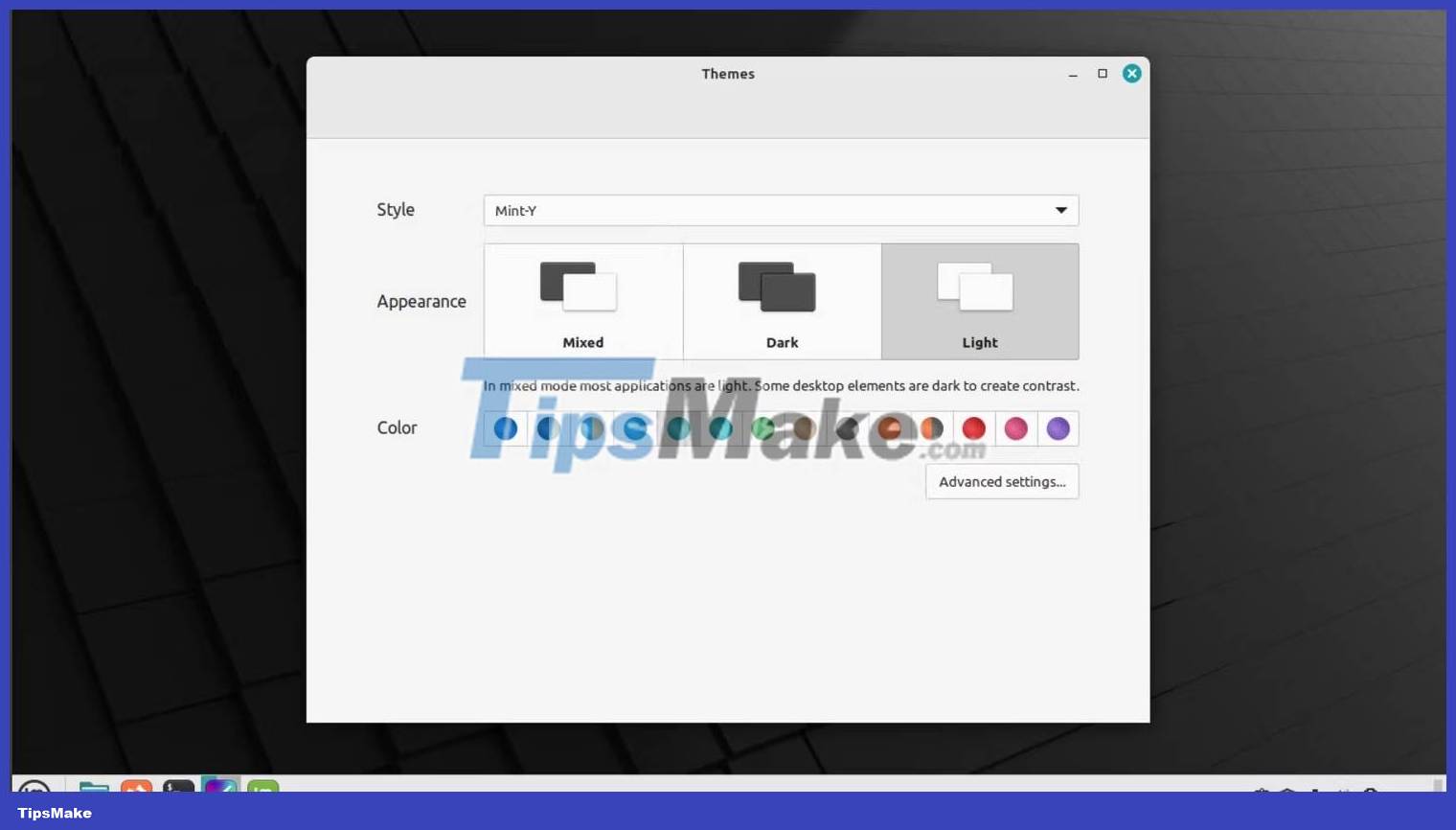6 Best New Features in Linux Mint 21.2 'Victoria'
If you're thinking of moving from Windows to Linux or feel like the upgrade was done too long ago, it's time to consider Linux Mint 21.2 "Victoria" today.
Here are some of the top features you can expect with the latest Linux Mint release:
1. Desktop environment and kernel
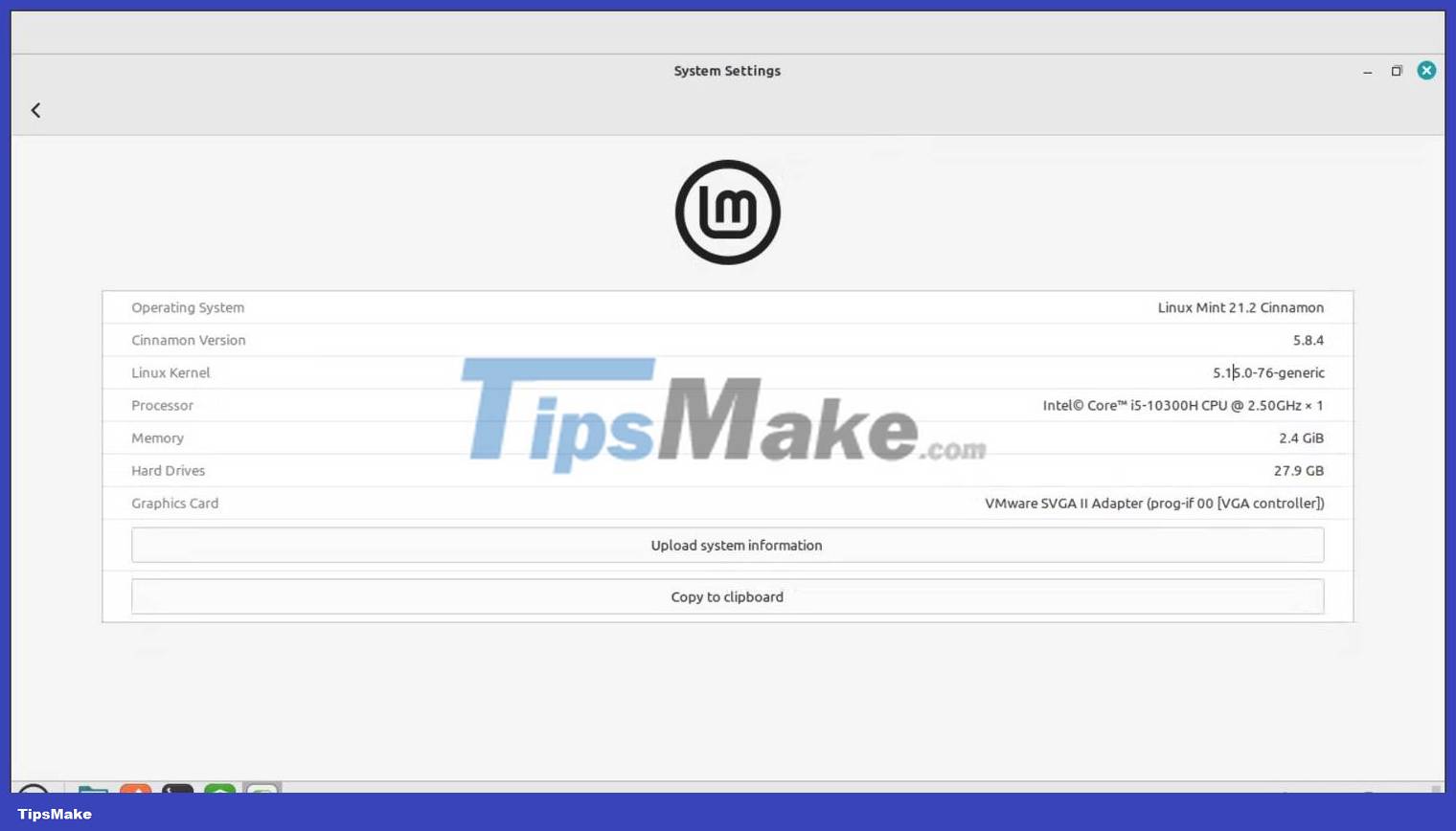
The kernel is the most essential aspect of the operating system, and any Linux distribution is incomplete without a kernel. As expected, Mint 21.2 is a new release based on Ubuntu 22.04 and powered by kernel version 5.15.
Linux Mint Victoria provides 3 desktop environments: Cinnamon, MATE and XFCE. This time, however, Cinnamon, one of the most highly rated desktop environments has been overhauled, promising to give users everything they could want in an upgrade.
2. Update to the latest Cinnamon desktop
Since we're talking about desktop environments and the changes coming to them, it's not fair not to talk about Cinnamon and its enhancements.
Here's what you can expect with Linux Mint's flagship desktop environment:
- Keyboard layout support in Slick Greeter : Slick Greeter, display manager on Linux Mint, now supports multiple keyboard layouts. The option to switch between layouts is in the top right corner of your screen and gives you an ideal way to manage keyboard layouts on Linux.
- New Styles : Cinnamon's newest concept is Styles, available in 3 modes: Dark, Light and Mixed. To enhance the look of your desktop and make the screen look good to users, they come with variations, which are combinations of multiple themes. To make this process easier for users, you can easily switch between different theme-based options and put together a version that suits your preferences, all in just a few clicks.

- Other improvements : Some other minor improvements include:
- Improved gesture support for window management, media playback control, and workspace management
- You can manually resize the main menu
- The notification window comes with icons to illustrate the notification
While those are a few recent changes, you can still make significant tweaks to customize your Cinnamon desktop to your needs.
3. MATE and XFCE . desktop environments
There are no new enhancements to the MATE and XFCE desktop environments. However, you can see the XFCE 4.18 desktop version with the latest release.
4. Flexible 2-tone folder themes and colors
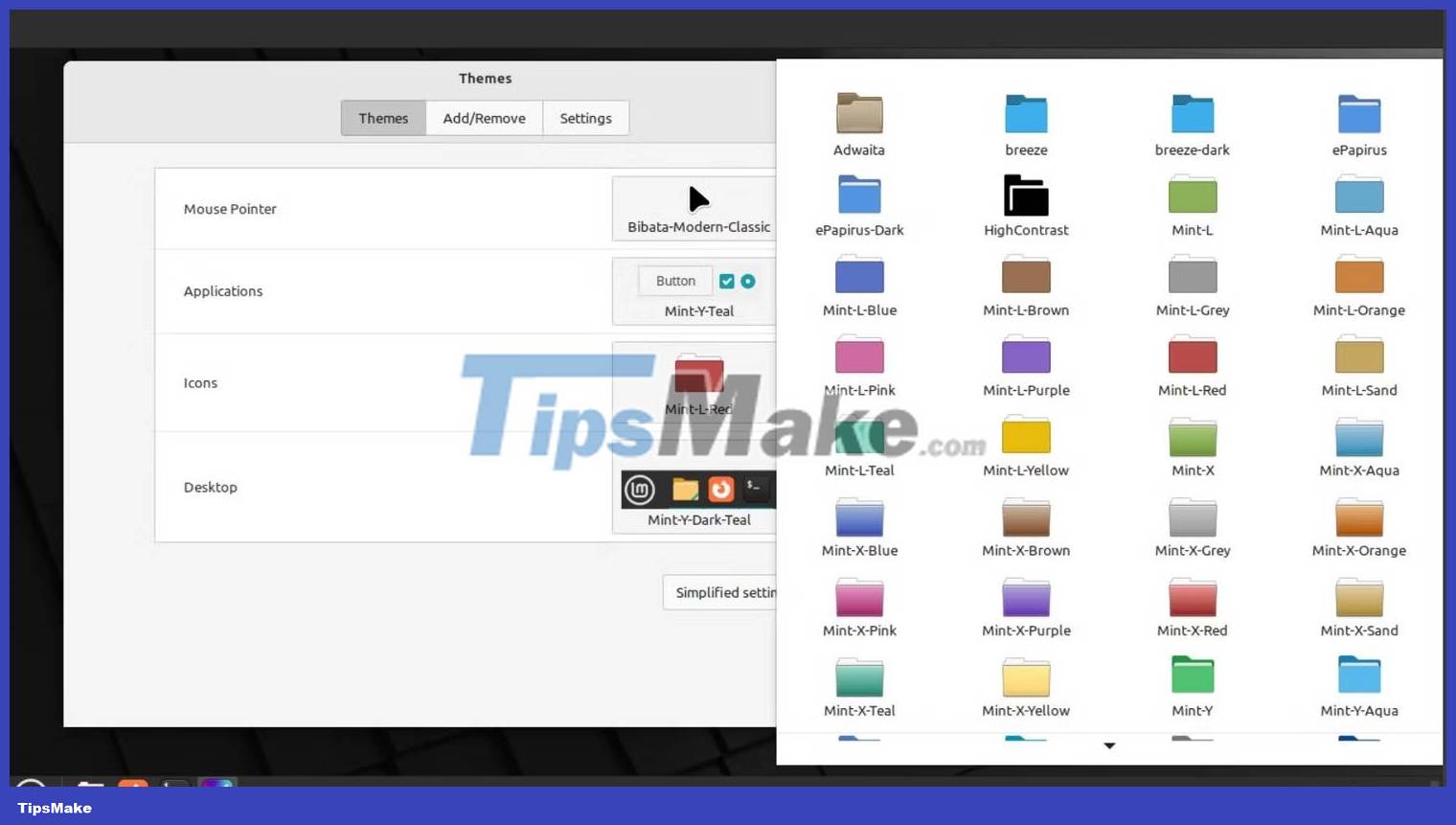
Folders are the most common element used in Linux Mint. When using any Linux distro, you can see many colors that make your folder layout fancy and colorful. Thankfully, with Mint 21.2, this dream has come true, as you can use two-tone directory themes to enhance this whole section.
The beautiful color combination replaces the original striped version, adding subtle charm to the entire folder and icon combo. Several color combinations with new variations are available in this release.
5. Favorite Tooltips
The theme and desktop environment define the tooltip. Before that, most tooltips had a default yellow background and gray border. Due to a lack of aesthetics, the developers of Mint Victoria introduced consistency across the GTK and Cinnamon toolkits, making the tooltips larger and more rounded.
The increase in size and shape has made these fanciful features more noticeable, better emphasizing the content.
6. Improved Software Manager

There are some notable changes in the software manager section in Linux Mint "Victoria." For example, the entire user interface has been overhauled, giving it a fresh look.
Also, you will notice the option to download the app via Flatpak. After all, Mint is the latest to join the list of Linux distributions that have adopted Flatpak.
If you're a Snap user, you have to put in extra effort to make structural changes before you can directly install and use Snap on Linux Mint. The inherent rating system adds efficiency to your app's layout, helping you make informed decisions.