How to set up or disable Linux Mint update notifications
Do you feel 'obsessed' with the thought of updating the software or not? Whatever the problem you're having, adjusting or disabling update notifications on Linux Mint is very simple. Let's find out right here.
Update Notification on Linux Mint
Starting from version 20.2 Uma, Linux Mint has added a new feature, which is to automatically display a prompt on the screen when the user does not update the software regularly. Specifically, by default, the update manager (Update Manager) will automatically show you a prompt about available kernel and security-related updates, if you do not apply the update after 15 days. new day.
In general, regularly updating new versions, including security patches and important kernel improvements, is essential to ensure the safety of the system. However, there have also been many opinions that this update notification feature is really annoying, even reminiscent of the behavior of forcing users to update Microsoft's system on Windows 10.
Fortunately, you can completely control how notifications are displayed, or even turn off the feature entirely if you want.
How to Configure Linux Mint Update Notifications
First, launch the Update Manager update manager from the taskbar or from the application menu.

Next, open the Preferences window by clicking Edit > Preferences.
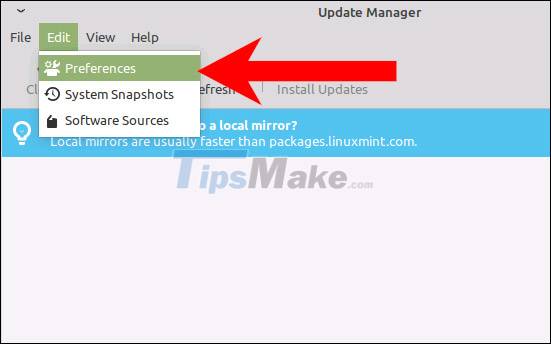
At the bottom of the Preferences window, you can adjust the configuration in the Notifications section.
Here, you can adjust the number of days that notifications are displayed, log logs, and even schedule notifications to be displayed. You can also adjust how long Update Manager will wait since the latest update is applied, before showing you any notifications. For all the options mentioned above, the shortest period you can set is 2 days.
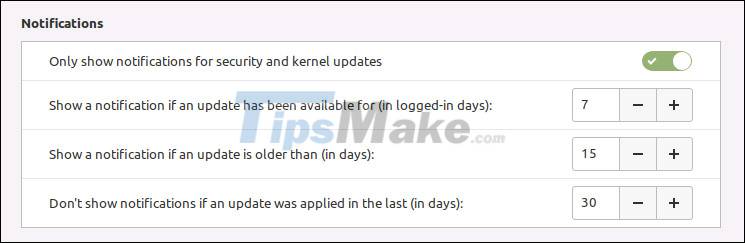
If you want to receive notifications about all updates, turn off the 'Only Show Notifications for Security and Kernel Updates' option.
How to turn off Linux Mint update notifications
The simplest way to completely avoid receiving update notifications is to disable Update Manager from starting automatically. Note that this does not mean that you will not receive updates or that you will not be able to use Update Manager as before. Instead, you will simply not see any notifications and Update Manager will not appear on the taskbar until you launch it manually.
In the application menu, access the 'Session & Startup' item (also known as Startup Applications).
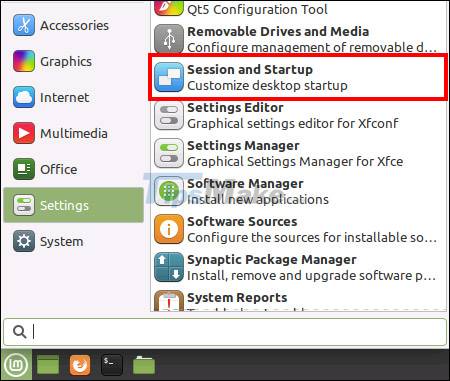
In the Session & Startup window, click the 'Application Autostart' tab and scroll down until you see the 'Update Manager (Linux Mint Update Manager)' option in the application list. Please uncheck it.
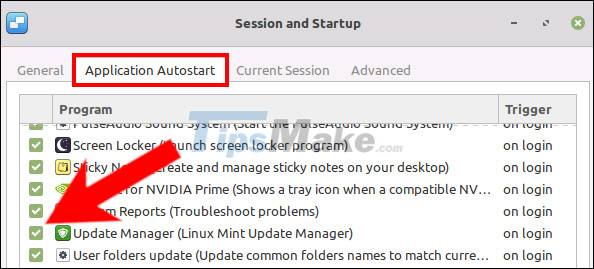
Update Manager will now no longer launch automatically when you start the system, so update notifications will no longer automatically appear on the screen. You can simply re-enable it by re-enabling the 'Update Manager (Linux Mint Update Manager' option of the Update Manager in Session & Startup.