Linux Mint 20.2 'Uma' Released: What's Notable?
With the identifier 'Uma', this major update comes with a host of new features, along with improvements and changes that can significantly impact the user experience. Let's dive into the details below.
Changes and Upgrades in Linux Mint 20.2
Linux Mint has long been known as a user-friendly and stable operating system platform, and Uma will continue that tradition. The new update comes with some changes related to Mint's update manager, stock app collection, and a few other small improvements. Here are the highlights.
New update notification
Earlier in March, the Mint development team announced in March 2021 that they were developing a new feature that would automatically display a prompt on the screen when the user did not update the software regularly. This feature is now fully implemented in version 20.2 Uma.
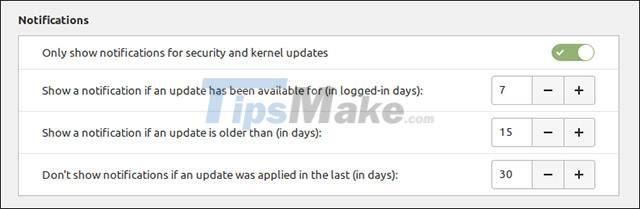
Now, by default, the update manager (Update Manager) will automatically show you a prompt about available kernel and security related updates, if you have not applied the update after 15 days. new day.
However, this feature is also receiving a lot of mixed reviews. Most Linux users love the freedom, and they find this update notification feature really annoying, even reminiscent of Microsoft's practice of forcing users to update the system on Windows 10.
However, do not be confused. Linux Mint will just send a notification to the user like no update is required and automatically restart the machine like Windows. Also, as can be seen in the screenshot above, you can fully manage the number of notifications displayed. Or you can even turn off Update Manager if you want.
New note taking app
If you're coming to Mint from Windows, you'll find Uma's new Sticky Notes app a relatable familiarity. It allows you to create and save notes, as well as pin them on the desktop, as long as you allow the app to run in the background.
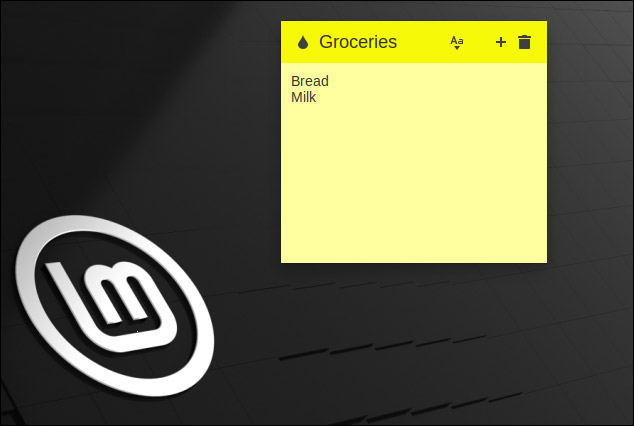
Another cool feature is that you can organize the notes in individual collections which you can then hide and show them whenever you need. This offers extremely flexible working capabilities.
Sticky Notes was developed to replace Gnote, so if you prefer Gnote, you will have to install it yourself in Uma.
Warpinator for Android
While this isn't technically a change to the Mint itself, it is closely related to the Mint's popular Warpinator engine. The app now supports the ability to quickly transfer files over the local network with an Android device that also has Warpinator installed. That means you can easily copy and move files between your Linux and Android devices quickly.
How to update Mint 20.2?
You can visit the Linux Mint download site to download the official ISO. As usual, you can choose from three desktop environments: Cinnamon, MATE, and Xfce. Then burn it to a USB drive and boot it live before installing.

If you're running Mint 20 or 20.1, you'll find the new update available in Update Manager. Be sure to follow the instructions to upgrade the system safely. Mint 20 and later will be supported permanently until April 2025, so choosing not to upgrade won't cause any major problems either.
If you're using Mint 19.x, you can upgrade to 20 and then to 20.2. However, be prepared for a long and complicated process.