Simple ways to share a specific YouTube video
Youtube is one of the most popular and most popular video sharing websites today. Suppose in the case that when you watch any video on YouTube that is so thrilling or funny . that you find interesting, you can share it to your friends and relatives on Facebook, Twitter .
In the article below, Network Administrator will guide you with simple ways to share a YouTube video.

Share YouTube videos quickly with the following ways
- 1. Copy the video URL
- 2. Edit videos in the sharing process
- 3. Other quick ways to share videos on YouTube
- Adjust the entire video with Vibby
- Share videos for free immediately with Riv.yt
- Share from a specific moment in YouTube videos with YouTube Time
- Resize and share videos on social networks with Kapwing
- Share clips on YouTube as GIF with GIFit (Chrome)
- Share videos and record timestamps with vdNote
1. Copy the video URL
YouTube allows users to copy the video URL code at any particular time period.
Just play the video you want to share then pause at the time of the video you want to share. Right-click anywhere on the video and select the Copy video URL at current time option .
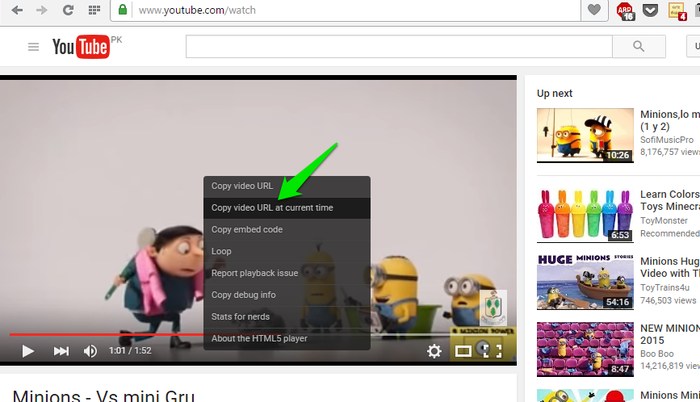
Just paste the URL you just copied to send to your friends and relatives. Can paste on text such as Email, Facebook, Comment (comment), documents .
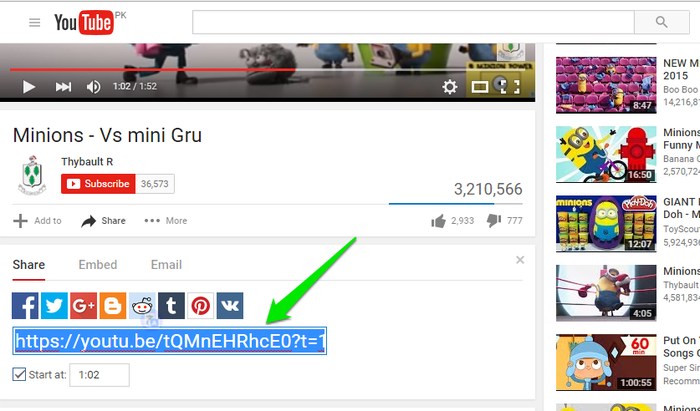
2. Edit videos in the sharing process
If you do not want to use the above method, you can edit the time of the video during the sharing process. Click on the Share button below the video, on the screen you will see the Start button at the bottom of the video URL
 .
.
Select the Start at item and then enter the time you want into the box next to the Start at section.
By default, the video will automatically run at the time you choose.
Now you can share to friends, relatives video you want using the options provided by YouTube, or copy the link provided and paste it into any application, email that you want.
3. Other quick ways to share videos on YouTube
Adjust the entire video with Vibby
These two instructions are quite simple and easy to implement, but you cannot adjust the video you want to share. In this case you can rely on the support of the third application, Vibby.
Vibby is one of the same video sharing sites as YouTube. However with Vibby you can share specific videos from YouTube videos.
Similar to YouTube, Vibby has a dedicated dashboard where all your shared videos are saved.
First access Vibby, then click the Try now button , it's free . Enter the YouTube video URL you want to share and click Start .
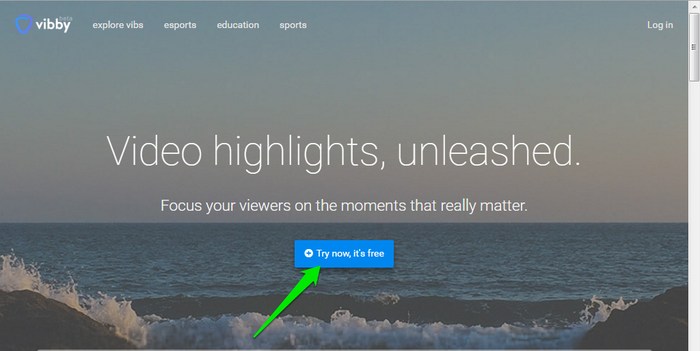
Note: You must be logged in to continue, you can create a Vibby account using your email address or login with Facebook or Google+ account.
When you click on the Start button, your video will play on Vibby player. Click the Start hightlight button to start the video and click the Stop hightlight button to end the video you want to share.
You can repeat this process several times to select different videos (if you want).
Also you can add comments to each section bold. Once done, click Next .
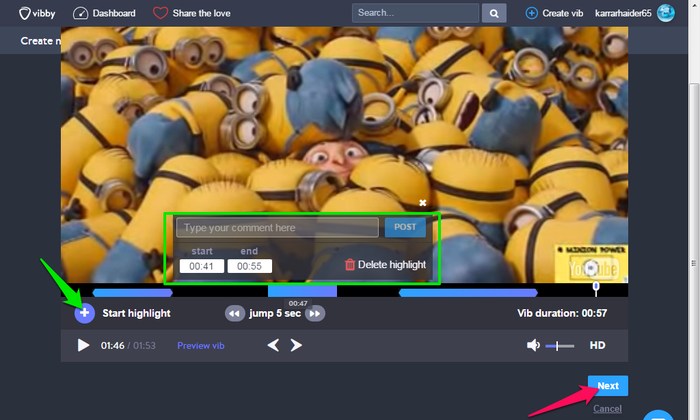
Next name and classify your video then click Save to publish the video on Vibby. If you don't want to be public on Vibby, choose the Make this vib private button before clicking Save .
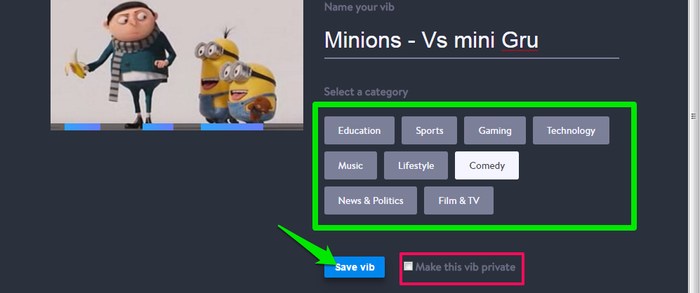
Now you will get a video link to share with friends and relatives.
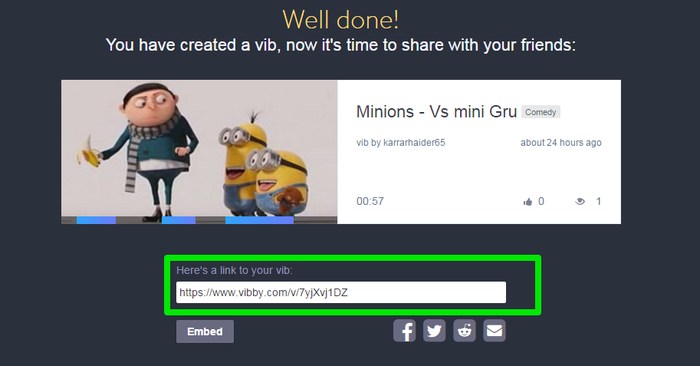
Note:
The recipient can only watch your video on the vibe via the Vibby website and not view it on YouTube.
In addition, the recipient does not need a Vibby account and can still view the video.
Share videos for free immediately with Riv.yt
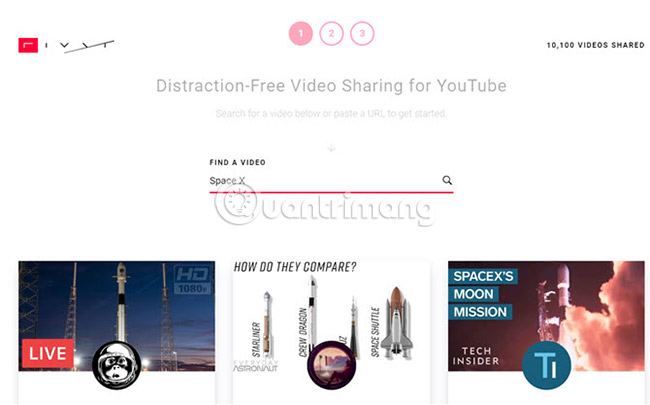
YouTube can go its own way. This interesting video leads to another video. This can be a problem if you want people to pay full attention to your video or you want a friendly way to share videos with children without meaningless comments or advertisements. Riv.yt is the tool you are looking for.
Riv.yt is a minimalist way to share YouTube videos without being distracted. Use the simple search bar to find the desired video and then select the design for the landing page (landing page). Sharing the created link contains videos placed in a beautiful landing page.
The only thing missing here is a dark mode or dark theme.
Share from a specific moment in YouTube videos with YouTube Time

YouTube itself also provides users an easy way to start a video from a specific time. Skip the part you want and right click on the video. Select Copy video URL at current time and then share it. But Youtube Time can share videos more accurately to every second.
Paste the YouTube URL, then enter the correct start time in the box for minutes and seconds. Users can preview the cut video or create a link to share it via any other medium. Users can also use this URL as a link embedded in a blog or in a forum.
Youtubetime.com is a minimalist and neat website. These are just one of the important YouTube URL tips that users should keep in mind to create or share videos without ads by skipping them.
Resize and share videos on social networks with Kapwing
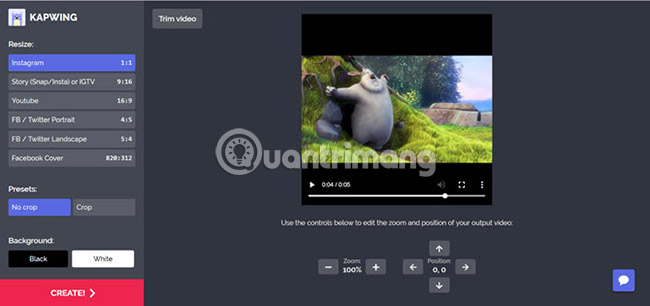
If there is a video but the size is not suitable for Instagram or Facebook Newsfeed and the tools to change the video size may be too complicated, consider Kapwing. Kapwing only needs one URL and select the platform you want to optimize. The minimal user interface will perform the rest.
Kapwing is useful when users want to post portrait videos on Instagram.
Share clips on YouTube as GIF with GIFit (Chrome)

Extract a few scenes from YouTube videos and share them in GIF format. Sounds familiar, right? Users may have heard this everywhere, because GIF has become a fever for years and they have almost replaced the user's feelings. GIPHY and even Google Search provide users with animated GIFs to choose from. But YouTube is a huge source of meme, will continue to provide users with things that no one has ever shared before.
GIFit is a handy extension for Chrome that helps users cut a part from YouTube videos and share them as animated GIFs. Install this Chrome extension and redirect to YouTube. Select a video and the GIFI button will appear next to the Closed Caption button on the toolbar. Set start time, end time and desired quality. Then, press the GIfIt button to create GIF.
Save and share it anywhere. But if you want to add a slogan (slogan) or create a professional post on a social network, take a look at some professional video editors to create meme, montage or timelapse (a technique that combines photography photos and videos to create fast-forward clips.
Download GIFit for Chrome (Free).
Share videos and record timestamps with vdNote
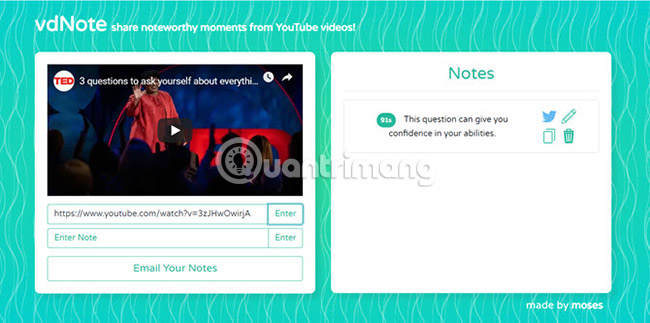
The minimalist interface of vdNote.com is an advantage. If you use YouTube to learn, vdNote is one of the tools that users should have in their "arsenal". With vdNote, users can enter comments that mention the exact time in the video being viewed. When sharing videos, others can use comments to understand context.
Access vdNote, then paste it into the link to the YouTube video you want to annotate and start watching. At the right point, enter a note in the text field. Note that the video pauses for the user to have enough time to write down his or her thoughts.
Users can share their videos and notes associated with their timestamps via email or Twitter.
The secret to success of viral videos is not in exponential sharing. Meaningful content is what users like when watching videos. Create your own original video and then share it will be very meaningful.
Wish you find a way to share YouTube videos that fit your needs!
Refer to some of the following articles:
- Instructions on how to create Chanel YouTube
- How to edit videos on YouTube?
- How to create a new channel on YouTube?
Good luck!