Cable termination can still see Youtube smooth on the phone
Recently, cable information has been broken continuously, affecting Internet quality, making games or watching YouTube not as fast as before. To overcome this situation, you can view Youtube smoothly by Network Administrator, please send to readers how to watch videos on Youtube Go. This application is not only suitable for broken cables as it is now, but it is also for those who have a tight 3G / 4G package of capacity, do not want YouTube to suck up high-speed capacity. Besides watching online videos as usual, YouTube Go has the feature to download videos for offline viewing. You can also share the video with others who also use YouTube Go in the same Wi-Fi network, the recipient will be able to view the video without having to waste data.
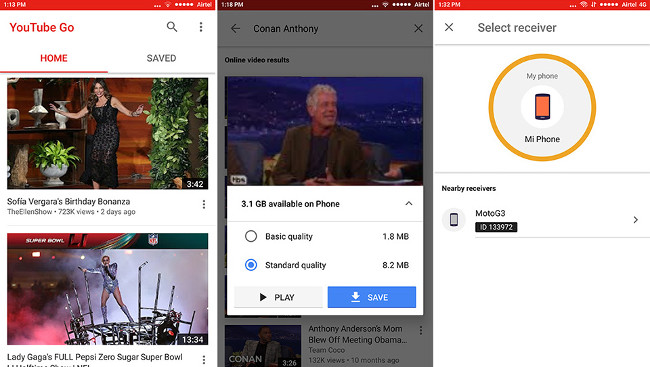
You can download the Youtube Go app for Android here.
Youtube Go for iOS here.
1. Initial setup
This Youtube Go application is an original Youtube variation application that we often use on any mobile device. This application is released in many countries, so it is recommended to support many languages for you to choose including Vietnamese. After downloading the application to your device, you must log in your phone number to activate and use the video sharing function with your friends in your contacts.
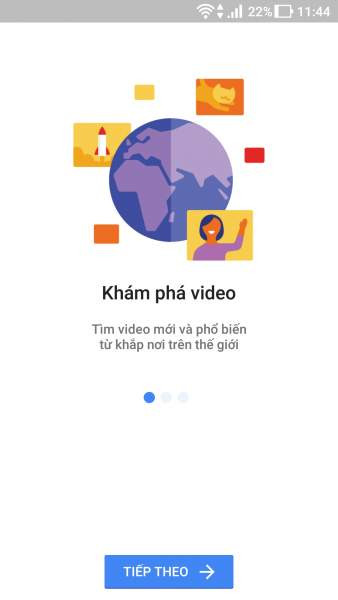
After adding the phone number to login to the Google account on the device you continue to press> Next. Now YouTube Go system will require verification and access rights to the system, you just need to click Verify now and accept the requests .
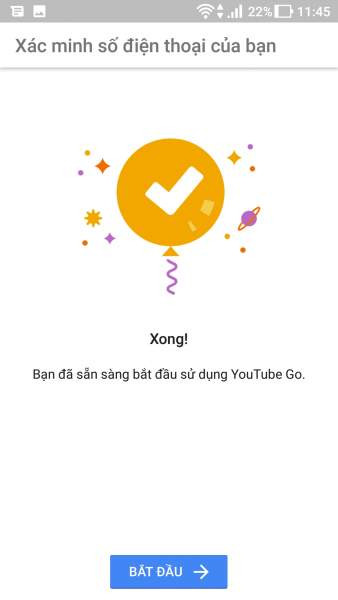
You wait for a while, the system will send you a message and it will automatically log into Youtube Go. You click Start to finish and you can start the experience.
2. Usage
YouTube Go home page display also shows as YouTube with featured videos or suggested videos related to the videos you have viewed. Now, you can choose to watch the proposed video on the home page or search for a program according to your needs and then click, the screen will pop-up with 3 options for you to choose. playback quality:
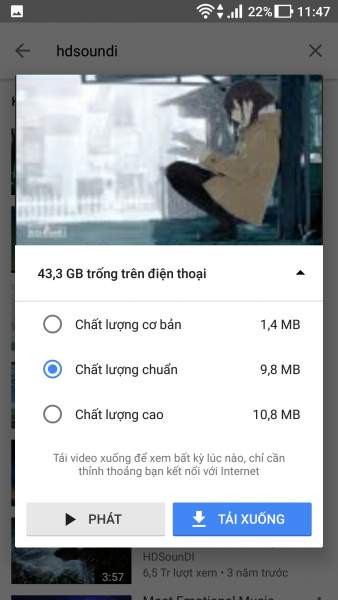
- Basic quality : lowest resolution video but compensates for the fastest speed and still sound quality.
- Standard quality : Default options, average resolution and better viewing than basic quality.
- High quality : Video playback is of the best quality, it will take longer if the network is slow.
After selecting the quality to watch, you will continue to select two function buttons at the bottom of the screen: Play (Watch video immediately with selected quality), Download (save this video to the app to view offline and share you friends). The main interface of Youtube Go is no different than the YouTube version, but it will omit many buttons, comments, floating windows and still retain related videos, information and subtitles.
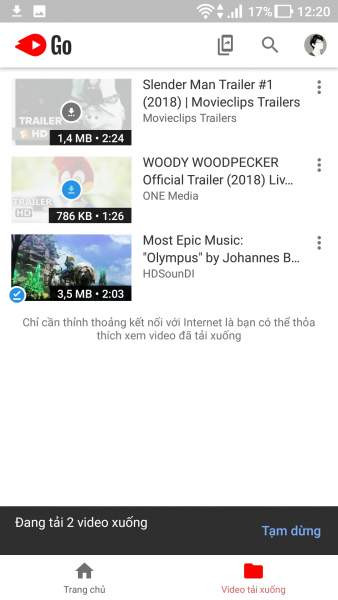
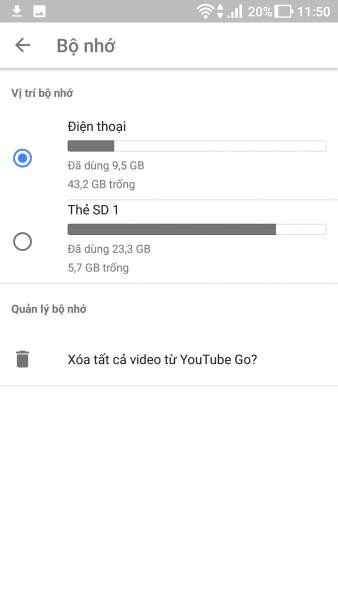
If you want to download the video, click on the account avatar> select Video memory to select the location to save the video. When you delete videos saved in YouTube Go, you can also go here. The downloaded video will automatically be saved in the application, if you want to find the downloaded video you go to Video download section. If the device has a large memory card, you can save the video to this external memory to save space for the device's internal memory.
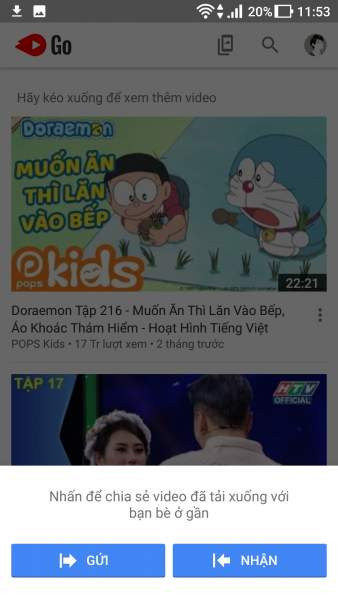
A pretty interesting feature built into YouTube Go is sharing videos saved to friends in contacts and having YouTube Go installed.
On the sending device: You press the icon to the left of the magnifying glass button> select Send. You click Settings to change the display name or to default> Continue. Then, you turn on GPS on the device, click Connect and select the video you want to share after the recipient confirms the connection.

On the receiving device: Press the share icon> select Receive. Click on the sender's name and receive the shared video later in the Downloads section. The video will not be viewable immediately but it takes a few minutes for the application to check the video's safety.

Note that both devices send and receive must have the same connection code to be successful.
See more:
- Instructions for downloading YouTube videos, mp3 music YouTube does not use software
- 7 ways to download videos on Youtube quickly and simply
- Rip music from YouTube videos, download MP3 without using software