3 ways to post and share YouTube videos on Facebook wall
In order to increase interaction between the world's two largest social and video sharing networks, YouTube and Facebook have allowed people to share each other's activities. Both on YouTube and Facebook have integrated these support features, in the following article TipsMake.com will say more about how to share and post videos from YouTube to Facebook social network.
See more:
- How to insert YouTube videos into Fanpage Facebook?
Method 1: share YouTube videos on Facebook
This way is very simple, extremely simple. You open the YouTube video to share, click on the Share arrow as shown, then select Facebook:
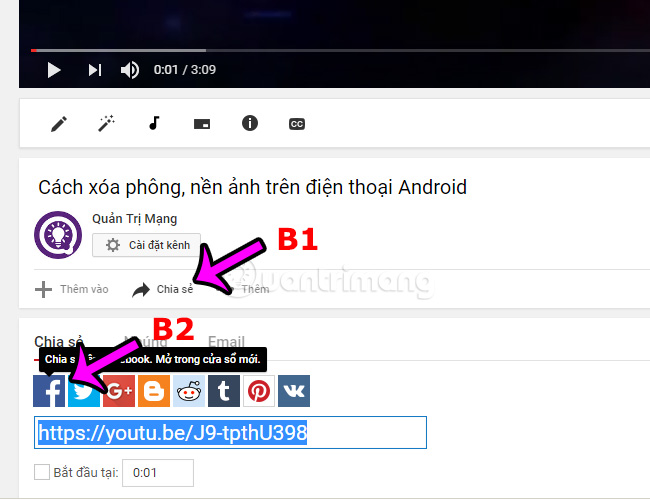
Set the title with the content you want to share, choose Share mode with people, friends or you. Then click the Post to Facebook button:

YouTube videos will show up on your Facebook wall like this:

Method 2: share YouTube by copying the link - video URL:
The next way to share YouTube videos on Facebook, is to first copy the link of the YouTube video, then paste - paste it into your wall, or go to the comment section - some comment:
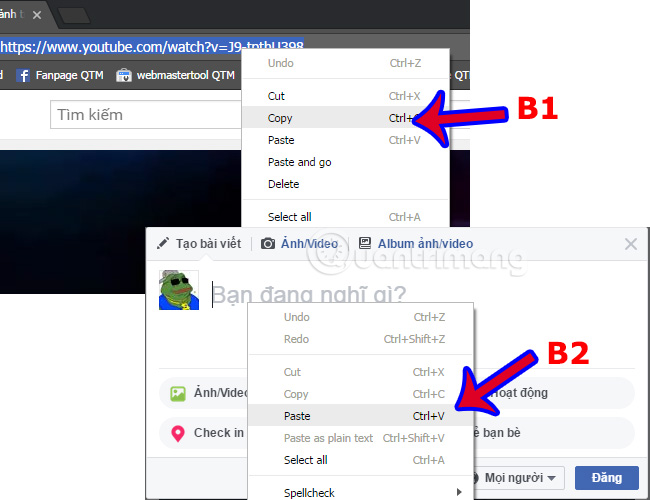
Edit the information like Way 01 and click the Post button to share the video.
Method 3: edit YouTube video size before sharing:
Do the same thing as Method 01, the only thing is that we can edit some basic information like below with checkboxes:
- The size, size of the video.
- Show suggested videos at the end.
- Video title
- .
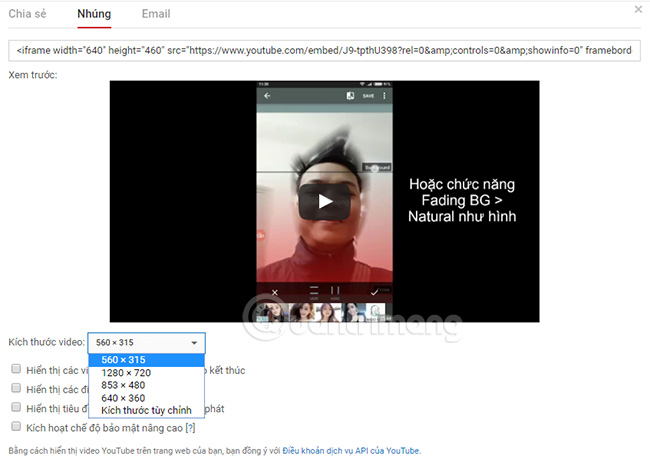
Copy the embed code - embed and paste it on Facebook, then post as usual. However, this way can display embedded code because YouTube and Facebook often change their algorithms, it is best to share them by 1 and 2, way 3 to embed them in the article, the website is more reasonable. compared to sharing on Facebook wall.Good luck!
You should read it
- ★ Facebook Creator - private application for people who like to share videos
- ★ Add a tool to download high quality YouTube and Facebook videos
- ★ How to download video streams on YouTube, Facebook or any website?
- ★ How to insert YouTube videos into Facebook Fanpage page
- ★ 2 useful tricks to share videos on YouTube you don't know yet