Simple way to delete photo backdrops
Users may want to remove the background from the image for various reasons. If you are selling online, creating presentations or even creating collages, you can delete the background to highlight the subject of the photo or delete distracting details.
Instead of trying to attach an exact area using Photoshop's Lasso or Magic Wand tool, you can easily erase the background with these web applications. The biggest advantage of these applications is that they are free or affordable for most people.
Simple way to delete photo backdrops
- 1. ClippingMagic.com
- 2. FotoFuze.com
- 3. PhotoScissors online
- 4. Background Burner
- 5. Microsoft Office
- 6. FotoFlexer
1. ClippingMagic.com

ClippingMagic is a simple web application to remove the background from any image. When you navigate to the homepage, you will be shown immediately the upload option. Click the Upload Image button to upload photos from your computer. When you're done, you'll see two adjacent boxes (your image on the left and a blank panel on the right.
Doing
Use the green tool ( + ) to mark the object and the red tool ( - ) to mark the background of the image. You don't need to mark each side of the object exactly, show the application what you want to keep and the tool will do the rest. When you mark the object and the background, the right panel shows you the results in real time.
In areas where the edges are too blurry or difficult to identify, click the blade tool to adjust the clips manually. Then, click the Review button to check the image details and apply edit marks if needed. You can always undo the edits or choose Edit> Clear allmarks to start over.
ClippingMagic also provides a number of tools to allow you to further refine images. You can add shadows, adjust colors, change background colors, tweak edges, and more.
Advantages and disadvantages
If you want to sell online, ClippingMagic will allow you to upload a large number of images and cut them quickly. Be sure to set the default settings, resolution and cutting settings before starting bulk background removal. You can upload and edit any number of images, but to download, you will need to register (check ClippingMagic's Pricing page for details.
Since uploading and processing of images will take some time, you always need to have a continuous Internet connection to work with this application.
2. FotoFuze.com
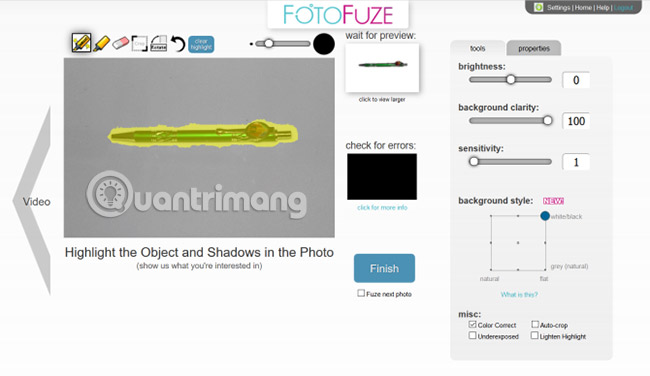
FotoFuze is a dedicated photography tool that eliminates poor quality backgrounds from images and changes them with white backgrounds in just a few steps. Click the New album button, enter a name and start uploading the image.
Doing
When you upload the image, click on the Magic highlighter tool to mark the object. When you finish marking, FotoFuze will show you a thumbnail preview of the image. If the result is not as expected, check the Check for errors section . It will be very helpful. Areas marked with red often tell you what is wrong with the photo.
FotoFuze also allows you to edit image colors, fix exposure-related problems, automatically crop images and more. If the result still doesn't meet your expectations, try changing the transparency, brightness, and light sensitivity of the background. Click the Finish button to display the image.
Advantages and disadvantages
FotoFuze has a built-in support for Etsy platform. In addition to cleaning up photos, you can create, update, edit drafts and copy your list directly from FotoFuze. You can process multiple images quickly, download high-resolution photos and more, by registering for FotoFuze at an affordable price.
FotoFuze does not work correctly with textured or uneven wallpaper. It works well with gray, black or non-textured backgrounds.
3. PhotoScissors online

PhotoScissors online (online.photoscissors.com) is a free web application to remove background from any image with just a few steps. Immediately, you will see the Upload Image button to upload to the image. The canvas section has two adjacent cells, with your image on the left and a blank panel on the right. This app also provides a quick interactive guide for beginners.
Doing
PhotoScissors uses the same selection mechanism as ClippingMagic. Use the green tool ( + ) to mark the object and the red tool ( - ) to mark the background of the image. You do not have to carefully select each area, just make sure to put the green marker in the lines of the object you want to cut. When you mark the image, let the algorithm handle the details.
If you think you made a mistake, click the Undo button and repeat the process. This app also gives you the option to smooth and fill the gaps. You can swap the background with a replacement or uniform color, move the object and add a shadow effect.
Advantages and disadvantages
With just a few clicks, PhotoScissors will give you a reasonably cut image. But the weakness of this application is accuracy. This online image editor lacks sophisticated tools to refine images. You might consider using other free web applications to refine the image.
There is also a limit on the size and resolution of images. You cannot upload images larger than 5MB or have resolutions greater than 2.1 megapixels. To remove these restrictions and get more features, purchase a Mac or PC app.
4. Background Burner

Background Burner (burner.bonanza.com) is a free and intuitive web application to remove the background from any image. As usual, you'll start by uploading your photos to the application. After that, it will automatically delete the background from your image. Once completed, it will output 3 - 4 copies of the processed images. Of these, you can choose the best image.
Doing
If the photo you uploaded is not complicated, you will probably find the best result. Click the Select button to download the image. The application also provides options to edit a little more for almost perfect images. Click the Touchup button to open a new edit window. Basically, the application uses the same mechanism as the ClippingMagic application.
You can choose from three brush sizes (brushes), undo steps and zoom images to mark them with the highest possible accuracy. Then, click the Pixel Tools button to manually remove the background (or restore the previous background) or use polygon tools to refine the edges.
Advantages and disadvantages
Background Burner performs the heaviest parts. Because the application is free to use, you can save both time and money with it. If you intend to remove the background from some images, this application will be your number one choice.
When it comes to slightly more complex images, the results from this application will not be as good as other applications. Background Burner lacks complex editing tools to fine-tune images, batch cut mode and custom settings.
5. Microsoft Office
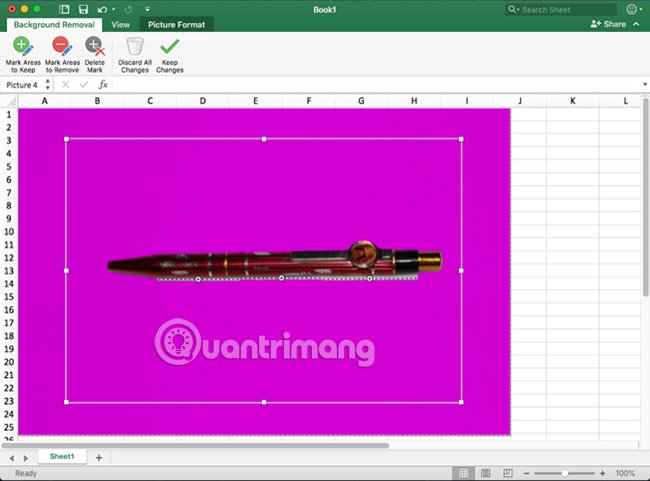
If you already have Microsoft Office 2016 installed, you have another easy way to remove the wallpaper from the image. This process is identical to Word, Excel and PowerPoint.
Doing
To get started, insert images into the document. Now select Picture Format> Remove Background (in case for Mac). After that, the application will try to find the background and mark them with purple. If the image is simple, it will easily be cut off the background. For more complex images, use the Mark Areas to Keep and Mark Areas to Remove buttons to refine the selection.
Non-intuitive markup tool to use. It only allows you to draw lines around the object you want to keep or remove. When you're done, click the Keep Changes button to save the image.
Advantages and disadvantages
If you're looking for a quick way to remove the background from offline photos, Microsoft Office is the best choice. But you should not buy or register Microsoft Office for this purpose only. In addition, the marking tools are a bit difficult to use, so they may not give you the best results on the first try.
You can refer to the following 2 articles:
- How to separate the background from photos on Word
- Instructions to remove background images with PowerPoint 2010
6. FotoFlexer
If you need to delete the background of a photo but don't know how to do it, then please refer to our guide below. With FotoFlexer online tool, you will quickly "rip" the image you need out of the background without installing any external software.
Step 1:
Access the FotoFlexer homepage and click Edit From My Computer to add photos from your computer or you can select images from other sources.
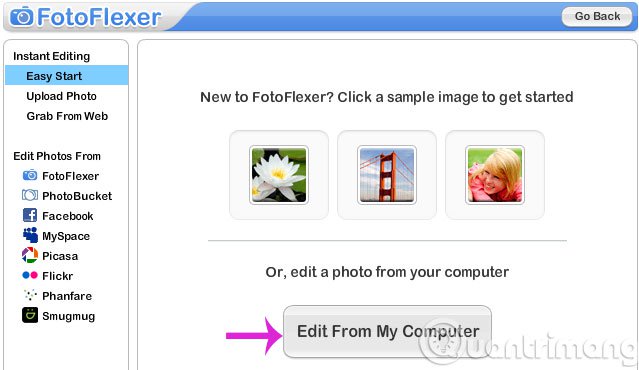
Step 2:
Once you've selected the image, press the Geek menu and select the scissors Smart Scissors tool
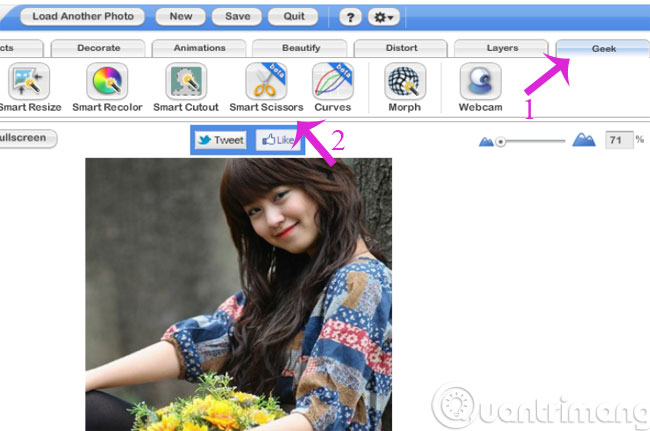
Step 3:
Please circle the object you want to keep by pressing and holding the mouse and dragging around the image
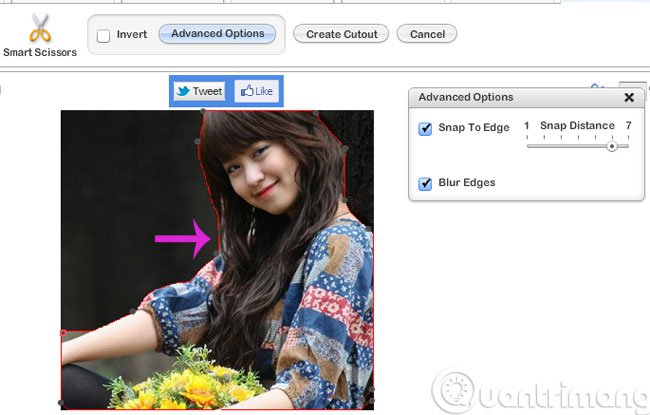
Step 4:
Click Create Cutout to delete the background
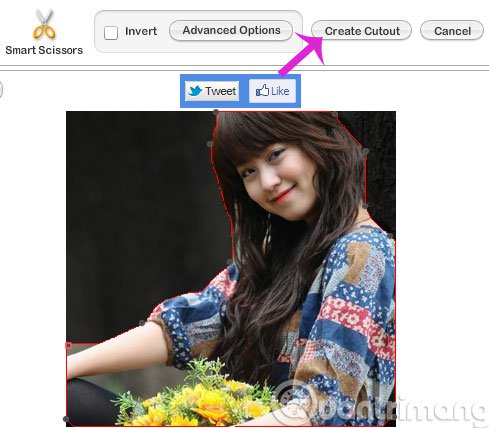
Step 5:
Click Save to save the image or click New to add another photo
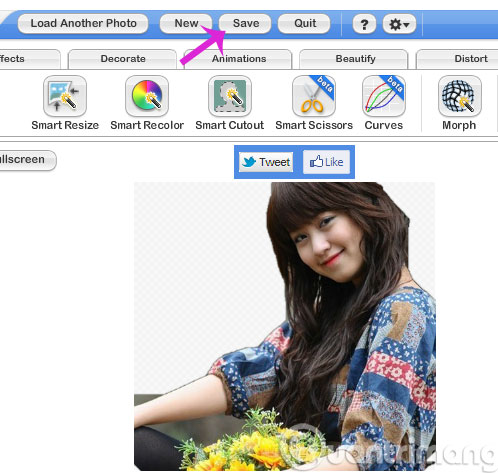
Removing a background from a photo is not a difficult task. Using one of the tools mentioned above, you can remove backgrounds from any image without learning how to use Photoshop. These tools only cover part of the process.
If you don't capture beautiful photos from the beginning, deleting the wallpaper may be more difficult.
Hope you are succesful.
See more:
- This tool will help you edit photos online, completely free
- 5 effective online Gif image creation tools
- How to distort a photo in Photoshop