How to remove fonts online, remove photo background very easily
Removing photo backgrounds is now not too complicated or difficult, we have to use photo editing software like Photoshop, of which we have many web applications. Web applications that remove backgrounds all have very simple implementations, not as complicated as using software, so it is easy for you to manipulate and remove photo backgrounds. Besides, some tools also have a mode to remove fonts manually if the user is not satisfied.
Images after removing the background will lose excess details in the image or we can also create a collage from photos with the background removed. The article below will introduce you to some online background removal websites.
1. Remove photo background with Remove.bg
Remove bg is a powerful online tool to automatically remove background from images. Unlike Photoshop, this program focuses only on typing and has no other advanced image editing tools. It allows you to easily remove photo background online, just upload the photo and Remove bg will automatically identify the photo subject and remove the background, in a few seconds you will have a high quality photo with a transparent background.
The background removal interface in Remove bg is very simple and user-friendly for new editors without any editing experience. All you need to do is drag and drop the image into the program, and in a few seconds you will have a high-quality image with a transparent background. Remove bg is a one-click automatic background remover, so it's a great time-saver. Regardless of the type of image, it only takes a few seconds to remove the background.
Remove.bg is a background editor loved by over 15 million monthly users from 190 countries. This tool is completely free for users, but it also has a few limitations: it cannot separate the background of images without human subjects, for example, you cannot separate the logo from the image background when using Remove. .bg, in addition, the resolution of the image when separated from the background is only 500x500 pixels.
Step 1: Access the homepage link of Remove.bg, then select Select a photo to upload a photo from your computer, or click Enter a URL to add the URL of the photo you want to remove the background.

Step 2: Select the photo in the folder from your computer or laptop that you want to upload and click Open.
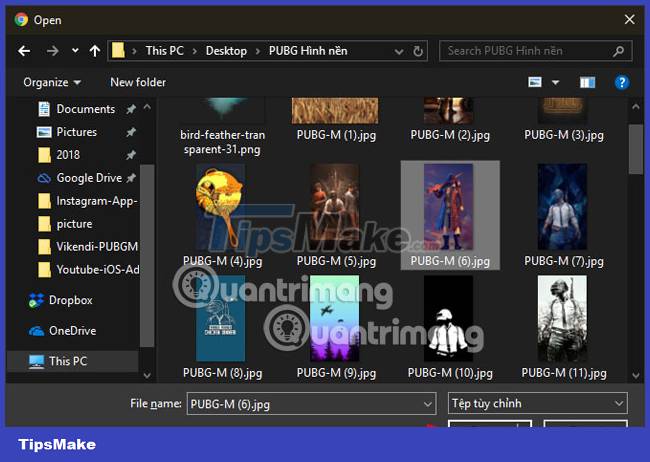
Then Remove.bg will automatically delete the photo background and leave only the character on the photo background.
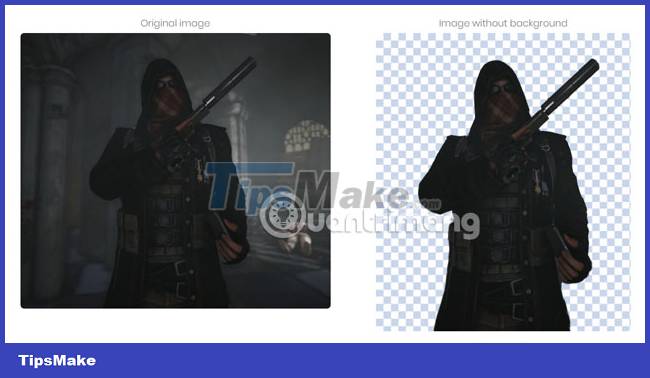
You can upload multiple photos to remove the font, only one photo can be uploaded at a time, then click Download to download the photo with the font removed.
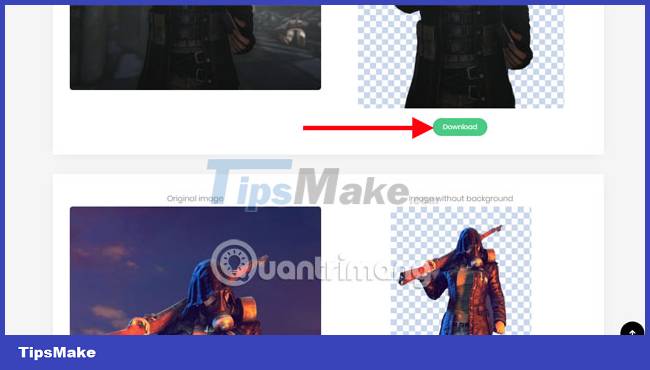
If the photo has many objects, you should choose objects that are close together and choose a low-resolution photo to achieve the best quality.

And here is the downloaded image when separated from the background.
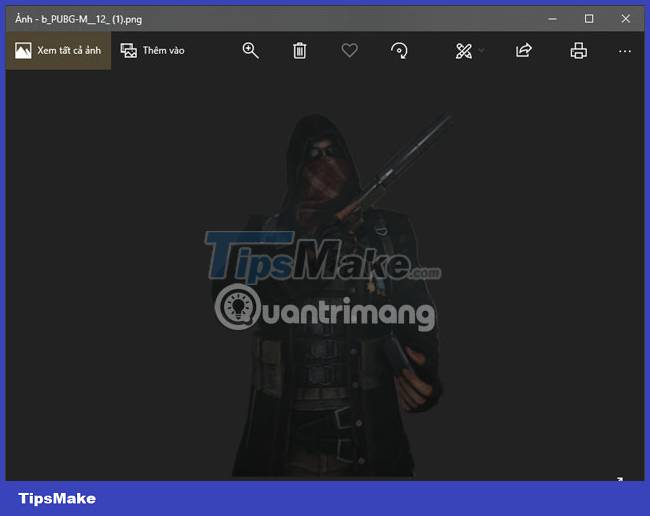
2. Extract background online with ClippingMagic
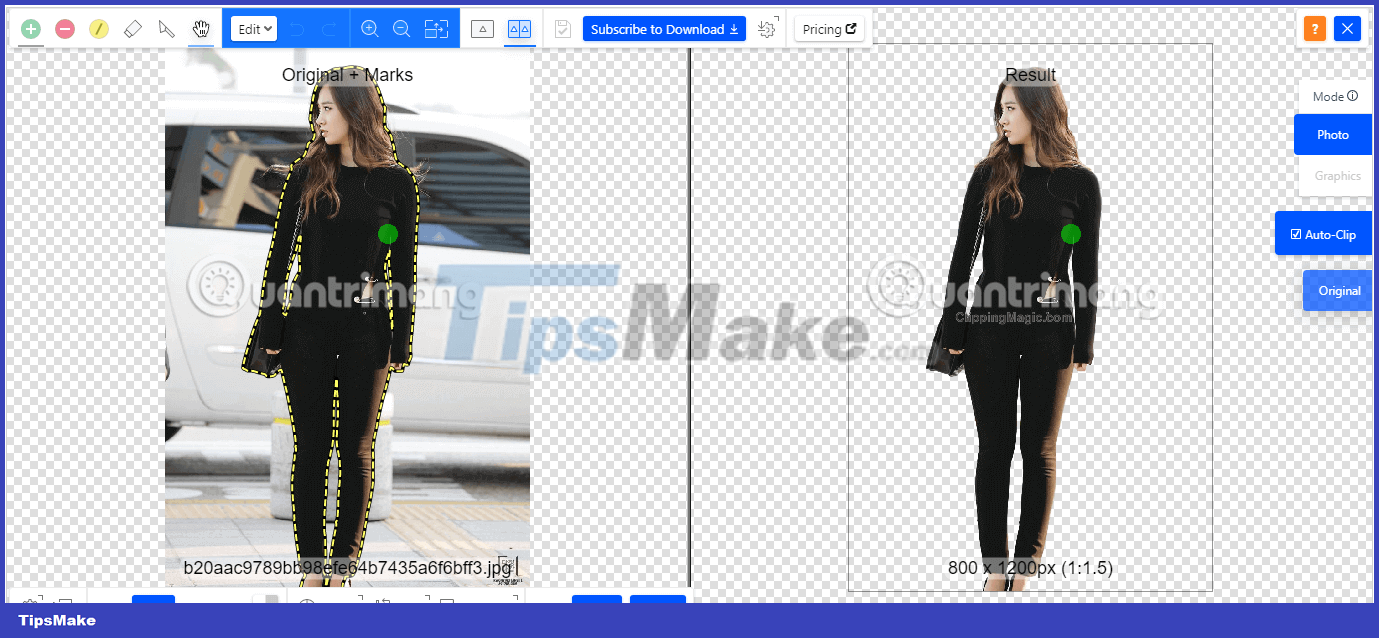
ClippingMagic is a simple web application to remove background from any image. Outstanding advantages of ClippingMagic include:
- AI Auto-Clip: Trained on millions and millions of real-world images, not artificial lab data, the Clipping Magic Auto-Clip AI background remover handles more than just a few titles. foreground item is selected. And the learning hasn't stopped. As the AI background editor is exposed to more and more photos, its photo processing capabilities will continue to improve.
- Smart Editor: This background removal editor is the only tool in the world that seamlessly combines fully automated AI with smart holding, erasing, hair retouching and knife tools for masterful cuts body. This gives you complete creative control. Great for touch-ups or if you're looking for something different. And what is important is that it allows you to quickly succeed on 100% images.
- Create POP product shots: Are your e-commerce photos skewed or blurry? Is the photo out of frame? Does the photo have a gray background instead of a white background? No problem! Swap the background color and liven up the image, then straighten and crop for perfect results.
- Remove backgrounds from batches of photos: ClippingMagic automatically cuts large categories of product photos. Configure your default settings for easy color correction and consistent cropping across every image. The result will be uniform, professional photos in every edit.
When you navigate to the homepage, you will see the upload option displayed first. Click the Upload Image button to upload the image from your computer.
ClippingMagic will then automatically delete the photo background and leave only the character on the photo background.
You can use the green tool (+) to select objects that need to be kept and the red tool (-) to erase the image background.
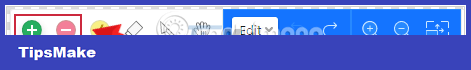
In areas where the edges are too blurry or difficult to define, click the blade tool to manually adjust the clips. Then, click the Review button to examine the image in detail and apply editing markups if necessary. You can always undo edits or choose Edit > Clear allmarks to start over.
ClippingMagic also provides a number of tools to let you further refine the image. You can add shadow, adjust color, change background color, tweak edges and more.
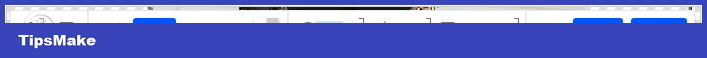
3. Remove photo background with PhotoRoom Background Remover
PhotoRoom is another impressive automatic background removal app that you can use easily. In addition to background removal, this application can be used to design and optimize cropped photos for great visual content. If you have a start-up business, PhotoRoom should be one of your top choices.
Outstanding features of PhotoRoom Background Remover include:
- Fastest background eraser: Your background will disappear instantly. Only your foreground displays on a white or transparent background. You can find hundreds of new wallpapers in PhotoRoom!
- More free editing options: Change background color or replace with your own image. Customizing photos has never been so easy! PhotoRoom gives you access to thousands of wallpapers. After you remove the background, just click 'More tools'.
However, like any other related application, paying for a PRO account is important. After upgrading to PRO account, you will be able to batch remove background, remove logo, get high quality images, apply 1000+ templates, etc. To start your free trial, see the steps below below to understand how to use this automatic photo background removal application.
Step 1: Visit the PhotoRoom Background Remover page using the link above. Additionally, you can also choose to install the application if you want.
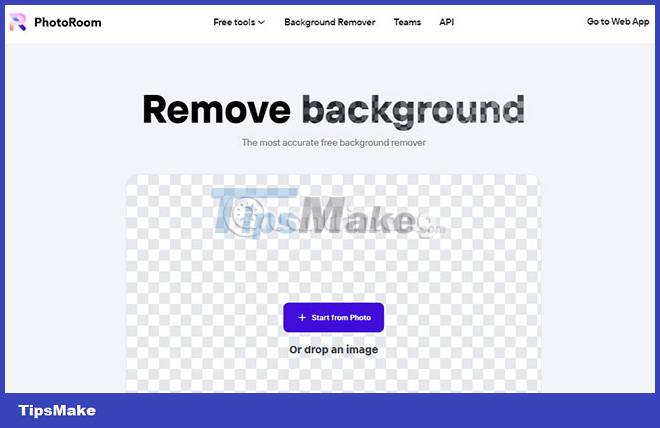
Step 2: After opening the app, tap '+ Start from Photo' to select a photo. Your image format can be PNG or JPG. PhotoRoom Background Remover supports all image sizes.
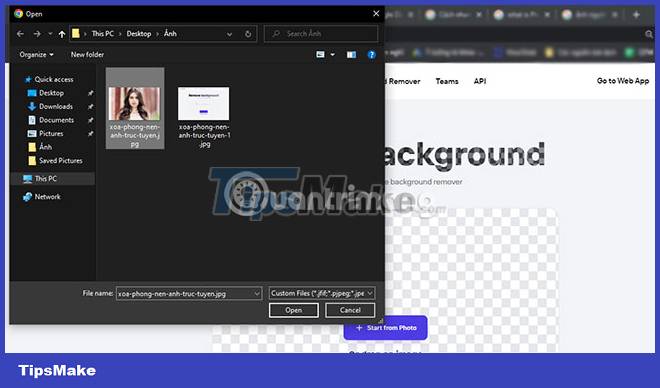
Step 3: You will then see your background has been removed immediately.
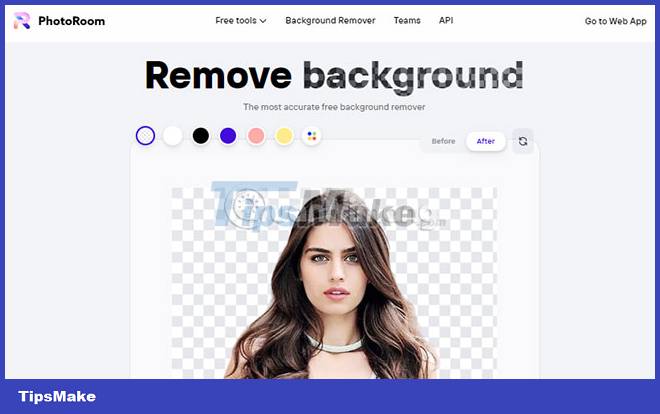
Step 4: Next, select the transparency option on the top left of your screen. The most common options are white and transparent backgrounds, but you can choose any color you like.
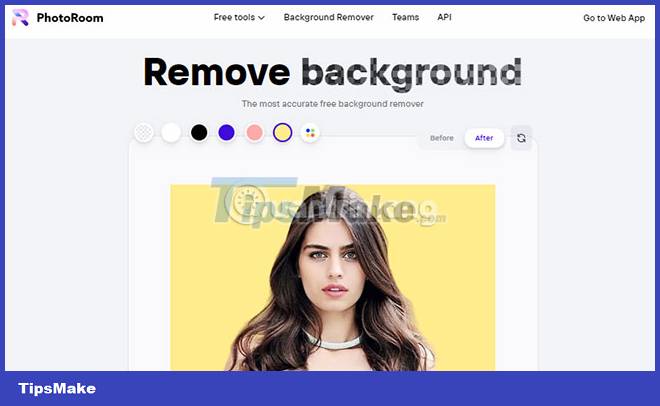
Step 5: Download your images. After choosing your new background color, download your photo to your computer! You can also save your photos in the PhotoRoom app by creating an account.
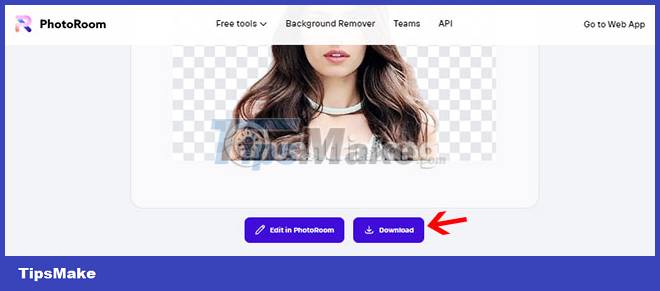
4. How to remove photo backgrounds with PhotoScissors
PhotoScissors is also a free app to remove background from any image with just a few steps. PhotoScissors saves time when you need to quickly cut out a person or object to paste into another photo or remove the background from a photo. You don't need any specific skills or professional software to get a perfect image clip: A few mouse swipes will create a precise cut that can be further enhanced with the pen tool smooth drawing.
PhotoScissors provides an extremely easy way to crop photo backgrounds. Instead of trying to precisely enclose an area with the Lasso or Magic Wand tools in cumbersome professional graphics editors, you can quickly mark the areas you want to cut out and the areas you want to cut out. keep it, then the program will automatically do the rest. PhotoScissors is an easy background eraser with minimal effort!
PhotoScissors easily handles complex semitransparent objects like hair and lets you remove the background of those photos as easily as you would any other scene. While with other tools you have to process literally every hair pixel, with PhotoScissors you save hours because the Magic Marker tool can efficiently handle transparent objects.
In the real world, there are some transparent objects. And removing the background from photos with such objects is a pain. But with PhotoScissors, you can easily change the background thanks to the transparent highlighter that denotes areas that will retain both foreground and background textures.
As soon as you enter the page, you will see the Upload Image button to upload the image and quickly separate the background in just a few seconds.
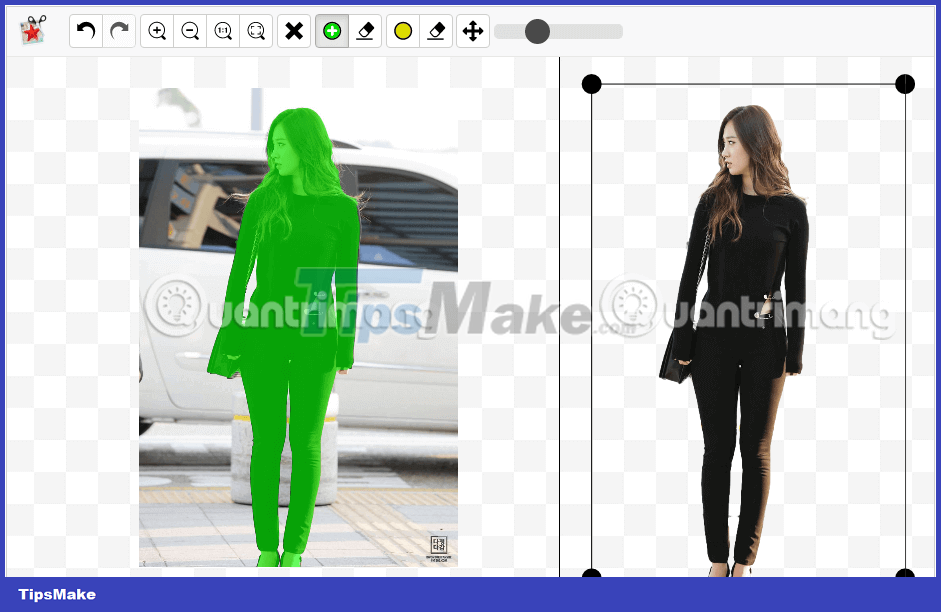
PhotoScissors uses the same selection mechanism as ClippingMagic. Use the green (+) tool to select objects to keep and the eraser tool to erase the background.

If the mark is wrong or the scribble is not good, click the Undo button and repeat the mark operation. This application also allows you to replace the background with another image, provide options, add shadow effects. and many other cool editing options.
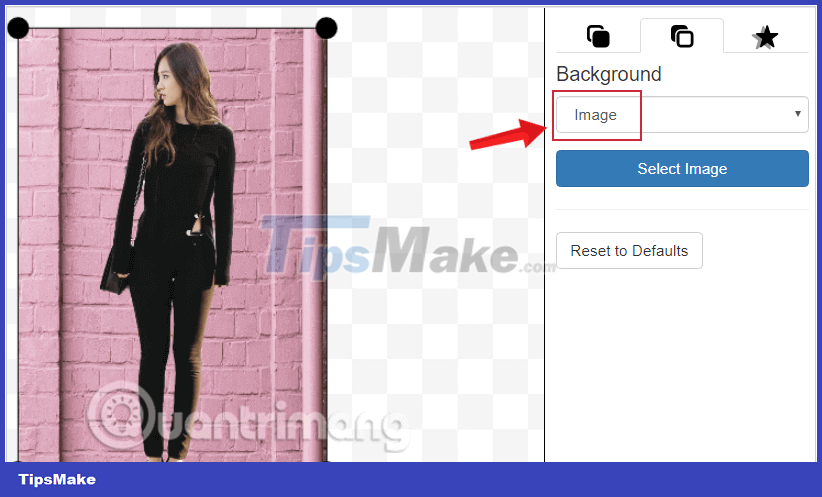
However, this online image editor has limitations in image size and resolution. You cannot upload images larger than 5MB or with a resolution greater than 2.1 megapixels.
5. Remove photo background with LunaPic
If you need to fix a painting quickly and don't want to spend any money, then LunaPic will be the right solution for you. This is a free online editor with all the basic design features, as well as many effects and filters.
Lunapic is a 100% free web-based photo editing platform that allows users to edit photos without passwords, registration, or program installation. Users can enter the URL of the photo they want to edit or upload photos directly from Chrome Extension, Facebook, Stocks Photos or computer.
After uploading a photo, users can edit the photo using the Edit area, which includes tools such as resizing, cropping, scaling, rotating, magic wand, etc. To improve the quality. image quality, users can apply various effects such as retouching, color replacement, flipping, blurring, mirroring, duplicating, adjusting focus, sharpening, etc.
User can also modify background, add watermark, blur face and apply many animation effects like Zoom Animation, Color Cycle Animation, Sunburst, Rotating Cube, etc. User can use Lunapic to apply Different borders and filters for images. Once you're done editing your photos, you can download and save them in multiple formats, and easily share them with others online.
LunaPic is an online, easy-to-use photo editor with no registration required. You can also use this tool to quickly remove photo background.
You can upload any image from your computer or even paste a URL directly into the required location. Then, navigate to Edit > Transparent Background and click the color you want to remove.
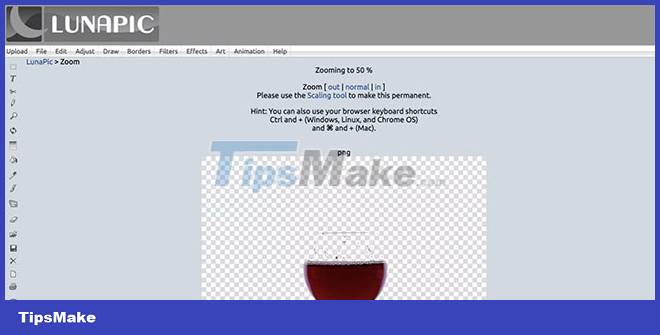
The results are quite good and there are additional tools for more precise work, as well as video tutorials to help you if needed.
6. Turn photo background transparent with Adobe Express
Adobe Express has many of the same features as Canva. It allows you to create presentations, Facebook posts, business cards, etc. - all with beautiful drag-and-drop templates.
Like Canva, this online software can make image backgrounds transparent with just one click in the Image menu using a button called Remove Background.

You can make additional modifications to improve results with the Erase Brush in the Edit Cutout menu, which allows you to further erase parts of the image that weren't automatically erased.
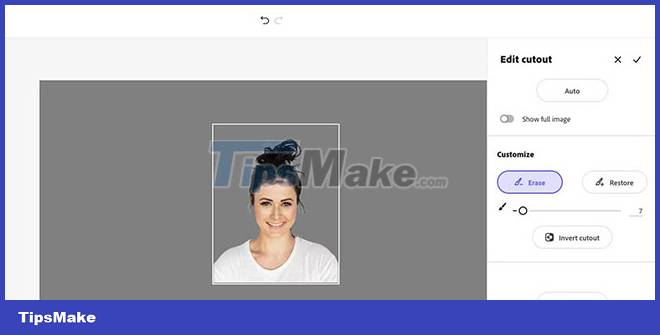
Furthermore, Adobe Express allows you to save this image as a transparent PNG without having to pay for the Pro version. Just go to Download > PNG > Transparent PNG.
7. Font removal software: Microsoft Office
If you are using Microsoft Office 2016 or later, there is another easy method to remove backgrounds from images, using Word, Excel, and PowerPoint applications.
To do this, insert the photo you want to remove the background into an application, such as TipsMake using Excel. On the toolbar, still click to select the image and go to the Format tab > Remove Background.
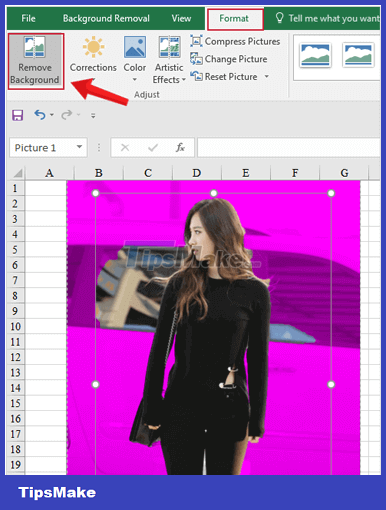
Immediately, the image will be separated from the background in just a few seconds. Drag the display frame to the background removal tool that suits you best. The pink part is the part that will be removed from the image.
You can refer to the following 2 articles:
8. Zyro AI background remover
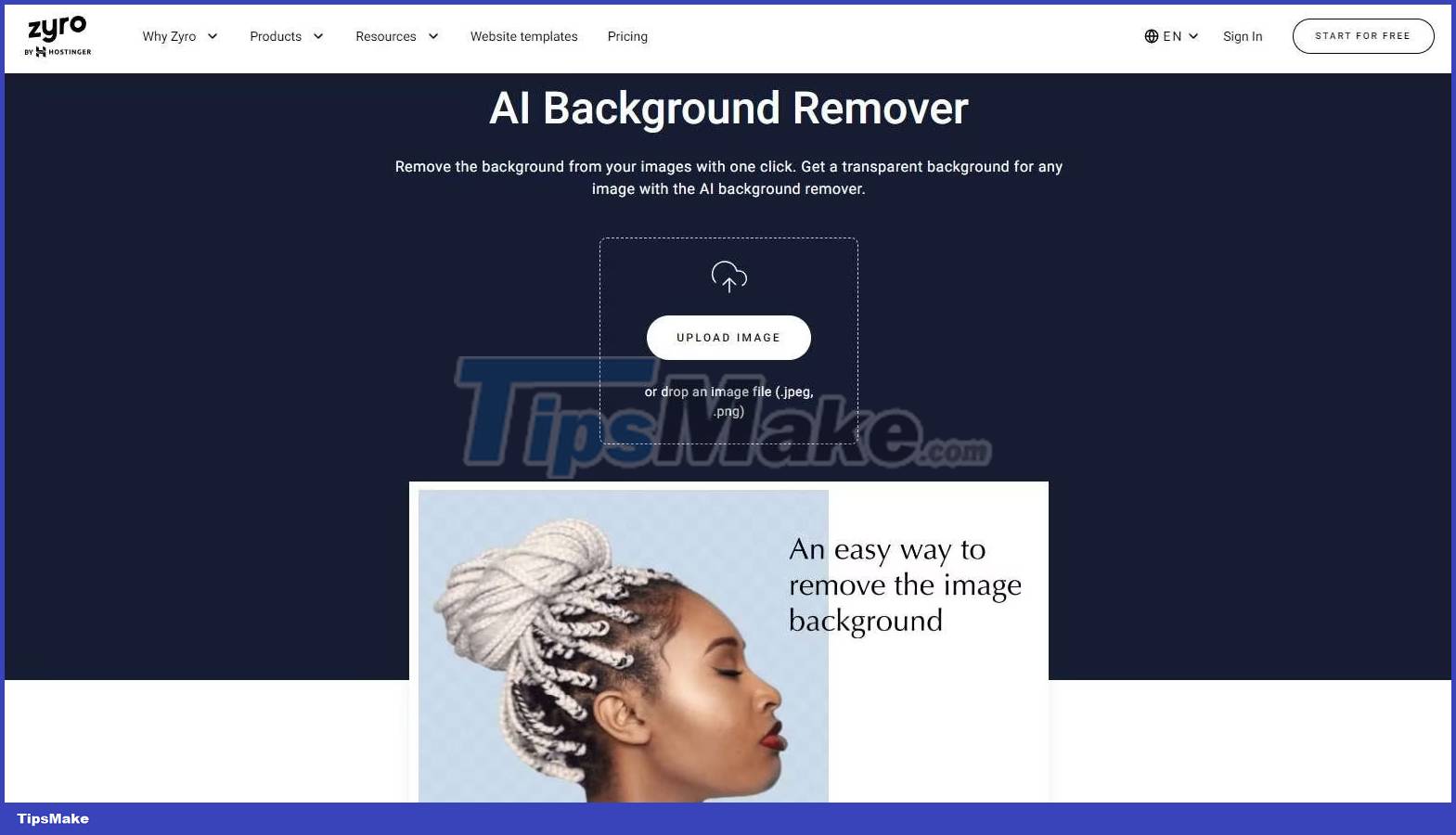
Whether you're creating websites, product photos, or illustrations, Zyro's AI background remover can be a great choice. This tool will remove distracting details from the background of your photo, creating a stunning and professional image.
The simplicity of Zyro's AI background remover is one of the most appealing features as it does not include any complex functions or additional features. It is designed to provide users with a hassle-free experience when removing background from images.
All you need to do is drag and drop the image into the designated area and the tool will handle the rest. After successfully removing the background, you can easily download the final result by clicking the Download Image button. The entire process is very simple and user-friendly. Zyro supports JPG and PNG image formats and uses powerful image recognition algorithms to prevent resolution degradation. You don't have to worry about that because you can upload the image, remove the background, and get a new photo in seconds.
However, this app focuses primarily on creating professional e-commerce websites and stores, as Zyro's entire family of apps is built with website creation in mind.
Zyro's AI background remover is completely free to use, but if you want to take advantage of its additional features, you'll need to upgrade to a paid plan:
- Zyro Website – $2.59
- Zyro Business – $3.59
Every plan comes with a 30-day money-back guarantee, so you can easily cancel it if you don't like it.
9. Remove background with Icons8

Icons8 background remover tool has a user-friendly interface, allowing you to easily remove background from images with just one click. It supports batch uploading of up to 500 images at a time, supporting formats such as JPG, PNG and WebP. Just upload your photo to the background eraser and let AI do the rest. This tool can be used without creating an account, providing free background removal for up to three images.
For more extensive needs, consider upgrading to one of the 3 paid plans. Prepaid plans cost $0.20 per image. The Limited subscription, at $9, allows processing of up to 100 images per month. Additionally, an Unlimited subscription, at $99, offers unlimited image background removal.
To remove the background of an image using Icons8, do the following:
1. Access the Icons8 photo background removal tool following the link provided in the title.
2. Click Upload photo or drag and drop the photo whose background you want to remove into the box below.

3. The image you select will have its background removed momentarily. You can then download the image to use and continue processing other images.

Removing background from a photo is not a very difficult task. Using one of the tools mentioned above, you can remove the background from any image without needing to learn how to use Photoshop. These tools cover only part of the process.
If you don't take good photos in the first place, removing the background may be more difficult.
10. Remove image background with VanceAI Background Remover
VanceAI Background Remover is an easy-to-use tool. VanceAI Background Remover allows you to remove background from any image online for free while handling complex conditions like hair and animal fur. Thanks to the AI background removal algorithm, AI Background Remover allows you to remove the background precisely.
VanceAI Background Remover offers one-click background removal with a flexible pricing strategy. VanceAI Background Remover can easily remove background from photos while maintaining image quality. AI background remover works in batch mode. Using batch processing, you can remove backgrounds from photos in bulk. You don't need to be an expert in photo editing or graphic design to use AI background removal, as it can automatically remove unwanted things.
This background remover saves time and money by eliminating the need for manual removal, allowing you to improve your customer service. Using AI and Deep Learning technology, VanceAI Background Remover can remove any image without losing pixels or removing important features from your processed image.
To remove an image background with VanceAI Background Remover, drag the image (Drag image here) or upload your choice to the page by clicking the 'Click to upload' button.
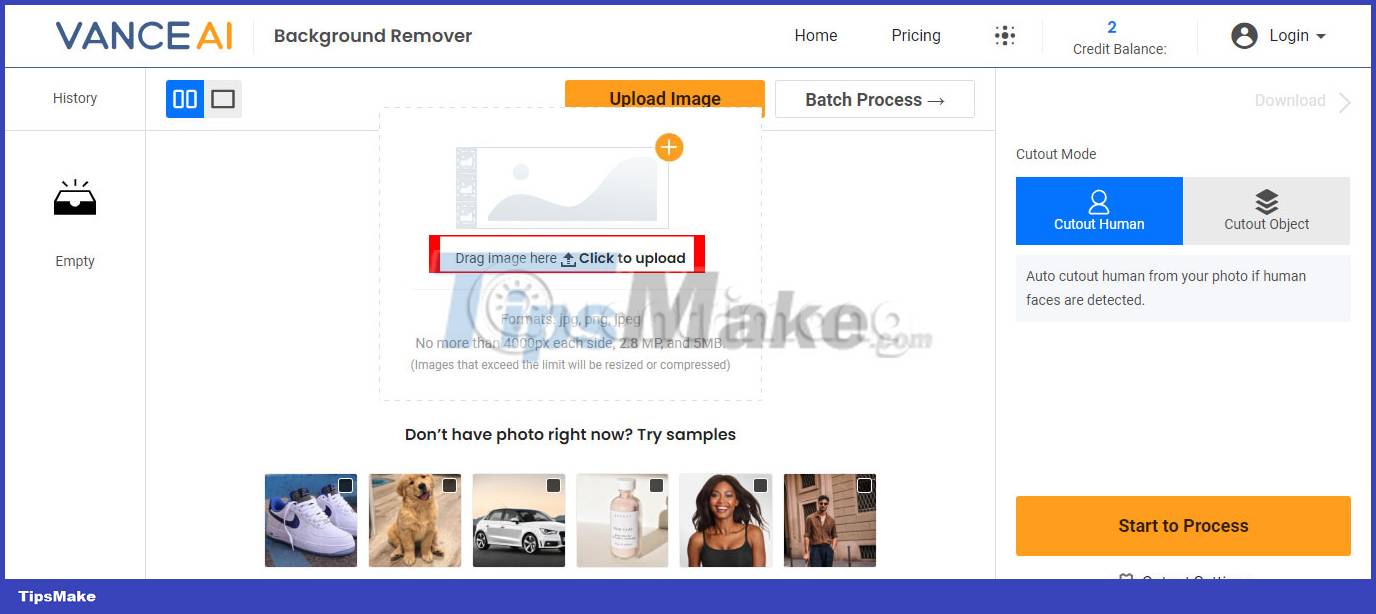
Immediately after that, the processed photo with the background removed will appear on the right side of the screen.
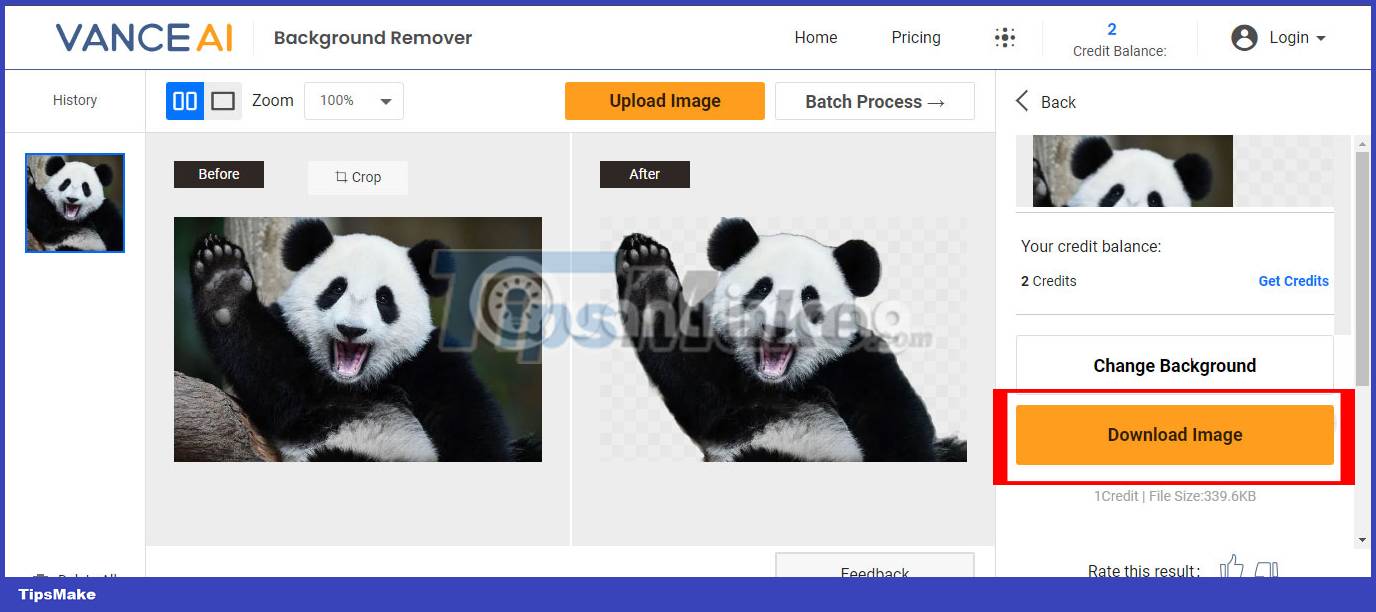
You can download the image with the background removed by clicking the Download Image button or change the image background by clicking the Change Background button.
Hope you are succesful.