Recover data by mistaken ghost
If you've ever 'sweated' due to mistakenly recovering a ghost file that lost a hard drive partition, this article will help you calm down when you encounter this situation.You can use Hiren's BootCD to retrieve lost data without using any other software.
Ghost mistook the partition for data that often happens, even for professionals. Just a little negligence, sleepiness, your data may be lost. If this happens, you can still recover the data on the lost drive in the following way.
Prepare :
- CD Hiren's Boot version 9.3 and above.
- Remove the hard drive is mistaken ghost and put it on another computer.
- Plug the hard drive into the cable and set up jump in Slave mode.
- Set in the BIOS to get the computer to accept the new hard drive and save the settings.
Conduct data recovery :
- Start WinXP.
- Check if the computer has received the hard drive lost data, by right-clicking My Computer , selecting Manager .
- Click Disk Management . You will see the newly inserted drive name named Disk 1.

- Insert Hiren's Boot 9.3 CD into the CD drive.
- Click GetDataBack-NTFS to start the program.
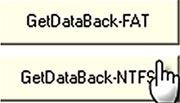
- Check the drive to rescue, uncheck the other drives.

- Click on Next .
- Click 1 st parttion [NTFS] .
- Click on Next .
- Click on Next .
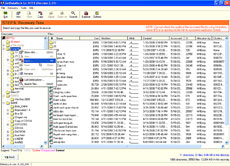
- The program starts searching for deleted files, after searching, the files and folders will be displayed. Right-click the folder to save, select Copy .
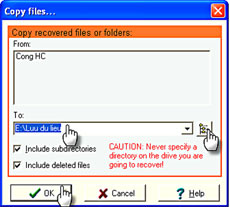
- In the To section you click on Browse and specify the drive and the folder containing the backup data, this folder should be created on the partition on the hard drive of the current machine.