The best recording app for Android
On each smartphone, there is a built-in recording feature that helps us to record information quickly when others speak or sounds in everyday life. However, the default recorder on smartphones and tablets also has some limitations as you cannot edit sound quality, limit the recording time, etc. Therefore, the addition Adding a recording app for Android phones is quite necessary. Here are 5 professional and free recording applications for you to freely choose and use.
- How to record using micro USB on Android
- Instructions for sending audio files via MMS on Android
- 3 easy ways to record calls on iPhone
1. Dictaphone - Voice recorder

Dictaphone (Automatic Voice Recorder) is a perfect audio recorder for you to record your own voice, conversations in meetings, classes, or music, other sounds, etc. Appreciate on this free recording app that automatically syncs with Dropbox or Google Drive so that previously recorded sounds will immediately be uploaded to cloud services automatically, you just need ensure a stable Internet connection during synchronization.
- Download Dictaphone for Android
2. Sony Audio Recorder

Audio Recorder has an extremely simple interface, you can record audio and playback on your smartphone, or tablet easily with just a touch. In particular, Audio Recorder also adds audio editing features, recording settings and more.
- Download Sony Audio Recorder for Android
3. Parrot - Voice Recorder
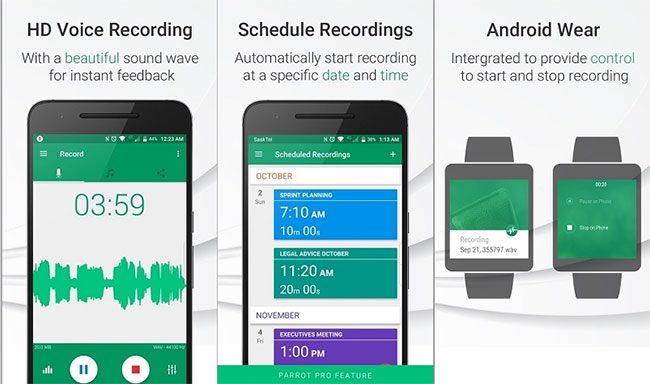
Parrot is rated by users as one of the best recording software for Android. Not only is the interface simple and beautiful but the recording file quality is high, the playback sound is clear, exactly as it was recorded as the plus for this recording application.
In addition, with the Pro version (charged) you will be able to use the call recording feature on Android, record the calendar for each specific time, and upload them to Google Drive or Dropbox as you like. The Pro version also does not limit the recording time and many other attractive features to enhance the user experience.
- Download Parrot - Voice Recorder for Android
4. Shadrin Voice Recorder

Shadrin Voice Recorder is provided completely free, it does not have many complicated buttons or settings so it is easy to use. This recording app also supports external microphone (headphones) to improve sound quality. After recording, you can share your recordings with friends or sync to the cloud if you want.
- Download Shadrin Voice Recorder for Android
Above is the best recording app on Android phones so you can record important conversations and listen again whenever you want. Hope you will choose the right application for your device as well as your usage needs.
See more:
- Recording on computers does not need software
- Recording software on the computer
- 3 simple ways to download pronunciation files on Google Translate