Recent Windows Server Updates Cause DNS Errors
A DNS zone stub is a copy of a DNS zone containing the resource records needed to determine the authoritative DNS server for a particular zone and to resolve domain names between distinct DNS name zones.
According to information published by Microsoft on the Windows health monitoring page, users will encounter this problem after installing updates released after January 25, 2022.
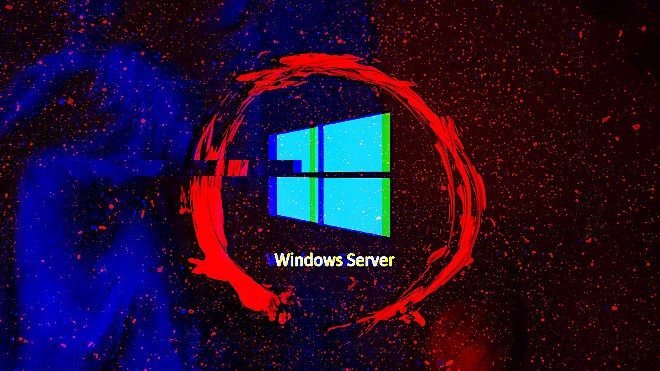
"After installing the updates released January 25, 2022 (KB5009616) and subsequent updates on affected versions of Windows Server running the DNS Server role, the DNS zone stub will not be able to load a correctly, this causes DNS resolution to fail," Microsoft shared.
Two other Windows Server updates that can cause DNS issues are KB5010427 (released February 15) and KB5011551 (released March 22).
Microsoft fixed this issue through the Known Issue Rollback (KIR) feature. However, it does not automatically propagate to affected devices.
Deploy KIR fixes using group policies
To troubleshoot DNS issues on enterprise devices that have failed Windows Server updates installed, IT administrators need to install and configure two group policies.
You can download the two group policies that administrators need to install and configure to resolve DNS issues by clicking the links below:
Recently, Microsoft fixed many issues related to the January 2022 update, including Bluetooth errors causing blue screens, domain controller restart errors due to LSASS glitches, Netlogon issues, and Windows Active Directory errors. .
The software giant has also rolled out emergency updates (OOBs) to address issues caused by the January 2022 Patch Tuesday update.