Fix connection error with Apple ID server on Windows 10
iTunes is a popular application, used by both Windows and Mac users. Sadly, you may sometimes receive a There was an error connecting to the Apple ID server message when using it.
This is a very annoying issue as you will not be able to access any online content, so today make TechRepublic to guide you on how to fix this error on Windows 10.
1. Check antivirus software
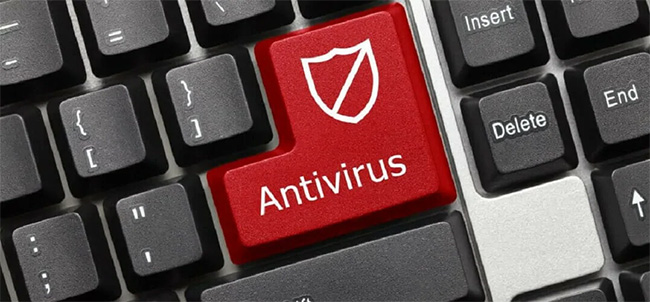
Step 1: Open the anti-virus software.
Step 2: Check your settings and make sure that Apple apps and services aren't blocked.
Users have reported this issue when using ESET antivirus software, but the issue also occurred with other antivirus software.
If you can't fix this problem in your antivirus software, you can always switch to another antivirus program, such as BullGuard.
2. Disable proxy
Step 1: Press Windows key + I to open the Settings app.
Step 2: Now, go to the Network & Internet section .
Step 3: Select Proxy on the left side. From the right, turn off Automatically detect settings .
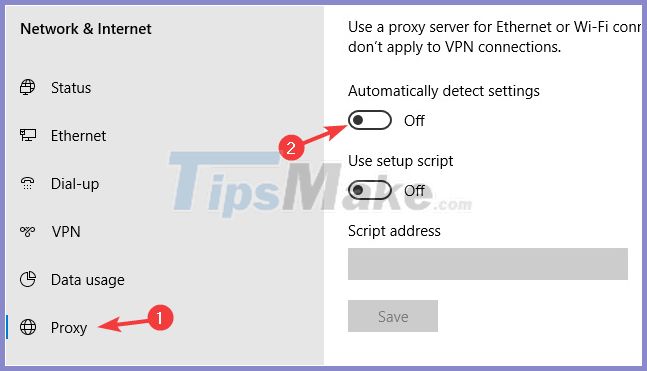
Note : If you use apps like AdFender, be sure to disable them as they automatically modify your proxy settings.
After doing so, check if the message There was an error connecting to the Apple ID server still appears.
3. Disable two-step authentication

Step 1: Disable two-step authentication for your Apple account.
Step 2: Check if the problem is resolved.
Step 3: If you can't connect to iCloud, reinstall it on your PC and the problem will be resolved.
Keep in mind that disabling two-step authentication can leave your account vulnerable.
4. Run the command netsh winsock reset
Step 1: Press Windows + X and select PowerShell (Admin) to open PowerShell as admin.
Step 2: Now, run the following command:
netsh winsock resetB3: After running this command, restart the computer.
Error message Gặp error connecting to the Apple ID server may cause you discomfort, TipsMake.com hope that you have overcome this problem by using the above solution.
Good luck!
You should read it
- ★ Recent Windows Server Updates Cause DNS Errors
- ★ New update of Windows Server causes many serious errors
- ★ Windows Server January Update causes Netlogon error
- ★ The 16-year-old boy hacked the Apple server, stealing 90GB of data
- ★ Steps to fix 'Unable to Contact your DHCP Server' error on Windows 10