Steps to fix 'Unable to Contact your DHCP Server' error on Windows 10
Dynamic Host Configuration Protocol (DHCP) server is a network protocol that automatically assigns IP addresses. It also distributes network configuration to all connected devices, such as DNS server, subnet mask, and default gateway. But often, errors can appear when renewing, issuing or leasing an IP address. If you receive the "Unable to Contact your DHCP Server" error on Windows 10, try the following fixes that TipsMake.com suggests.
Method 1. Register DNS
Sometimes, manually starting dynamic registration for DNS names and IP addresses can fix the error. You can do this by registering your DNS through Command Prompt.
Step 1: Type cmd in the Windows search bar, select Run as administrator on the right hand side to open CMD with admin rights.

Step 2: Type this command and press Enter:
ipconfig /registerdns

Step 3: Restart the computer and confirm if the error has been resolved. If not, try other fixes.
Method 2. Restart the DHCP server
Errors can occur if DHCP has stopped or the system cannot connect to the service. To resolve this issue, restart the DHCP client service.
Step 1: Press Windows + R key combination, type services.msc into the Run dialog box and press Enter.
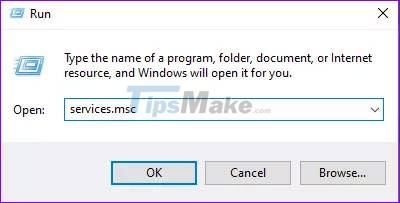
Step 2: Find the DHCP client option, right click on it and select Properties.
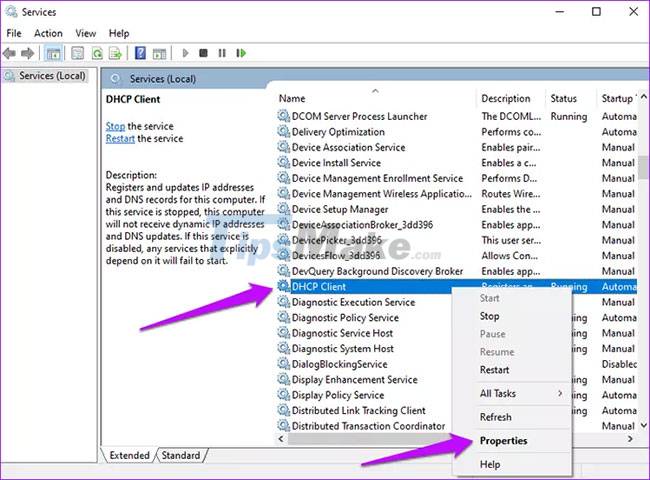
Step 3: Change Service status to Stop.
Step 4: Set Startup type to Automatic.
Step 5: Click the Start button, select OK, then click the Apply button to update the changes.
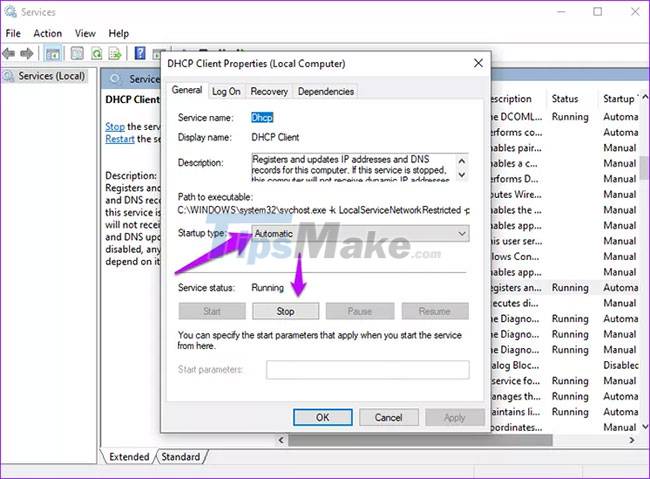
Method 3. Reset TCP/IP
Reset Winsock and IP stack is another possible solution to fix the error. To reset TCP/IP, follow these steps.
Step 1: Type cmd in the Windows search bar and select Run as administrator.
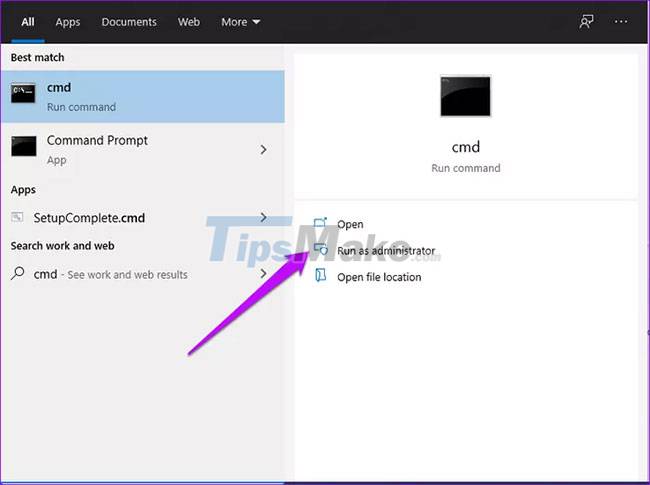
Step 2: Type the following commands and press Enter after each command.
netsh winsock reset
netsh int ip reset
ipconfig /release
ipconfig /renew
ipconfig /flushdns
Step 3: Restart the computer and see if the error has been eliminated.
Method 4. Update and reinstall the network driver
Old and outdated drivers are a common cause of DHCP server failure to connect. Updating the system will install newer versions that support the current network protocol. Reinstalling the network driver helps find the right driver for the device.
Step 1: Right-click the Windows Start button and select Device Manager.
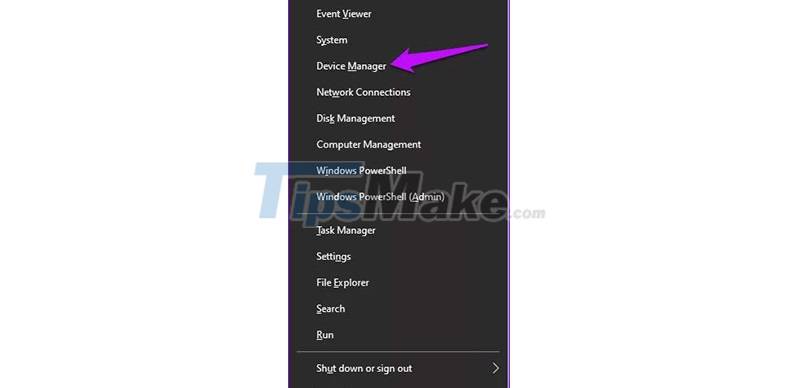
Step 2: Locate Network adapters and expand the list. Select the problematic network adapter and click Update driver.

Step 3: Click Search automatically for updated driver software. And when the process is complete, restart the PC.

Alternatively, uninstall then reinstall the problematic driver. Here's how you can do it.
Step 1: On the Network adapters option, select Uninstall device.

Step 2: Confirm the process by clicking the Uninstall option.
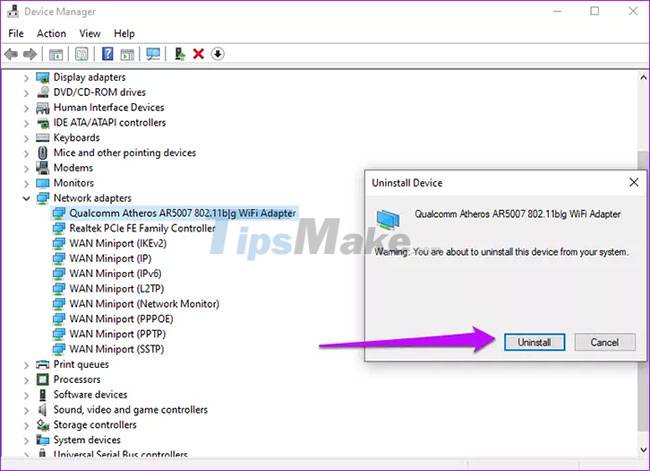
Step 3: At the top of the screen, click Scan for hardware changes.

Wait for Windows to complete the process, then restart the device.
Also, consider rolling back to a previous version that worked fine with your computer. Here's how you can do it.
Step 1: Navigate to the problematic network adapter, right-click it and select Properties.
Step 2: Select the Driver tab and find the Roll Back Driver option and then select it. Click OK.
NOTE: If the option is grayed out, it means there is no backup file because the driver was not updated recently.

Method 5. Disable IPV6
The error also occurs if IPv6 is enabled and there is no local network to connect to. To fix this problem, follow the instructions in the article: Disable IPv6 to fix Internet connection problems on Windows computers.
Good luck with your troubleshooting!