How to see who uses the most messaging on Facebook
Facebook Messenger is now a messaging tool of many people. So do you know which Facebook accounts are the most popular?
J2TeaM Security utility installed on Chrome browser will help you answer that question. This tool was developed by the famous Facebook technology group, 2TEAM Community. J2TeaM Security utility provides users with many useful Facebook management features such as checking Facebook security, checking who is Facebook, Facebook emotional icon list, including Facebook message statistics.
When users use the Facebook message statistics feature, you will know the list of 10 people I regularly text, along with the total number of messages made between the two accounts. So how do I know the top 10 Facebook accounts regularly texting?
- How to "hunt" messages hidden in Facebok Messenger
- How to delete all messages on Facebook Messenger with just one click
- How to recover deleted messages on Facebook
How to view the top 10 people messaging on Messenger
Step 1:
You can access the link below to install J2TeaM Security utility on Chrome browser.
- Download the J2TeaM Security utility
In the first interface, click Add to Chrome to install the utility.

Step 2:
A small interface appears, click Add widget .
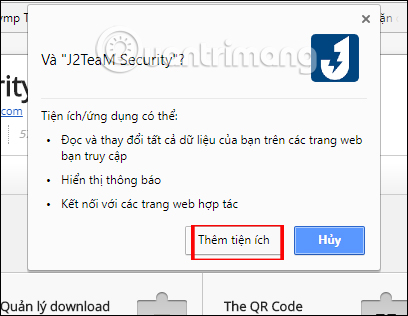
Users wait for the installation of the J2TeaM Security utility to complete on Chrome. Then you will see the utility icon at the bottom of the access bar to the website address, with the message shown below.
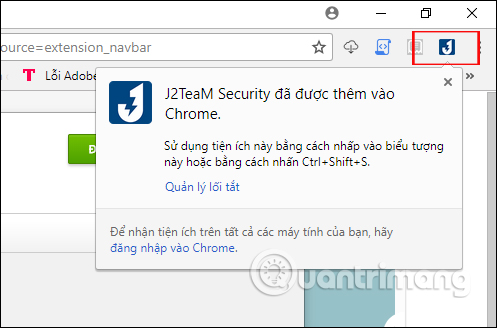
Step 3:
Now you login to your Facebook account to check the number of messages sent. In the interface on Chrome, right-click the J2TeaM Security icon, select Tools and then select Facebook Message Statistics .
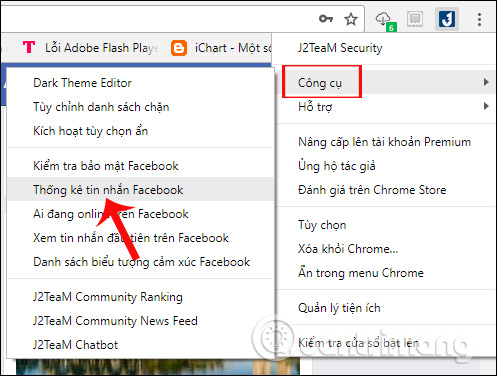
Step 4:
You will immediately be taken to the J2TeaM statistics site, with a list of 10 Facebook accounts that regularly text messages, arranged in descending order.
In addition, J2TeaM will list the sex of each account, the number of messages that two Facebook accounts have chat with.

Note to users , the process of statistics is fast or slow depending on the number of messages the user has made.
With just one J2TeaM Security utility, we can statisticize all of the messages on Facebook, with the number of 10 people most messaging on Messenger. In addition, J2TeaM Security also brings some other useful features for efficient use of Facebook.
I wish you all success!
You should read it
- ★ Facebook admits to have the 'Unsend' feature after silently deleting Zuckerberg's message
- ★ Have you experienced 'My Day' on the Messenger app?
- ★ The interface of Messenger messages is converted to a square and this is a fix
- ★ Facebook admits to 'scan' all user messages on the Messenger application
- ★ Only with Messenger tips, you'll know where the phone owner is