How to recover deleted messages on Facebook
Many people still have the habit of deleting messages on Facebook. But if you accidentally delete some important message, or at any time want to retrieve deleted messages, how to do it? Facebook has the function to automatically save your messages as well as your chat history to storage. If you don't know how to use this feature, Network Administrator will guide you to retrieve all deleted messages in 2 different ways. Method 1 applies when you have stored your Facebook message before deleting, method 2 applies in case you have not stored it yet.
Method 1: Restore deleted messages on Facebook
This way you will get back a deleted stone message on Facebook.Note , the messages you delete by pressing "X" next to the message can be restored. The messages that you have completely deleted cannot be retrieved. So if you delete the message, instead of deleting the whole, delete it by checking the "X" .
Step 1:
Log in to Facebook, at the main Facebook account interface, click on the message icon above.

Step 2:
We will click on View all below.

Step 3:
The message dialog interface appears. Here, we will click on the Other item in the left menu of the interface. Soon after 3 options appear, click Archived .
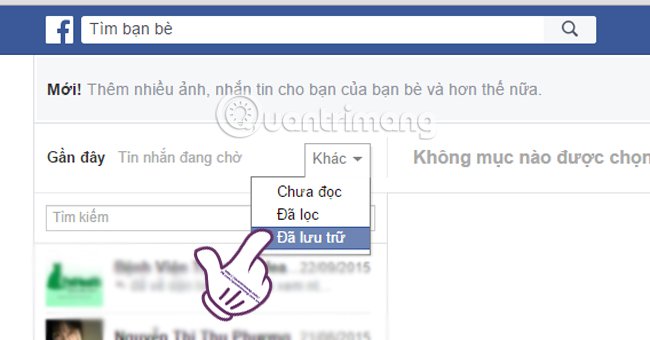
Steps to recover Facebook messages and messages
Step 4:
To retrieve it, we hover over the message, and click the Unarchive arrow . The message will return to the dialog box.
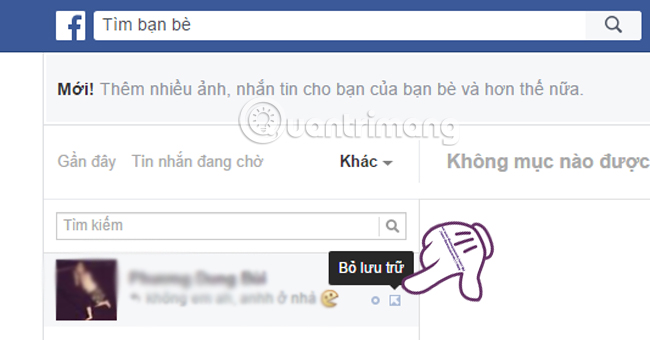
Since when you press the X to delete, those messages will be moved to another section, not completely erased, so they can be retrieved. Therefore, if you do not want to see that message temporarily, you should press the X to hide it, in case you need it again.
Method 2: Download the deleted message file on Facebook
In this way, we will retrieve many deleted information on the Facebok including posts, photos, messages, .
Step 1:
Log in to your personal Facebook account. Click on the arrow above and select Settings .

Step 2:
In the General section, scroll down and click the Download data copy section .

Step 3:
Soon, you will be taken to the Download your information interface. Click Select Start Backup .
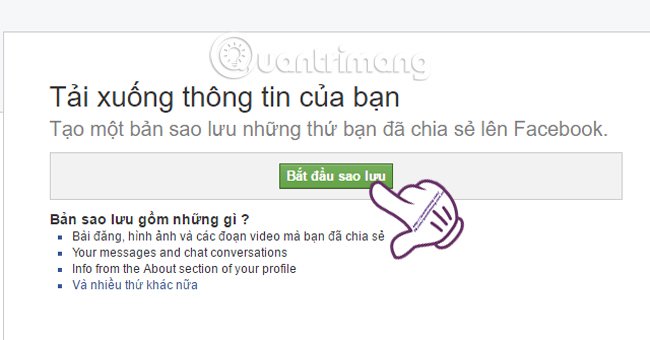
Step 4:
For security reasons, Facebook will ask you to enter a password. Then, click Submit .

Continue clicking Start backup and wait Facebook gathers photos, messages, posts and other messages.

Step 5:
Facebook will send you a notification. Click OK . Finally, log in to your Facebook registration email and follow the instructions to download a backup of your Facebook data to your computer. The downloaded file will be in .zip .
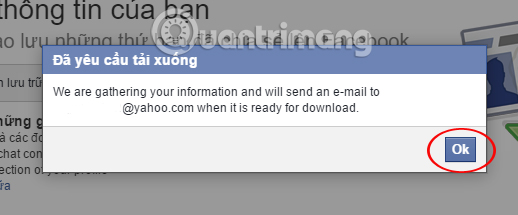
As such, we showed you how to retrieve the message and how to delete the entire conversation on Facebok. While performing a message deletion, you should use an X to clear the precaution in case you want to retrieve certain messages.
Video tutorial on how to recover Facebook messages
Refer to the following articles:
- Instructions for setting up Live Stream feature Facebook videos on mobile and tablet
- This is how Live Stream Facebook Video on PC, Fanpage
- How to permanently delete Facebook account
I wish you all success!
You should read it
- ★ How to recover deleted messages on Facebook is easy
- ★ How to review the message on Facebook without dragging the mouse tired hand
- ★ Facebook has a technical error that makes a series of old messages 'dig up' alive
- ★ How to Spy on Facebook Messages for Free and Stay Undetected?
- ★ How to recover deleted messages in Facebook fastest