How to delete Facebook messages completely
For some reason you want to delete Facebook messages, you can do this by deleting your Facebook account, all the data associated with that account will disappear. If you just want to completely delete Facebook messages from someone, so that the messages are no longer stored in Facebook, then you can follow the instructions to delete Facebook messages that TipsMake.com introduces below.
HOW TO REMOVE THE FACEBOOK MESSAGE PERFECTLY
Step 1: Open the Facebook message interface, select the message to delete. Click the gear icon Action.
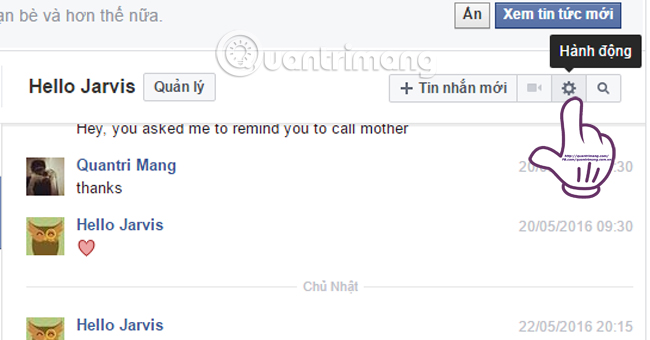
Step 2: Appear the options panel. We will find and click on Delete conversation . After performing this operation, the conversation will be completely removed from Facebook.
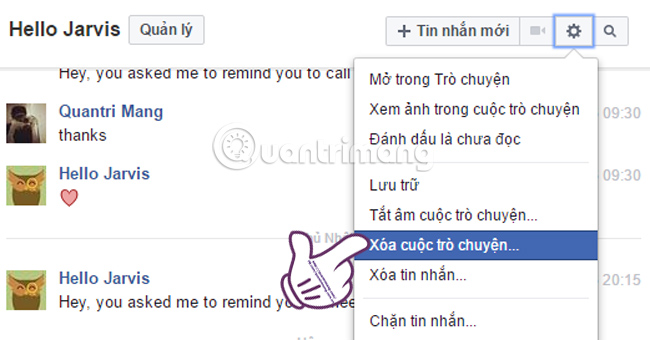
Step 3: If you want to choose to delete certain messages in the conversation, click Delete message and check the message box you want to delete .

With this method you will have very little ability to recover deleted Facebook messages, so consider carefully. In addition, this way to delete all Facebook messages will help you wipe Facebook messages with one click. You can also use Facebook - Delete Message on Chrome to delete Facebook messages.
Explore more:
- How to backup and restore Zalo messages on Android phones
- How to write color letters on Facebook to create special effects
- How to post color status on Facebook computer