Protect safety information in Excel
The following article guides you in detail how to help protect information safety in Excel.
To understand the above problem, one needs to understand the following questions:
1. Why is it necessary to protect information.

- Your information and all other computers are always in danger. There are many people trying to get into computers for personal gain or some other purpose. Forms of threats to your computer include:
+ Virus: A software or piece of code that has the ability to replicate itself, causing the virus to spread to many different computers through attaching it to a file or a program.
+ Worm: The software works based on self-replicating and sending its copy over the network, it does not harm the computer but is an intermediary for other virus software to attack your computer.
+ Trojan horse: An intermediary software paving the way for other software to attack the computer.
+ Spyware: Software that collects personal information through your computer, they can change the system settings. Often the computer is infected with Spyware when visiting untrusted websites.
+ Phishing: This is a method of phishing account information via email. However, Outlook 2013 has integrated anti- phishing system .
2. Sources of infection undermine your information.
- Sources of infection include: Virus, Worm, Phishing, Trojan Horse.
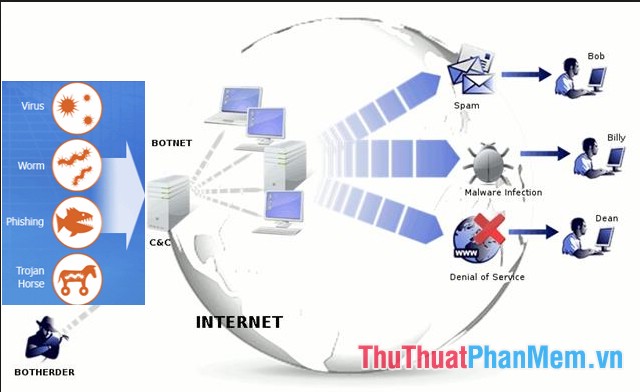
- Mode of infection: Via computer networks, data exchange devices, shared files .
3. Use Microsoft Update to limit risks.
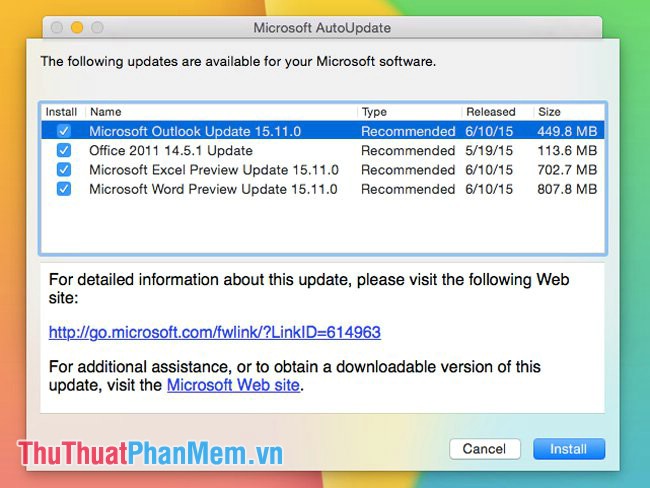
The best way to ensure information security on your computer is to regularly update new versions of Office to combat the current threat. You should always visit the Microsoft update page to update both Window and Office. Also can set Microsoft Update to automatically update the versions.
4. Using anti-virus software.

- The best way to ensure information security for your computer is to install an anti-virus software on your computer. Ensure antivirus software is regularly updated.
5. Other security settings protect your information.

- In addition to the above, there are ways to enhance information security on your computer:
+ Install anti-virus and spyware programs on your computer.
+ Use complex passwords in your account and protect data files.
+ Install Firewall firewall for computers to control information flow.
+ Regularly back up important data.
6. Prevent viruses when opening emails.

Even if you have anti-virus software installed on your computer, a new virus can invade and steal your information. Especially with an infected virus attachment sent in the email, you just need to open that file accidentally causing the virus to randomly intrude into your computer. Therefore, you should carefully watch the contents of email, attachments . before deciding to open it.
The above is a detailed introduction of how to protect information security in Excel 2013.
Good luck!
You should read it
- 8 ways to protect simple digital personal information
- How to Set, Reset, Remove and Recover the Password of Excel Files
- How to Protect Your Computer
- How to name, comment and protect cells in Excel
- Forgot password protected Excel file, what should you do?
- Some ways to protect personal information should be known and used when surfing the web
 Basic Office skills in Excel
Basic Office skills in Excel The basics of Excel Services in Excel
The basics of Excel Services in Excel Calculate data in a PivotTable in Excel
Calculate data in a PivotTable in Excel Practice practicing hotel expense index in Excel
Practice practicing hotel expense index in Excel Practical exercises on Notebook price list in Excel
Practical exercises on Notebook price list in Excel Practical exercise on computer rental list in Excel
Practical exercise on computer rental list in Excel