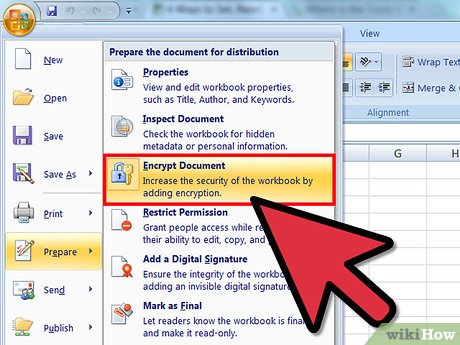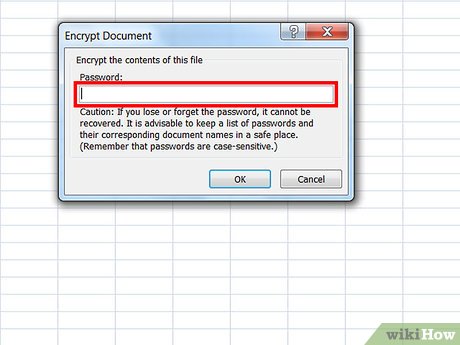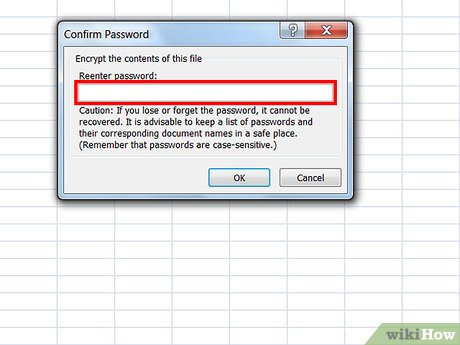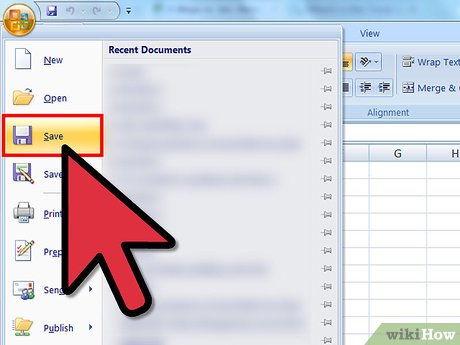How to Set, Reset, Remove and Recover the Password of Excel Files
Method 1 of 4:
Setting a Password for an Excel File (taking Excel 2007 for example)
-
 Click on the Office button, select Prepare, and then choose Encrypt Document
Click on the Office button, select Prepare, and then choose Encrypt Document -
 Enter a password in the Password box and then press OK.
Enter a password in the Password box and then press OK. -
 Re-enter the previous password to confirm and then press OK.
Re-enter the previous password to confirm and then press OK. -
 Save the password and the MS Excel 2007 document.(Note: As Microsoft advises, you must not forget the password or you will not be able to get into the document. If forget, you have to turn to third-party software like Excel password rescuer for help. )
Save the password and the MS Excel 2007 document.(Note: As Microsoft advises, you must not forget the password or you will not be able to get into the document. If forget, you have to turn to third-party software like Excel password rescuer for help. )
Method 2 of 4:
Resetting the password of An Encrypted MS Excel 2007 Document
-
 Click on the Office button-> Save as-> Tools on the right bottom of the Save as dialog box.
Click on the Office button-> Save as-> Tools on the right bottom of the Save as dialog box. -
 Click the Tools menu and choose General Options.
Click the Tools menu and choose General Options. -
 Type a password in the modifying password blank.
Type a password in the modifying password blank. -
 Retype the precious password in the blank and then press OK.
Retype the precious password in the blank and then press OK. -
 Click Save.
Click Save.
Method 3 of 4:
The way to Remove the Password of an Excel Spreadsheet
-
 Enter the password to open the spreadsheet.
Enter the password to open the spreadsheet. -
 Click on the Office button-> Prepare-> Encrypt Document.
Click on the Office button-> Prepare-> Encrypt Document. -
 Remove the punctiform password in Encrypt Document box and then click OK.
Remove the punctiform password in Encrypt Document box and then click OK. -
 Save the spreadsheet.
Save the spreadsheet.
Method 4 of 4:
The way to recover MS Excel password with Dossoft Excel Password Rescuer
-
 Download Excel Password Rescuer and install it.
Download Excel Password Rescuer and install it. -
 Click Open and select the file of which the password is lost.
Click Open and select the file of which the password is lost. -
 Choose an attack type to recover Excel password.
Choose an attack type to recover Excel password. -
 Attack settings.
Attack settings. -
 Click Start on the left top. When the operation is finished, you will recover the lost Excel password successfully.
Click Start on the left top. When the operation is finished, you will recover the lost Excel password successfully.
Share by
Micah Soto
Update 05 March 2020