Popular video formats today
Any video cannot be suitable for all devices, so videos are classified into many different formats. A videographer or content creator needs to understand the difference between them. Whether uploading to YouTube or projecting to a big screen, you'll definitely want your video to be the best quality for its intended use. Let's explore today's popular video formats, and learn about codecs and containers.

I. What is the video format?
When you start creating a video, you will see many different video formats at the output stage. That makes it easy to get overwhelmed. What is MP4? What is AVI? What's the difference between H.264 and DivX?
Digital video files are made up of two parts: the codec and the container. Most video formats are named after their container. When you see the name of a video with an extension like .MP4, .AVI or .MOV, it actually just tells you the container type of the video.
Choosing a video file format should be based on three criteria: intended use, storage location, and viewing audience.
II. Video Codec Format
One of the disadvantages of video files is that their size is often very large compared to other file types. Especially with the current trend of increasingly high resolution cameras and screens making 4K gradually become familiar to the masses, video sizes are getting larger and larger.
Without unlimited storage or bandwidth, this is actually a significant concern. Therefore, every video file must have a level of compression called a codec.
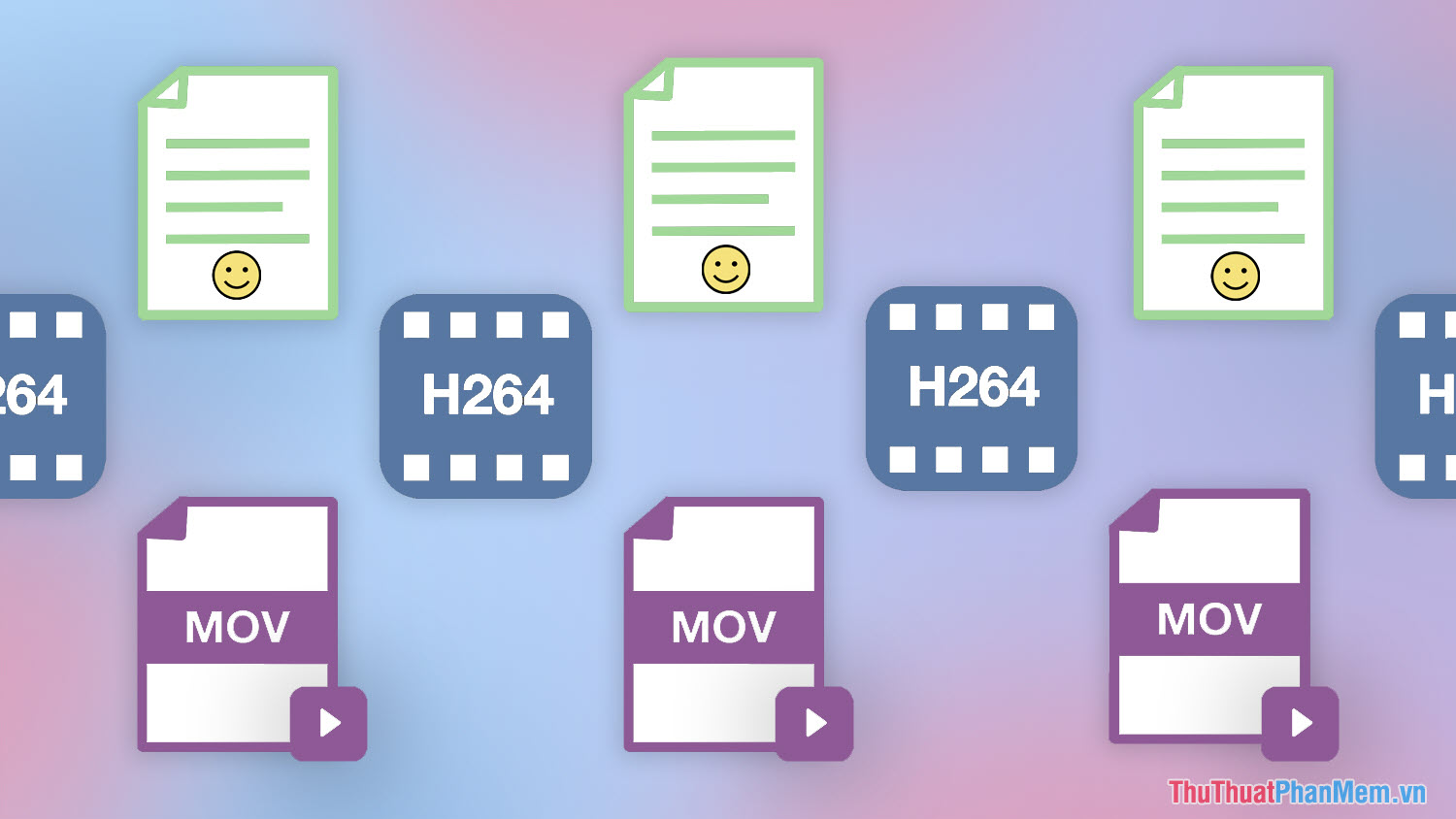
A codec is used to compress and then decompress a video file. This compression may or may not result in loss of quality.
Lossy compression creates a smaller file size but it discards some data, resulting in lower video quality. This is especially evident when you perform compression repeatedly, resulting in the loss of a significant amount of data.
On the other hand, lossless compression will retain all data from the original file. This gives you higher video quality and prevents degradation after repeated compressions. However, the video file size will be larger than with Lossy compression.
Sometimes you have to consider choosing the highest quality video format or the smallest size.
Here are some of the most popular video codecs:
1. AVC H.264
The most popular codec, especially for HD video, is probably H.264. It is one of the very efficient codecs, allowing smaller file sizes while maintaining high quality as well as providing options for lossless or lossy compression. It is compatible with .MP4 containers and can be played on various video players and streaming services.
Currently, the H.264 format is extremely popular, but it is gradually being replaced by the more advanced and better H.265 format.
2. HEVC H.265
H.265 format is often found on Wifi Cameras, Cameras using memory cards, Cameras using receivers. H.265 format is a new video compression standard after H.264, they retain the original technology of the previous format and improve the bitstream significantly, building a better connection with low latency, improving video quality. encryption and reduced storage traffic.
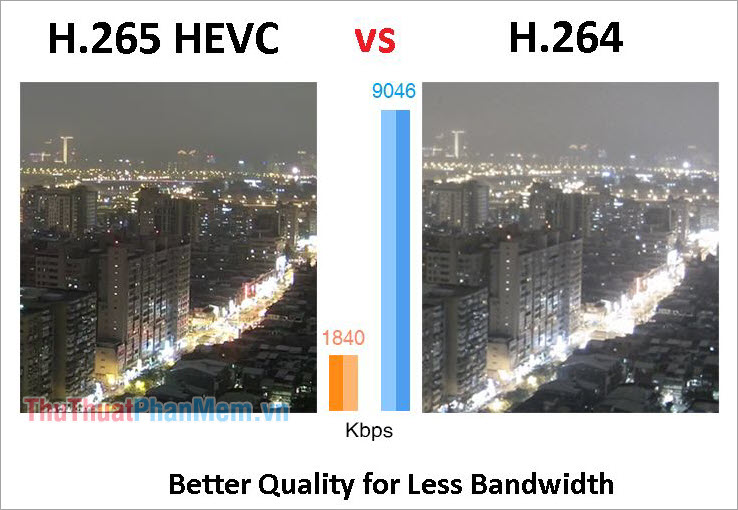
Thanks to reducing latency and reducing storage traffic, the H.265 format appears popular on Camera models, helping Cameras to be able to store more on the same amount of memory. Besides, low latency also helps when reviewing or viewing images from the Live Camera smoother, without lag.
Not only used in Camera, H.265 is also used to compress 4K and Blu-ray videos because the H.264 format only stops at HD format. H.265 format will provide the sharpest videos and better capacity optimization.
3. MPEG-4
Another very popular codec for streaming is MPEG-4. Newer standards in MPEG-4 (specifically MPEG-4 Part 10) are identical to H.264, while older MPEG-4 Part 2 is slightly different. MPEG-4 has a very wide range of compatibility.
Typically, MPEG-4 formats are often used for online streaming because they are lightweight and well optimized for bandwidth, making images less likely to freeze or lag.
4. DivX

DivX, along with its open source version XviD, is a slightly older codec designed to maximize video quality with significantly increased file sizes. It is often used in various commercial purposes where file size is less of a concern.
DivX is often used with needs that require high video quality, but must meet large storage capacity because the DivX format is often very heavy. For those who only care about video quality, not capacity, DivX is the top choice.
5. MPEG-2
MPEG-4's predecessor, MPEG-2 was the standard codec for use on DVDs and early Blu-ray discs. It is not commonly used for video streaming. Professional camera codecs that use MPEG-2 are HDV and XDCAM.
Up to now, the MPEG-2 format has become an 'ancient' format and is no longer suitable for many different work purposes. However, the MPEG-2 format still often appears on older devices such as cameras and camcorders. MPEG-2 format is not suitable for live streaming, image quality is poor.
III. Containers
Containers contain and store all the elements of a video into one package. These elements include video and audio streams, subtitles, metadata, codecs and more. Each type of container is only compatible with certain codecs.
The most popular video containers today are MP4, AVI, MOV, FLV and WMV.
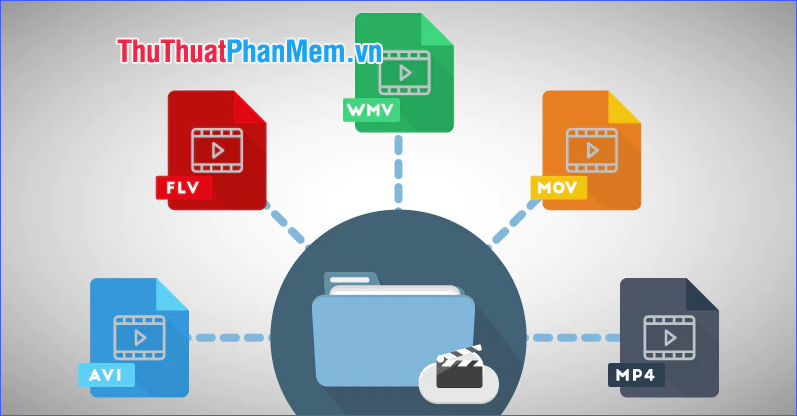
1. MP4
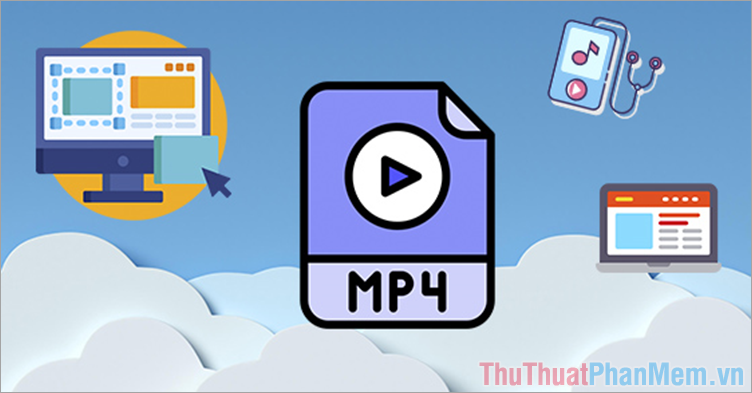
The .MP4 container is probably what has become the most popular standard currently in existence. It can use all versions of MPEG-4 and H.264, and is compatible with almost any video player. Videos using this container can have relatively small file sizes while still maintaining high quality. The largest streaming services, including YouTube and Vimeo, strongly prefer .MP4.
It can be said that Container .MP4 is the most popular Video format at the present time. When you download videos from Zalo, Youtube, movies,. they are all in .MP4 format. It can be said that the .MP4 format is the best optimized format between quality and capacity, which is the reason why Youtube, Vimeo and hundreds of other giants choose this format.
2. AVI
One of the oldest and still most commonly accepted video file formats is .AVI. It can use a variety of different codecs. Although .AVI video can be played on many video players, the file size tends to be large making it not ideal for streaming. Still, it's a great choice for videos you plan to store only on your computer.
3. MOV (Quicktime)

Apple developed the .MOV container for use with its Quicktime player. Videos using .MOV are often very high quality but the file size is quite large. Quicktime videos have poor compatibility with other players.
Up to now, the .MOV format is still very popular and they often appear in the work of those who make video and lighting presentations, needing the DXV3 Codec to optimize for smoothness when running on these devices. professional software.
4. FLV (Flash)
Created for Adobe Flash, .FLV video has been extremely popular for many years thanks to its very small file size and support for viewing by a variety of browser plugins and third-party Flash video players. However, recently there has been a significant decrease in the number of Flash videos.
5. WMV (Windows Media)

Windows Media videos typically have the smallest file sizes, which makes them a good choice if you need to send via email or other methods with attachment size limits. However, you have to trade it for a significant loss in quality. One popular use of .WMV is to email video previews to customers.
The decision about which video format is best depends on your specific needs. Consider your audience and how they will view the video, as well as where you plan to host and distribute it. For most video creators, .MP4 along with H.264 is a good choice. It is a suitable format for YouTube, offers a compromise between file size and quality, is commonly available on video cameras and can also be viewed on most modern devices.
Through the article, I have introduced the most popular video formats today. Hopefully the information shared above will be useful to you!