How to compress video capacity by Format Factory
The software that supports video editing is very popular now, some programs offer a lot of features like Format Factory. This tool owns a lot of different options such as, subtitle directly into the video, create a ringtone with Format Factory or pair 2 or more videos into a single video. And in this article, Network Administrator will show you how to compress video content, keep quality with Format Factory software.
If you want to send a video file to a friend via Gmail, or upload to YouTube, Google Drive but a large video will take a lot of time. Therefore, the only solution is to reduce the video size with the Format Factory tool.
Step 1:
First of all, download Format Factory software according to the link below.
- Download Format Factory software for free
Step 2:
We proceed to install Format Factory on the computer.

Click Next to continue. Remember to uncheck the box to install other programs.

Step 3:
Next click on the Browser button if we want to change the Format Factory storage folder on the computer. Click Install to proceed with the installation.
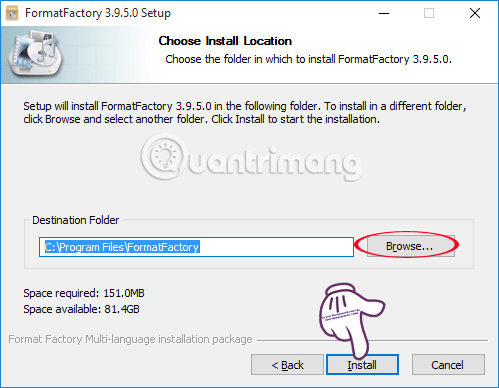
Step 4:
Finally, you wait for the installation of Format Factory successfully and click Close to complete all installation tasks.
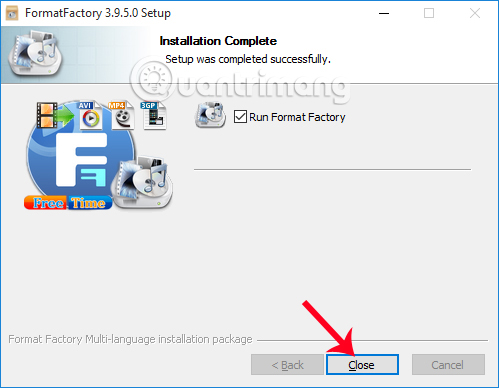
Step 5:
When you start Format Factory on your computer, the program has the following interface.

However, because Format Factory will default to English. We can change the language for software to Vietnamese for ease of use. At the main interface, click on the Language item and select Select more languages .
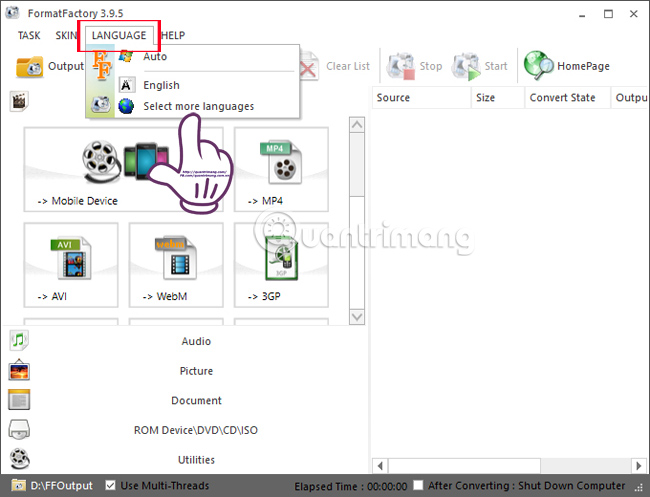
In the list of 65 languages, find Vietnamese and click OK on the side.

Thus, the interface will change to Vietnamese for more convenient use.

Step 6:
In the main interface, to reduce the video size we should first select the AVI file .
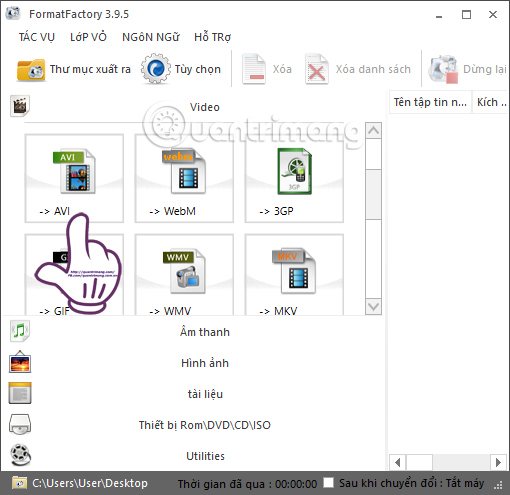
Step 7:
Next in the new interface, click on Settings to install for this AVI extension. In the new window, in the Account section, you will choose the quality for AVI video as XVID 720p , then click OK.

Step 8:
To download videos to compress capacity, click Add video . Then, go to the folder containing the video on your computer and click Open . Note, the video name is not accented and kept in Vietnamese.
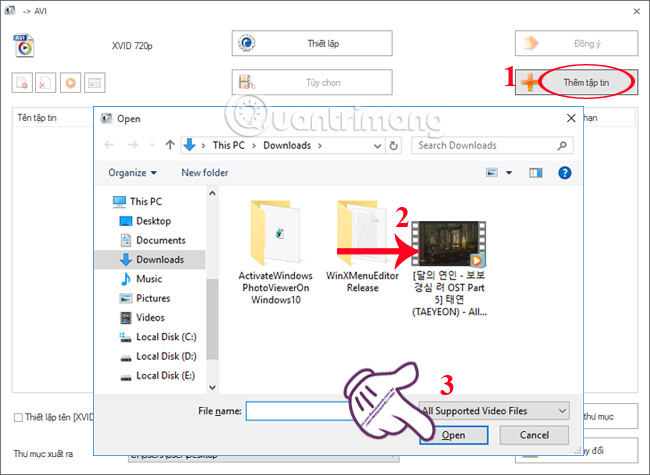
Step 9:
For example, the video you want to reduce as shown in the picture will be 771.06Mb. Below, you can change the output video output folder in the Output folder, when you click the Change button. Finally click OK to proceed to reduce the video size.
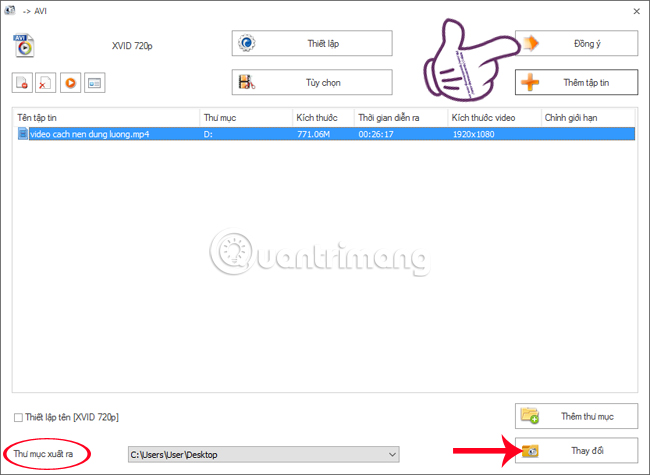
Step 10:
Switch to Format Factory's main interface, we click the Start button above to proceed to extract the video capacity.
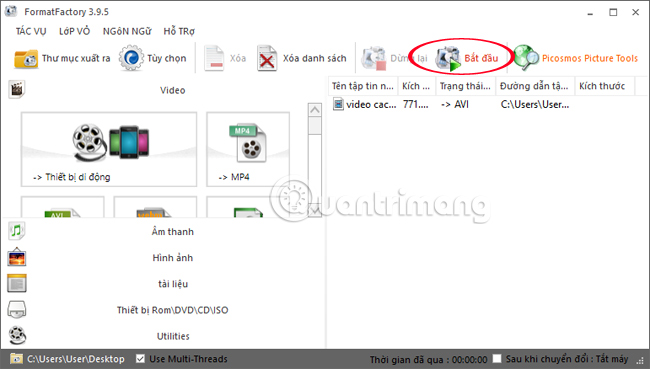
Soon, the software will proceed to extract the video. Depending on the amount of video we extract, the speed as well as the execution time is fast or slow. If you do not want to extract, click the Stop button above.
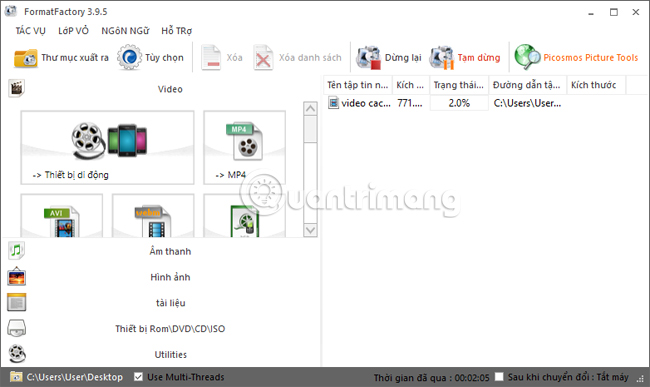
After the conversion is completed, the program will appear a message board on the right side of the screen for users to know.
With Format Factory software, we have decompressed videos with large capacity, but the quality is not significantly reduced. Not only owning the capacity to compress this video, Format Factory also supports you a lot of different purposes. If we need to find video editing software, Format Factory is a pretty good idea.
Refer to the following articles:
- How to install the Open Broadcaster screen recording software
- Instructions on how to create subtitles for videos with Aegisub
- 2 simple steps to download videos and audio online from YouTube
I wish you all success!