5 best video conversion software available today
Video and audio files are an integral part of the process of using computers, with videos downloaded from many different sources and in many different formats, converting them to other formats is required to be viewed on devices such as iPhone, iPad, iPod Touch, SmartPhone, DVD player, .
Currently, there are many software to support video conversion on the computer, but to choose the software that is really not really easy. Below, Network Administrator has synthesized 5 best and most widely used video format conversion software.
- Top 10 best audio and audio converter software available today
- Top best video editing software on computer
- Top software to create videos from quality images
1. Format Factory
- Download Format Factory
Format Factory is a free, feature-rich video conversion application, which helps you convert a lot of video and audio formats today. Although the program interface is not appreciated, Format Factory is outstanding because it provides a lot of options and tweaks for you in the conversion process.
Main features of Format Factory:
- Convert video formats: MP4 / 3GP / MPG / AVI / WMV / FLV / SWF.
- Convert video to audio: MP3 / WMA / AMR / OGG / AAC / WAV.
- Convert common image formats: JPG / BMP / PNG / TIF / ICO / GIF / TGA.
- Support audio and video formats for Android or iOS phones.
- Format Factory also has the ability to rip CD / DVD, convert video to GIF.
Overall, this is a very effective free video conversion software and is being used by many people around the world. Therefore, Format Factory is the name you should consider when you need to find video conversion software.

See also: Convert videos by Format Factory
2. Total Video Converter
- Download Total Video Converter
The name that can't be ignored next when it comes to converting a video extension is Total Video Converter. This is a pretty familiar gadget for Vietnamese users because it has a long life. Total Video Converter is versatile when it can help you convert video formats for smartphones now easily.
Main features of Total Video Converter:
- Convert all video formats to audio, video on mobile devices, PDA, PSP, iPod, iPhone, Xbox360, PS3 (mp4, 3gp, xvid, divx mpeg4, amr, .).
- Create photo slide shows from multiple image files and music with over 300 effects.
- Convert multiple video formats to MPEG, compatible with standard DVD / SVCD / VCD.
- Extract CD to any audio format directly.

3. Xilisoft HD Video Converter
- Download Xilisoft HD Video Converter
Xilisoft HD Video Converter is a great tool for those who want to convert videos of different formats. This software is equipped with advanced High-Definition (HD) video conversion technology, making it easy to get the fastest video conversion speed. Besides, Xilisoft HD Video Converter also allows to extract and convert both audio files, take photos from video and even set the output file size.
Main features of Xilisoft HD Video Converter:
- Convert many popular video formats like: AVI, MPEG, WMV, MPEG1 / 2/4, 3GP, H.264, MP4, DVD, VCD, SVCD, MOV, .
- Convert videos into audio file formats: MP2, MP3, AC3, RA, M4A, OGG, AAC, .
- Transfer the output files to iPad / iPad2 / iPhone 4 / iPod / PSP / iTunes directly after conversion.
- Convert HD videos to SD and audio, support CD burning.
- Support NVIDIA CUDA and ATI Stream technologies.

4. Aimersoft Video Converter Ultimate
- Download Aimersoft Video Converter Ultimate
It is not exaggerating to say that Aimersoft Video Converter Ultimate is one of the most powerful and professional video conversion applications available today. It integrates a lot of useful features into software such as video conversion, CD / DVD ripper, video editing and burning. Besides, it also has the ability to download videos from more than 1,000 different websites. You can even remove DRM protection from videos to comfortably download, convert and view them on various devices.
Main features of AVCU:
- Quality video conversion with standard definition and high popularity.
- Rip DVD to any video or audio format.
- Extract audio from video to audio like MP3, WMA, OGG, WAV, M4A, .
- Burn video to DVD disc, DVD folder or ISO file.
- Support effective video editing.
- Fast conversion speed.

5. AVS Video Converter
- Download AVS Video Converter
Voted as the best video conversion software in 2012 with many reviews from blogs and user votes, AVS Video Converter is the perfect video editing and converting tool for you. The utility is capable of handling most of the popular video formats on the market, Rip and burn DVDs, convert video formats, create HD quality videos, and edit videos effectively.
Main features of AVS Video Converter:
- Convert with the fastest time.
- Convert videos with subtitles included.
- Convert videos for different devices.
- Change the ratio correctly.
- Share videos on websites.
- Create videos for websites.
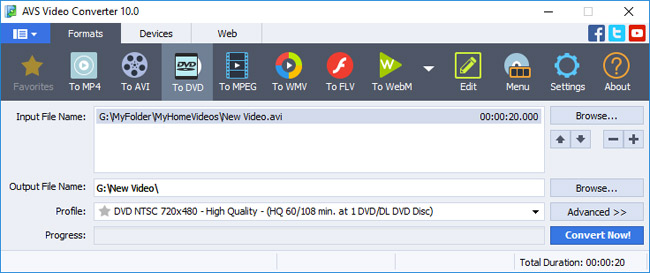
Above are the top 5 best video conversion software on computers that you can refer to and choose. If your computer is not available, please add one of these 5 software right away to experience the best features they bring!
See more:
- 4 software to rotate video in reverse, tilt 90, 180 degrees best
- Free software download sites are safe
- Karaoke software on quality computers
You should read it
- ★ The best online file conversion tools for all your formatting needs
- ★ Digiarty Software discounted software for the beginning of the school year
- ★ Download the MacX Video Converter Pro video conversion software for $ 59.95, which is free
- ★ How to use Max Converter convert video, audio, images
- ★ Top 3 Video conversion software best