Learn about popular video file formats
With the growing popularity of videos on the web and sites like YouTube there are many different types of video file formats that we may not yet fully understand about.
Each format has its advantages and disadvantages, but the main problem in the video world is compatibility. Some media players like RealPlayer allow us to be able to use almost all types of video files, but some standards, or encodings, are hardened with certain applications or devices.
A lot of video content that we watch on the web is 'streamed'. This aims to best view short video clips quickly, though if your internet connection is slow, the video can stop and start again, when the data is not transmitted fast enough with the image. Format images need to be displayed on the screen. With longer videos, it is better to download them to be able to view them smoothly.
A normal video file in digital format made up of two parts is codec and container. Codecs are used to compress and decompress video files because many files are too large and make it difficult to upload or download. Some examples of codecs are FFMpeg, DivX, XviD and x264. "Container" is a collection of files that store information about digital files. It is simply a combination of audio and video data on a file to enable audio playback with video at the same time. Some popular containers are AVI, FLV, WMV, MP4 and MOV.
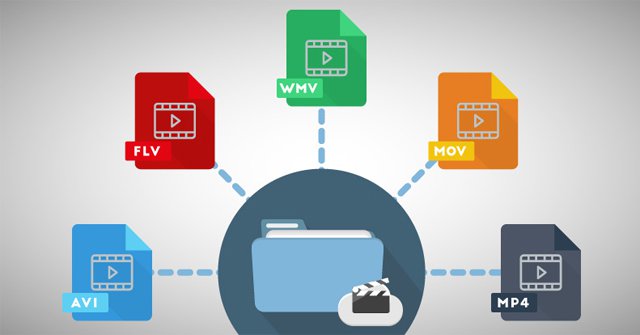
1. AVI (Audio Video Interleave) format
Developed by Microsoft and introduced to the public in November 1992 as part of video technology for Windows, AVI format is one of the oldest video formats. It is so widely accepted that many consider it a real standard for storing video and audio information on computers. Due to the simple architecture, AVI files can run on many different systems like Windows, Mac, Linux. It is also supported by popular web browsers. AVI files that store data can be encoded in a number of different codecs, although the most popular are M-JPEG or DivX codecs. This means that although AVI files are the same on the outside but different on the inside.
- Instructions to convert FLV files to AVI quickly
2. FLV format (Flash Video Format)
FLV files are videos encoded with Adobe Flash software, usually with codecs of Sorenson Spark or VP6 video compression formats. They can be played via Adobe Flash Player, web browser plugin or one of the third-party programs. Since almost everyone installs this player on a browser, it becomes the most popular online video viewing platform used on the web today. Because most websites share videos like YouTube stream videos, all browsers support and interact with the FLV format and can play videos easily. Besides the online video format, the FLV format is also the format converted by video sharing sites into or from other formats uploaded by users. Because videos in FLV format are of high quality even when compressed with smaller file sizes, it helps videos load faster and does not use much bandwidth. Some websites use the popular FLV format, Youtube, Yahoo! Video, VEVO, Hulu and Myspace.
3. WMV format (Windows Media Video)
Developed by Microsoft, WMV was originally designed for streaming applications, as a competitor to RealVideo, but now it can serve more professional content. WMV files are the smallest video files on the web because their file sizes are significantly reduced after compression, resulting in low video quality. However, the advantage of this is that it is probably the only video file format that allows users to download and share via email. As a Microsoft software, Windows Media Player is the main application used to run WMV files on all Windows operating systems but on the Mac operating system also has a free WMV player.
- How to download and install Windows Media Player 12 on Windows 10
4. MOV format (Apple QuickTime Movie)
Developed by Apple. Inc, QuickTime file format is a popular video sharing and viewing format for Mac users and is often used on the web to save video and movie files. Apple has released a newer version called QuickTime X, available on Mac OS X Snow Leopard, Lion and Mountain Lion. MOV files often use the Apple QuickTime Player on the Mac operating system to run. However, it is not limited to Apple computers because on Windows operating system there is a free version of QuickTime Player. Considered as one of the best file formats, MOV files are of high quality and are usually large in size.
- Convert iPhone MOV video format with Windows Live Movie Maker
5. MP4 format (Moving Pictures Expert Group 4)
MP4 stands for MPEG-4 Part 14, a standard developed by Motion Pictures Expert Group, who is responsible for setting industry standards for digital audio and video and is often used to share the Video files on the Web. First introduced in 1998, MPEG-4 video format uses separate compression for audio and video versions; videos compressed with MPEG-4 or H.264; and audio is compressed with AAC. MP4 is also another great file sharing format on the web, the MP4 file size is relatively small but the quality is still high even after compression. The MP4 standard has become more popular than FLV when sharing videos online, because it is compatible with both online browsers, mobile devices and also supports new HTML5.
- How to convert WMV video tail to MP4?
See more:
- 2 Simple way to add AVI and MKV files to iTunes
- The difference between MP3 and MP4
- How to convert video to audio for free