Password setting tools for PDF files
Did you know you can password protect PDF files? This PDF feature is appropriate when emailing important documents and contracts. This article will introduce you to some free tools and pay a password for PDF files.
- Top 5 quality PDF reading software
Password payment tools for PDF files
1. Adobe Acrobat Pro DC
Adobe Acrobat Pro DC is a full suite of PDF services, it costs $ 14.99 per month after 7 days of free trial. In addition to creating and editing PDF files, users can set password protection with Adobe Acrobat Pro DC.
Here's how to set a password for a PDF document with Adobe's PDF editing software:
Step 1: Open the PDF file in Adobe Acrobat Pro DC, see the menu on the right and select Protect .
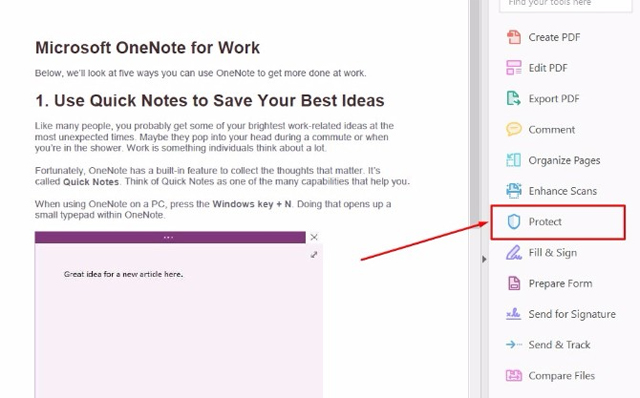
Step 2: Click the Protect option in the toolbar, select Encrypt and then select Encrypt With Password from the drop-down list.

Step 3: In the Password Security - Settings dialog box, find the Document Open , check the Require a password to open the document box and enter the password. The green bar next to the password input frame indicates the strength of the password.

Step 4: The bottom half of the password settings dialog, you will see the Change Permissions Password section . It allows to change password settings, edit documents, or perform other restrictive settings.
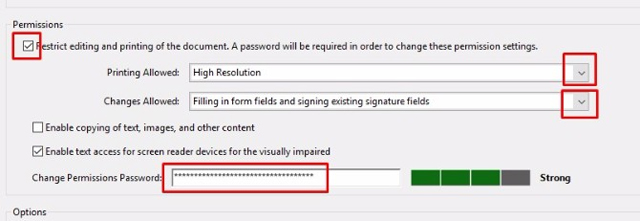
Step 5: After completing the settings, click OK .
Download : Adobe Acrobat Pro DC for Windows and Mac ($ 14.99 a month after seven days of free trial)
See also: How to set PDF file password using Adobe Acrobat
2. novaPDF Pro
How to set PDF password with novaPDF Pro software:
Step 1: Open the PDF file in novaPDF Pro.
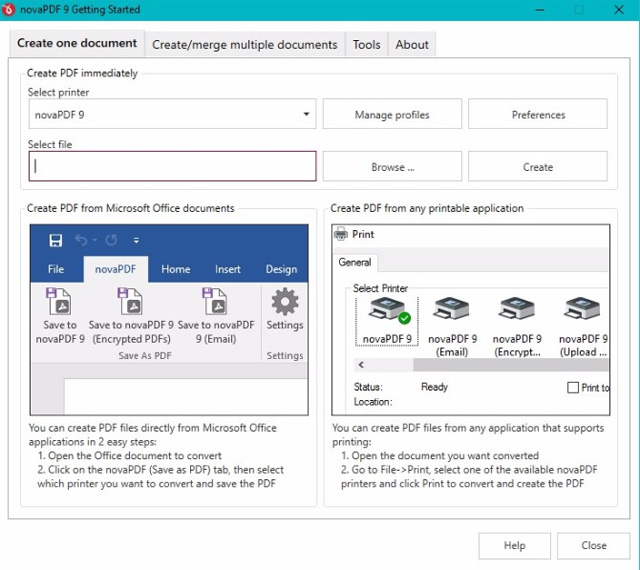
Step 2: Click the Browse button and select the PDF file you want to open, then click Open .
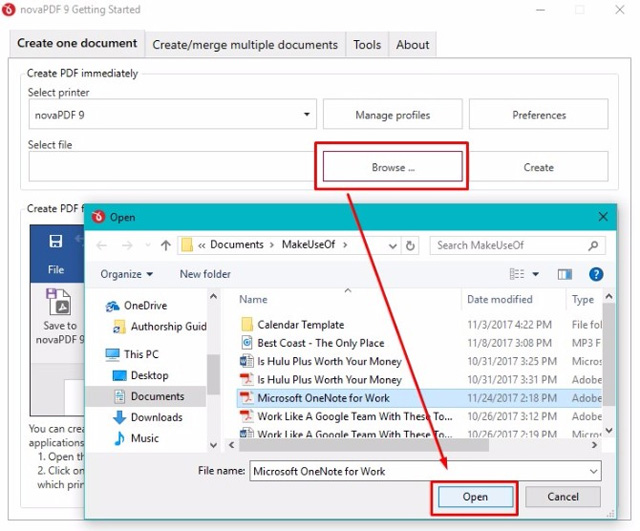
Step 3: Next, click Create . A dialog box will pop up indicating that the printer you selected will be the default printer, click OK .
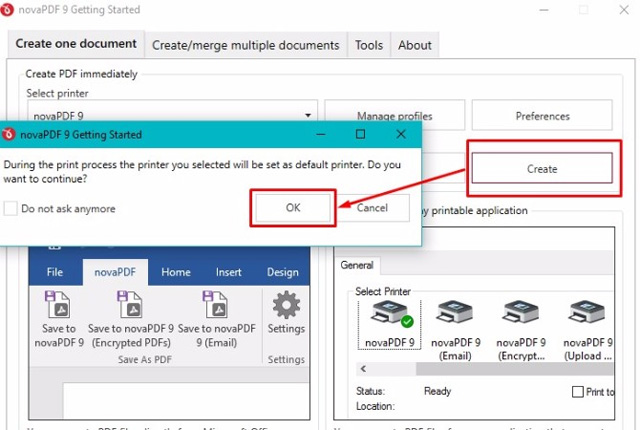
Step 4: In the Save PDF file dialog box that appears, select the Protect PDF document box, then click the Passwords button to the right of it. You should pay attention to the two form fields in the results dialog. A field is for the PDF creator password (that's your password), and the other field is the user password (that's the password you set for others).
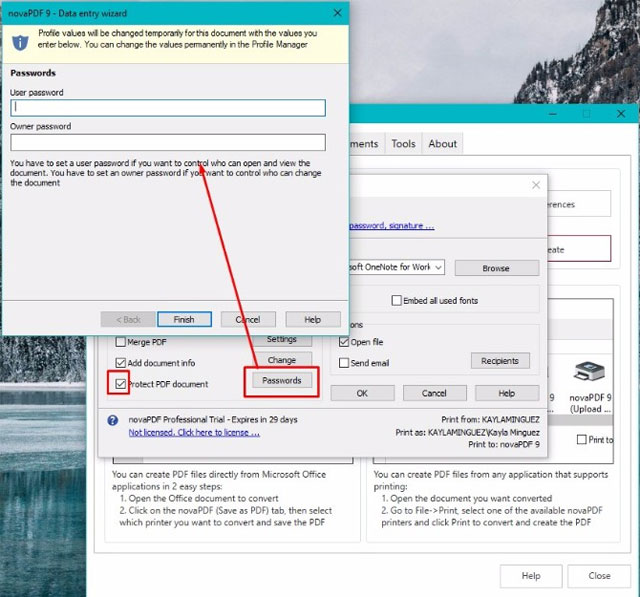
Step 5: Click Finish , then click OK in the Save PDF file box . Set the password to protect the secret successfully when a new PDF window appears on the screen and ask for a password.
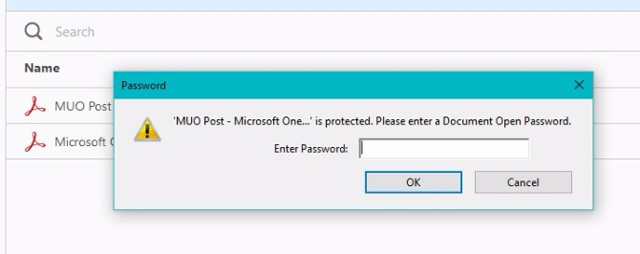
Note, novaPDF Pro does not use its own PDF application, it will integrate with the software available on the computer. For example, if you use Adobe, the PDF document after entering the password will open with that software.
Note: There are three novaPDF versions and they all have many features, however, only the Professional version has PDF password protection feature.
Download : NovaPDF for Windows ($ 49.99 after 30 days of free trial. Documents created during the trial period will have a notification at the footer).
Free tool to set password for PDF file
You are tight on budget and cannot pay for PDF password software or don't use this feature very often, try the online PDF placement tool PDFProtect.net.
There is a desktop version but using the online version is simple and easy.
Step 1: Visit the PDFProtect.net website.
Step 2: In the File to Protect field , select one of these three buttons to upload the PDF file to the website.

One notable advantage of this site is that it works with files stored on Dropbox or Google Drive. You can also choose a PDF file from your computer by clicking on the first button.
Step 3: After selecting the file, type the password in the Password box and then click the Protect button.
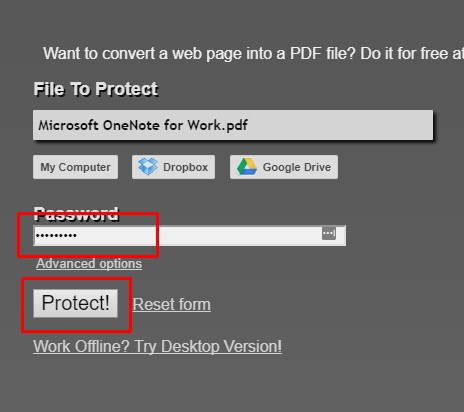
Step 4: Go to Advanced options and select different passwords to open PDF or change permissions. Other descriptions involve document metadata, copying and printing.
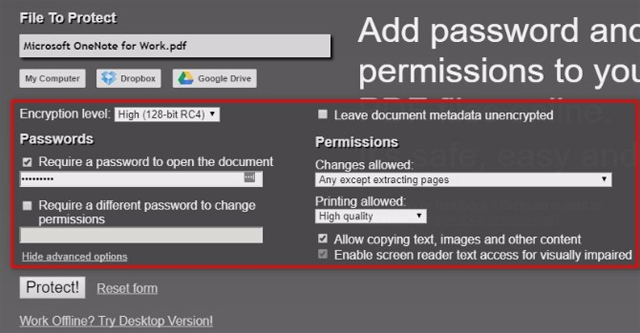
- 4 steps to set PDF password online
How to set a password to protect PDF files on the phone
Like many people, you cannot 'break up' your mobile phone. Application developers know that and create applications that allow PDF passwords to be placed from smartphones.
An option to set PDF passwords on phones is the PDF Password application for iOS. It provides passwords for PDF creators and users.
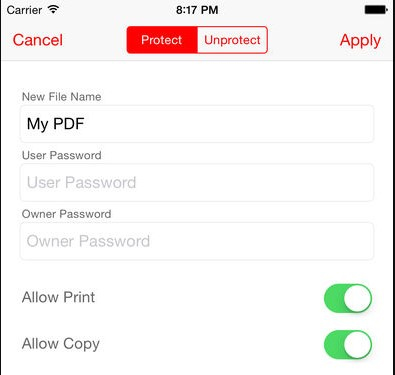
The program allows setting passwords for PDF files and can remove passwords directly in the application.
Users can use the connected iTunes and iPhone or iPad to add files from a Mac or add files from Dropbox, Safari or any other application that supports PDF viewing.
Import files easily with the Open In feature from the inbox, then select PDF Password from the selection box. The tabs in the application are separated with files, there are tabs for imported files and tabs for edited files. In addition, the application has toggle buttons to easily select options and set passwords and permissions. Then select Apply to save all changes.
Download: Password PDF for iOS ($ 2.99)
Now that you know how to protect PDF files with a password, you will feel safer when sending documents and contracts to others via email.
See also: How to convert PDF files to Word simply, without font errors