How to set PDF file password using Adobe Acrobat
Data security, text content is quite necessary if you do not want others to see. The network administrator once instructed you to create a password for a PDF file with Microsoft Word, with a fairly simple and effective way. And in this article, we will show you how to set a password for PDF data using Adobe Acrobat software.
Adobe Acrobat is a professional PDF file reader. You can also create PDF files or edit files easily thanks to this software. However, in addition to the common features mentioned above, the program also helps users create passwords to secure content for PDF files. If you do not know how to set a PDF file with Adobe Acrobat, please follow the tutorial below of Network Administrator.
How to set PDF file password using Adobe Acrobat
First of all, you need to download the new Adobe Acrobat software under the link below:
- Download Adobe Acrobat for your computer
Step 1:
You open the Adobe Acrobat program . In the main interface, you open the file that needs to set the PDF password at the link: File> Open> select PDF file> Open to open the file.

Step 2:
After opening the PDF file, click the Secure item with the lock icon on the menu bar, then select Encrypt with Passord to proceed to set the password for the PDF data.
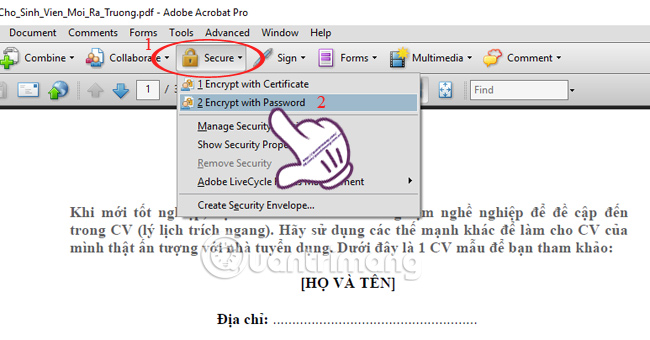
A new dialog box appears, click Yes to continue.

Step 3:
Soon, the Password Security - Settings interface appears. Part Compatibility , you choose the Acrobat version to get better password encryption algorithms. Here we choose Acrobat 7.0 and later .
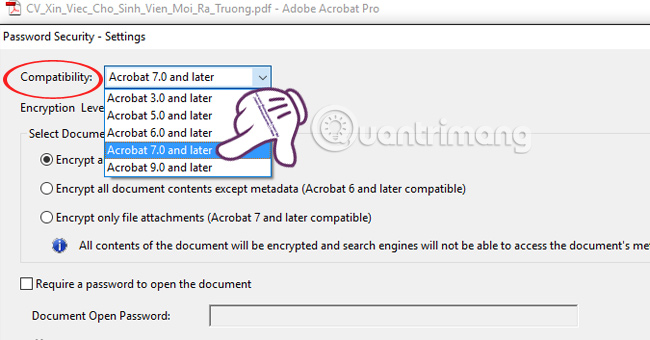
Next, we will select the following items:
- Require một mật khẩu vào opent document : requires entering a password to open PDF file right away with other PDF reader software. Enter the password in the Document Open Password section .
- Restrict editing và printing của tài liệu . Một mật khẩu sẽ được cần thiết trong bộ lệnh để thay đổi các quyền xác định : nhập mật khẩu to be able to edit PDF files . Enter the password in the Change Permission box Pasword .
Finally click OK to save the setting.
Note: The password for opening a PDF file must be different from the password for editing the file.

Step 4:
When you click OK , the software will require re-entering the password to open the PDF file .
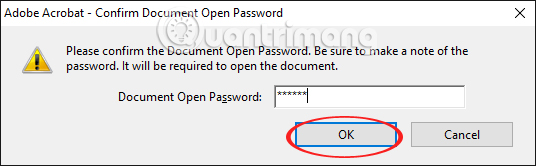
And re-enter the password to edit the PDF file . Remember to enter it correctly.
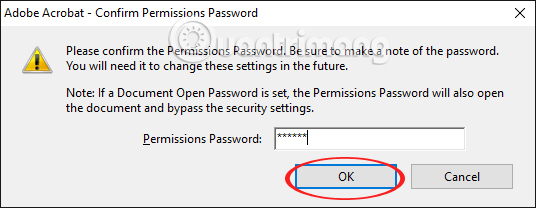
Step 5:
Now, try reopening the PDF file with the password and will be asked to enter the password if you want to open the file. Even if we use another program to open this file, you still need the password.
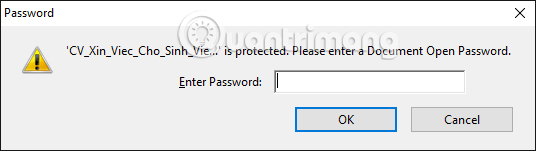
The operation of creating PDF file password with Adobe Acrobat software has been completed. If anyone wants to open PDF data on your computer or edit it, it is necessary to have a password. Thus, your PDF file will be absolutely secure.
Refer to the following articles:
- Simple way to convert PDF files to Word
- How to quickly convert Word files to PDF?
- 6 methods to convert PDF to images
I wish you all success!