Outlook.com allows saving files directly to OneDrive
Microsoft said Oulook.com users were able to save files directly to the company's OneDrive cloud storage service.
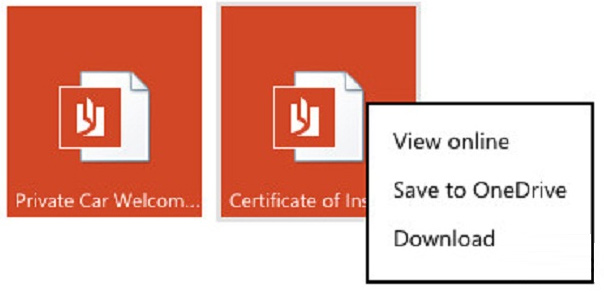
In the last few months, Microsoft has made many improvements to its online services and most recently it has allowed Oulook.com users to save attachments directly to the OneDrive cloud storage service.
Currently, when clicking on an attachment, users will see 3 options:
- View Online: View online.
- Save to OneDrive: Save to OneDrive.
- Download: Download.
If you click OneDrive, the document will be stored in a cloud account and you can access them anywhere with your OneDrive account.
This feature is still being tested and has not been widely released yet, but it shows Microsoft 's efforts to link its services to create a more diverse and useful platform for users.
Share by
Samuel Daniel
Update 25 May 2019
You should read it
- ★ How to use the OneDrive Files On-Demand feature in Windows 10
- ★ Installation steps to automatically save Excel files to OneDrive
- ★ 3 Easy Ways to Sync Folder to OneDrive without Moving
- ★ Tips to help you use the OneDrive online storage service better
- ★ Should you save files in SharePoint or OneDrive?