Online security: how to block Google Ads and adjust privacy settings
QuanTriMang - Google recently announced updates for its advertising platform to help make this platform more transparent to users. Here's what you need to know, along with instructions on how to best manage your own privacy.

Sometimes, the appearance of ads in Google's search results or in Gmail is a bit confusing. That's why Google now explains how they work and offers two new features: one that will help you understand why ads appear and one to help you manage ads. display.
According to Google, when you perform a search, the tool determines the ads that appear in the search results using extra information based on what you typed in the search dialog. For example, if you search for 'restaurants' and then search for 'travel' in 'Boston', the final results page will contain ads for Boston restaurants, based on a combination of 3 previous searches.
Google also collects information to personalize ads based on users' surfing activity, according to the pages you have +1 or, in some countries, it relies on your visits to the websites of Advertisers.
Ads appearing in Gmail also work under the same mechanism. In Gmail, most ads that Google displays are related to the content of email messages. If you receive many emails about photography, for example, Google may display ads from a camera store. The giant announced that those ads will appear in Gmail no matter how you install or customize. However, users can edit them.
One more important thing is that when Google uses information in Web usage logs and Gmail messages, they say that they ' never hire, sell or share information that contains the user's identity for the item. commercial destination without your consent . They provide advertisers with only non-personal information, such as the number of times their ads are clicked . '
Here's what you need to know about how ads work on Google - Google ads - and instructions for customizing changes to get the highest level of security.
New feature of Google: Link "Why These Ads"
A new feature that Google expects to launch for users in the coming weeks is a link below or right next to the ad called "Why these ads". Clicking on it will give you more information about why you see it and how it is personalized to suit you.
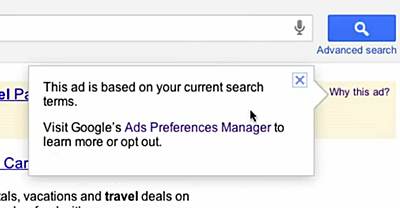
How to block Google ads
If you just signed into the Google Account when accessing Ads Preferences Manager, you can block an advertiser. Manager Ads Preferences is a Google site where users can manage the ads related settings you see. When you visit this page, you'll see an explanation of why some ads and a list of interests that Google incorporates to influence the ads users see above.
If you choose to block an advertiser while signing with Google Account, you will not see ads with links to advertiser websites anymore, whether on Google search pages or in Gmail. In addition, users are able to block ads at any time and are allowed to block up to 500 different advertisers.
Also, according to Google, if you do not sign in the Google Account, you will still see some information associated with the web browser. In this case, the ad will be customized to suit the user's computer, instead of a personal account.
How to choose personalized advertising
If you don't want to see ads from Google, you can choose at any time. After selecting, you still see relevant ads, but Google doesn't use extra information to personalize these ads on search and Gmail pages.
In addition, by selecting Ads Preferences, users are no longer able to block some advertisers and block lists from being deleted.
However, note that if it is in the current state of choice for Google ads, it announced that they will show less than the number of ads but they will be more relevant to you. Google said: ' In the Ads Preferences Manager, you can see that those who choose to personalize ads will click on them more but watch less. We have calculated these parameters monthly, using the highest 3-month average data in your area . '
How to remove 'link preferences' from Google
Based on the website you visit, the search term used with Google and the advertising cookies stored on the browser, Google will create a profile of your interests and that is a factor that plays a role for advertising. which users often see. To see the interests and statistics Google has obtained about you, visit the Ads Preferences page.
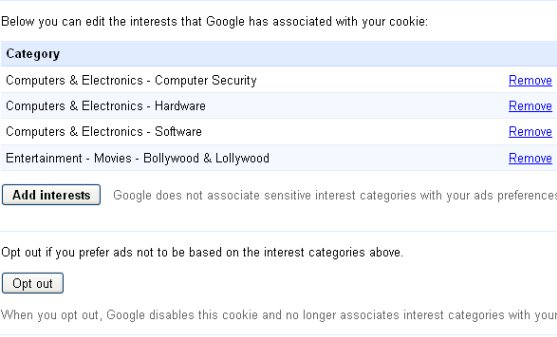
Here, users have the option to add or remove their preferences and choose whether to like ads based on interests and data. You can also display information about the cookies Google has stored in relation to your advertising preferences and the browser in use.
How to turn off web surfing records
Since web usage records are also a factor in advertising, you have the option to turn it off if you don't want Google to keep track of the websites you have been visiting. To do this, you need to access the Google Account Dashboard, which contains all user preferences information.
Information collected in web logs includes the websites you have visited and searched on Google, along with the IP addresses, browser types used, browser language, cookies containing received information. browser format. Near the end of the Google Account Dashboard is the web usage log section. Here, you can remove items from the list or turn off the entire Web record.