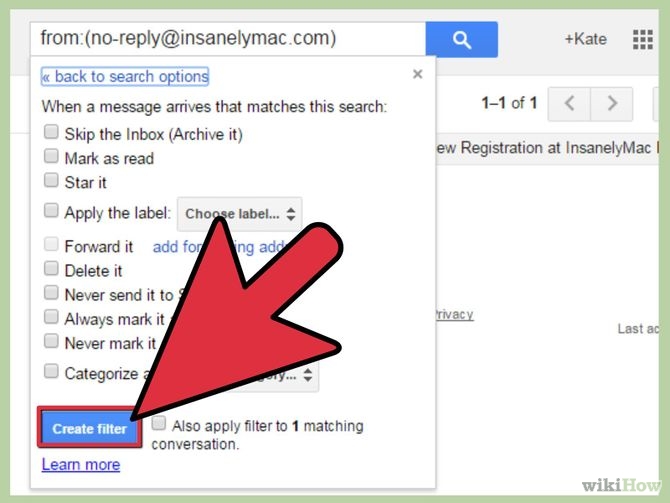Block Google account with just 4 simple ways
Gmail users often receive spam emails, or so do their Google+ accounts. So how to block those spam emails. The best way is to block the sender's Google account.
Here are 4 ways to easily block the sender's Google account.
Method 1: Block Google account from computer
Step 1:
Visit https://plus.google.com and log in to your Google+ account.
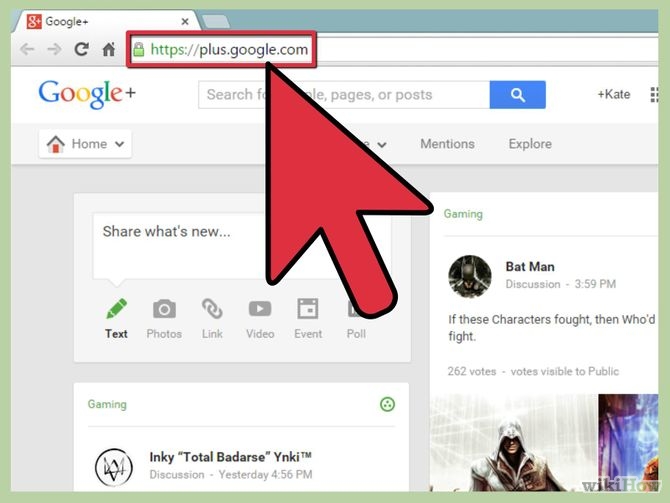
Step 2:
Access the Google+ user profile you want to block.
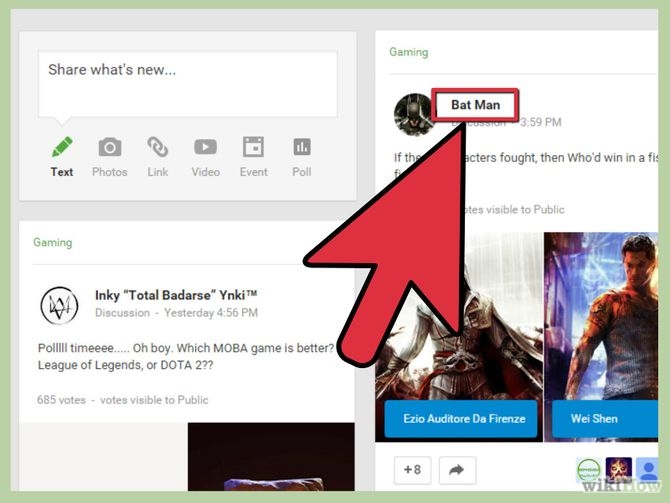
Step 3:
Click the downward-facing arrow next to the profile name of the user you want to block.

Step 4:
Select "Report / Block".
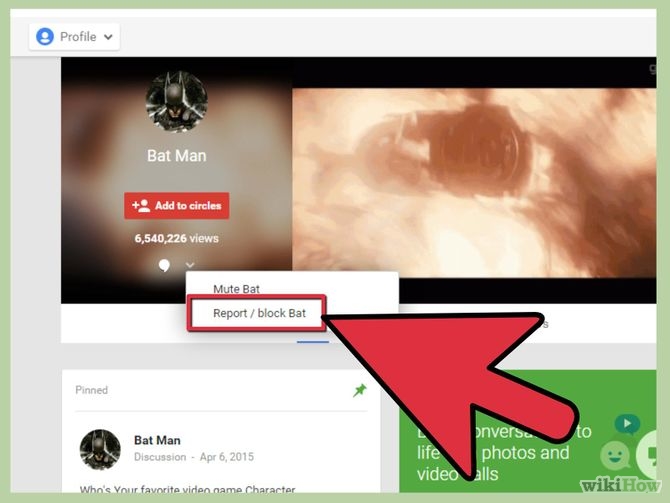
Step 5:
Check the box next to the username you want to block.
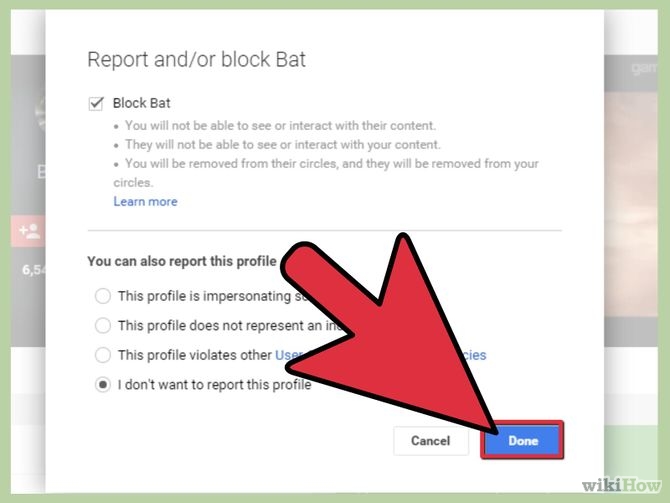
Step 6:
Click the 'Done' button. That user will be blocked from contacting you via Google+ and Google Hangouts.
Method 2: Block Google account on Android
Step 1:
Launch the Google+ app on your Android operating system.

Step 2:
Use the search feature on your Google+ account to find the user you want to block.

Step 3:
Gently press the three vertical dots button located next to the account name you want to block.
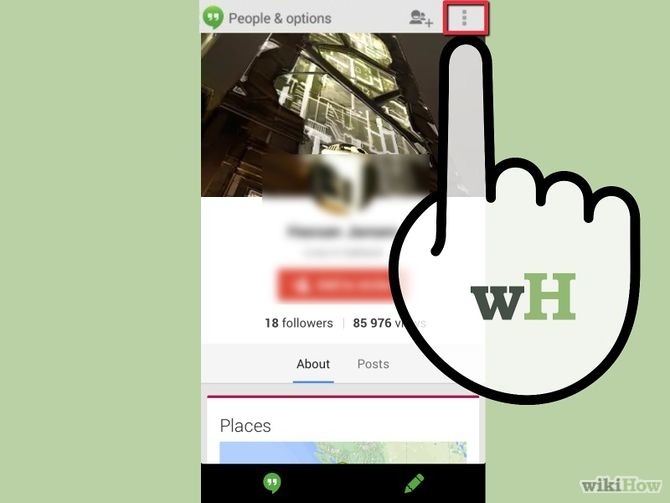
Step 4:
Select "Block" button then select OK. Users you block will not be able to contact you via Google+ and Google Hangouts.

Method 3: Block Google account on iOS
Step 1:
Launch the Google+ app on your iOS operating system.

Step 2:
Select the three dash line icon located in the upper left corner of Google+.
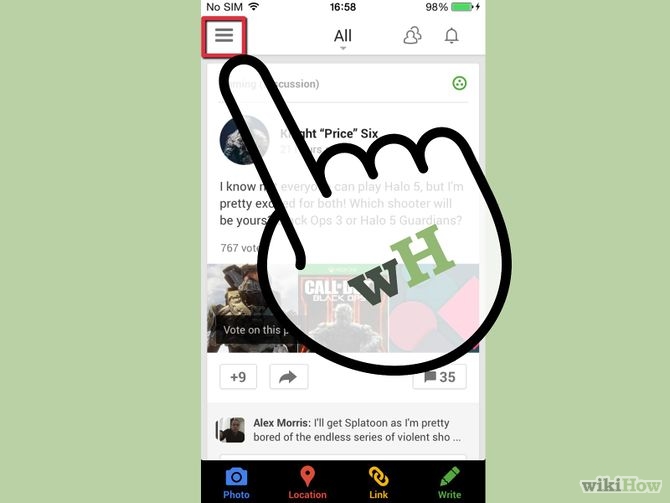
Step 3:
Use the search feature on your Google+ account to find the user you want to block.

Step 4:
Above the screen on the right corner of the account name there is a gear icon, just tap it and select "Block". Users of that account will not be able to contact you via Google+ and Google Hangouts.
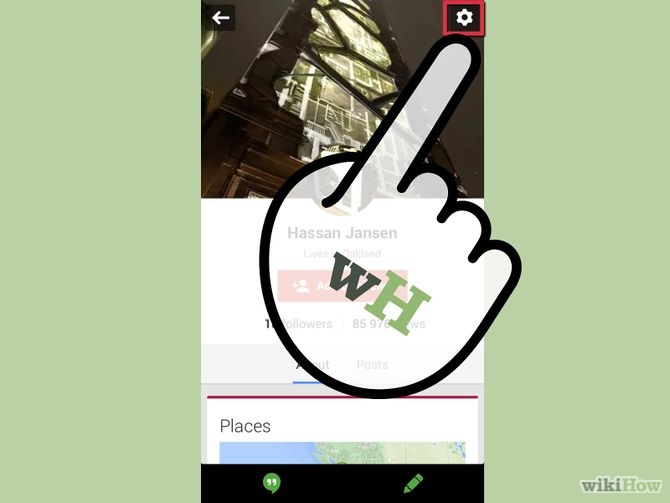
Method 4: Create filters on your Gmail account
Step 1:
Log in to your Gmail account on https://mail.google.com.
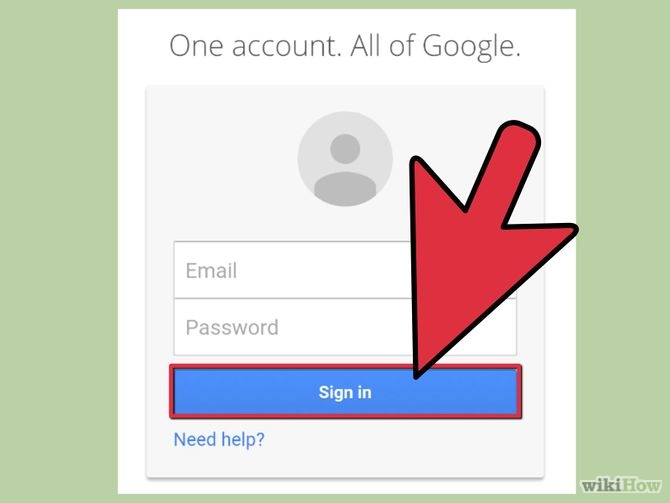
Step 2:
Find an email of the user you want to block sent to you.

Step 3:
Click the upside down arrow to the right of the "Reply" column.
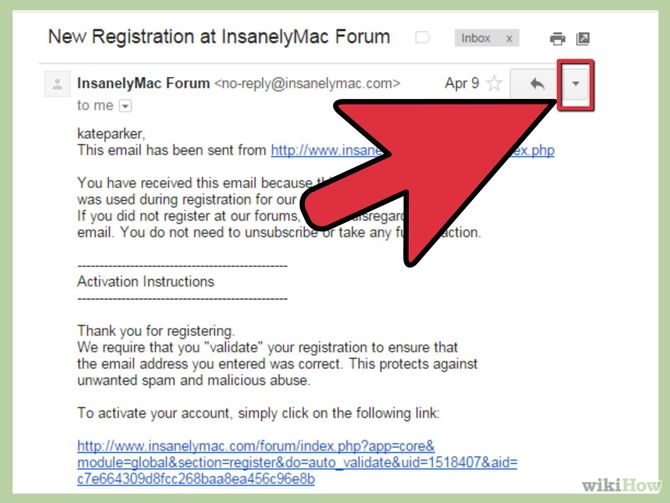
Step 4:
Click on "Filter messages like this" (Filter messages like this).
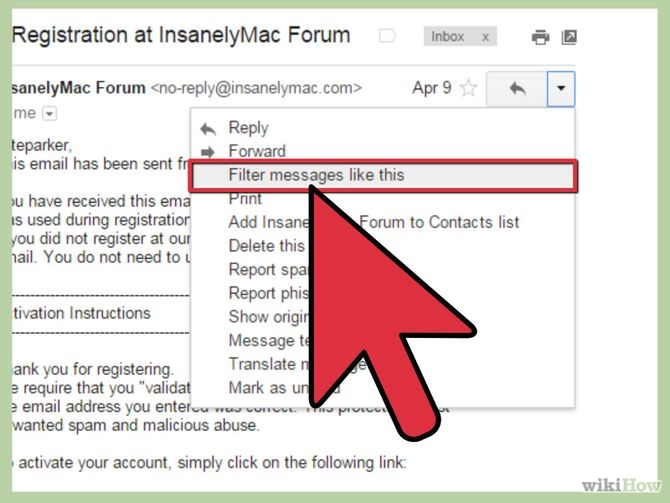
Step 5:
Confirm the user Gmail address in the "From" section, then click on "Create filter with this search" (Create filter with this search).
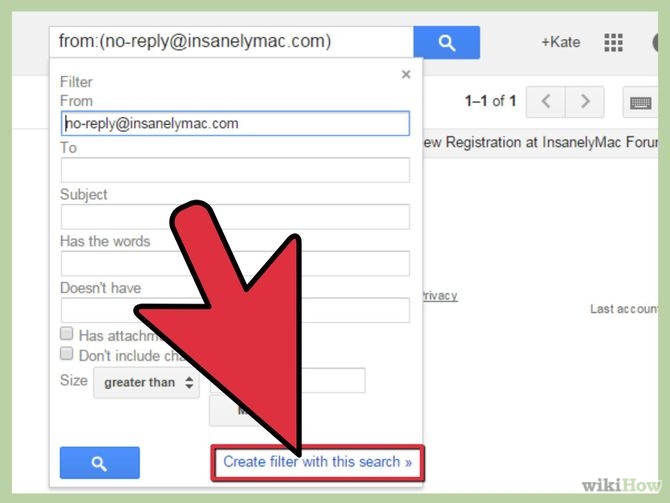
Step 6:
Check the checkbox to block users from sending you email.
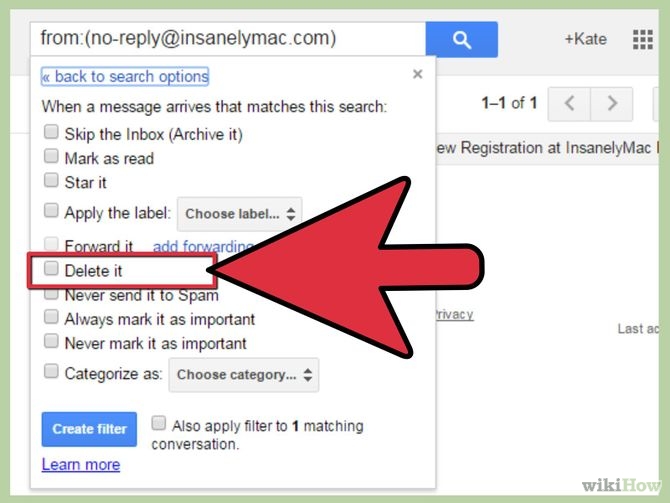
Step 7:
Click the "Create filter" button. Any email sent to you by that user will be filtered directly by Gmail and moved to the trash.