How to block other people on Google+
Do you want to block a person on Google+ to avoid annoying notifications, prevent them from commenting on posts or to stop seeing their posts appear in new items? Below we have a way to do it to block someone on Google+.
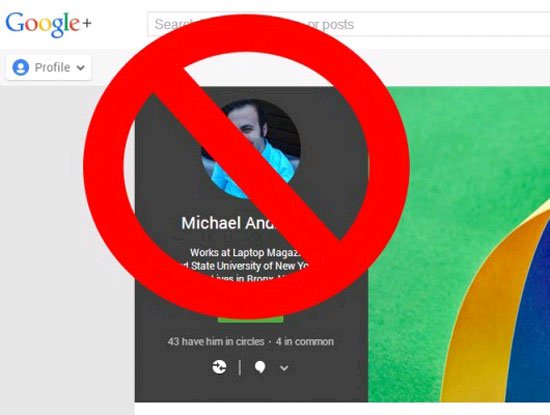
You can block a person on Google+ to avoid annoying notifications, prevent them from commenting on posts or to stop seeing their posts appear in new items.
Sign in to Google+.
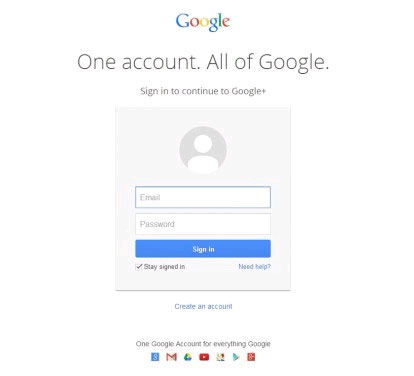
Open the Google+ profile page of the person you want to block.
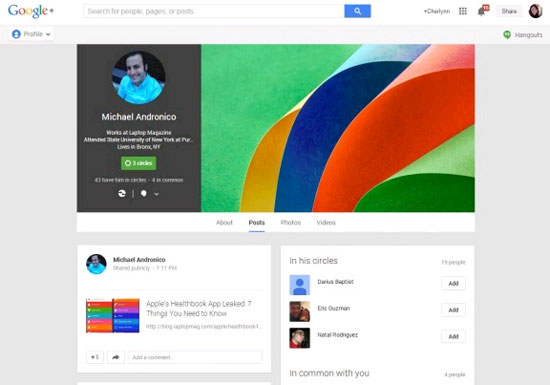
Click the arrow below the person's name.

Click on the option ' Mute + that person's name '.
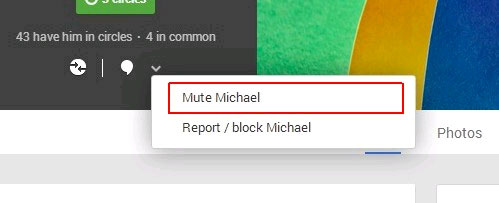
Next, select ' Mute ' on the confirmation request.
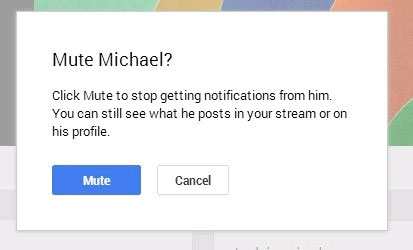
When you choose so, you will no longer receive notifications when this person chooses to like ( +1 ) your post, or share content with you.
Alternatively, you can block that person from commenting on your post by selecting ' Report / block + the name of the person you want to block .'
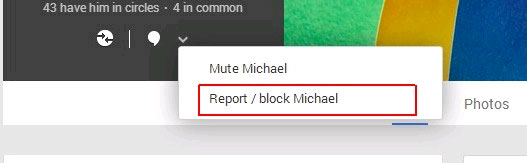
Among the options that appear, check the ' Block + person's name ' option. If you want, you can remove that person from your ' Circles '. Click ' Done ' to finish.
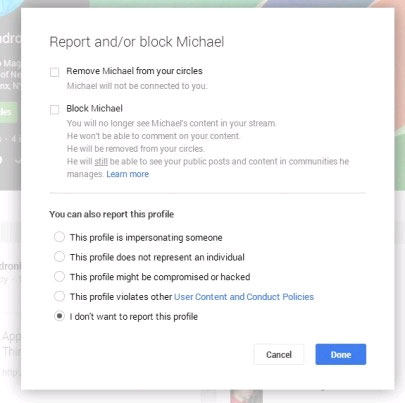
You should read it
- ★ Google Docs 'kicks' users out of the text, should also take a little care
- ★ Block Google account with just 4 simple ways
- ★ Google will start deleting photos, comments, pages and more on Google+ from April
- ★ Tips for making Google Keep notes more effective
- ★ Some useful tricks Google Allo users should know