How to convert DAT file into a Word document
You're stuck with the DAT file, which should have been a MS Word document and you don't know what to do with it. Do not worry! Let's find solutions through the following article.
How to convert DAT file into a Word document
- What is the DAT file?
- How to open a DAT file?
- How to convert DAT file?
- Simple solutions
- Real solution: Winmaildat.com
What is the DAT file?
You may wonder what the DAT file is first.
Simply put, DAT files contain data in text or binary format. Usually, you will find them as winmail.dat files in email attachments, created by Microsoft Exchange Server. But many other programs can also create DAT files. Therefore, it is difficult to know that you are handling text, image, movie, or something files.
How to open a DAT file?
To know how to open a DAT file, please refer to the following article: How to open and read the .DAT file?
How to convert DAT file?
Once you have successfully opened the DAT file, it is considered that you have gone halfway through the conversion process. There are several options for converting DAT files.
Simple solutions
Suppose you are processing a DAT file, originally a DOC file. You have changed the file extension and now that you have opened the file in Microsoft Word, it looks like everything is fine. In fact, you've already "converted" your DAT file. Congratulations!
If you manage file opening with Word, the easiest way to "convert" your file from DAT to DOC is to save the document in Microsoft Word. Not too difficult, right?
Real solution: Winmaildat.com
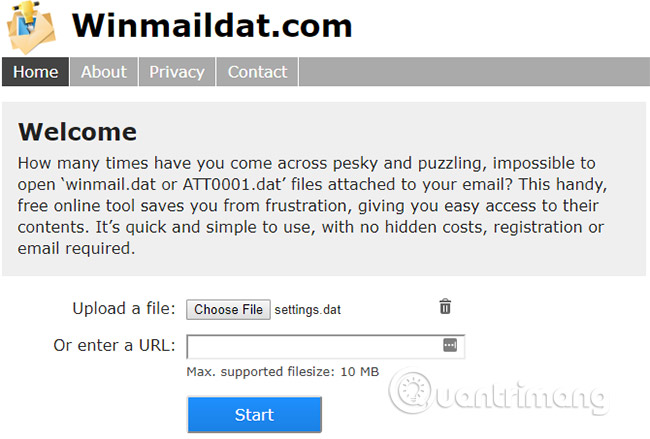
Now, be a bit more serious. All of the above methods are ineffective, your file will not display correctly. It may be time to use a file converter.
If Microsoft Outlook messes up your email attachments, it's likely that the Winmaildat.com online service will help you. If the file you need to decrypt is called winmail.dat or ATT0001.dat, you certainly have found the right place to solve your problem.
From the Home tab , click Choose File to browse to the DAT file on your computer. You can also enter the URL. Note that the file size limit is 10 MB. Click Start and wait for the result.
Winmaildat.com will tell you the source of the file, giving you an idea of what program you can use to open it.
There are not too many DAT files in fact. To successfully retrieve data from a DAT file or convert it to the original file, you need to know the source or original file type.
Where did you encounter the DAT files and how did you find their source? Let us know in the comment section below!
See more:
- How to convert PDF files to Word simply, without font errors
- How to convert JPG image file to PDF file online
- Trick to convert docx tail to quick doc