How to convert Cad to Word, PDF, Excel
After designing Cad drawings, you want to transfer Cad to Word, Excel to print, present . Or you want to transfer Cad to PDF so that any computer can read this file but don't know how to do it what? Don't worry, the following article will guide you to transfer Cad to Word, PDF, Excel very simply but not everyone knows it!
How to transfer Cad to Word, Excel
Better WMF is a useful tool that can help the process of converting Cad to Word, Excel easily and quickly. In particular, using Better WMF will overcome the situation of faded graphics, graphics that are not trimmed close to the border, or increase the size of Word and Excel files, thus freezing.
Step 1:
First of all, you need to download BetterWMF software by clicking on this link and running right on your computer.
- Download BetterWMF software
Step 2:
After the installation is successful, open the software and start setting up some options on the software as follows:
- Make all black: Select this feature, all strokes and letters will turn black.
- Unmodified (thin lines) Width: Set the default of BetterWMF, to copy - paste files when printing out with thin lines.
- Fixed linewidth (inch): If you want the file to print more boldly depending on the size you enter.

Step 3:
Select OK to save the custom and close the dialog box.
Step 4:
Open the Cad file and select the entire object you need to transfer, then press Ctrl + C to copy the object.
Step 5:
Open Word file (Excel), press Ctrl + V to paste the newly copied objects. BetterWMF will support copying to ensure image quality and font error free.
Note:
When you copy to Word or Excel, if you copy back to Cad in the normal way, it will not work because the file is in image format. To copy back from Word to a CAD object (editable), do the following:
- In Word or Excel, right-click on the image> Press Ctrl + C to copy. Next, go to Autocad> Edit> Paste special.
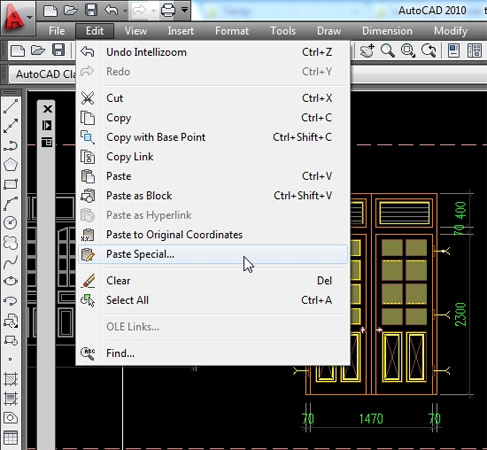
- In the dialog box that appears AutoCAD Entities , click OK.
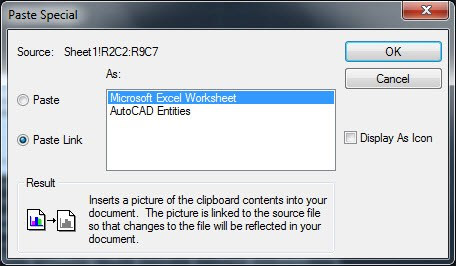
Then the drawings on the image will be replayed with basic objects in Cad such as Line, Circle, Text, . You can edit a bit to meet the requirements and then use BetterWMF software to copy Word again.
How to convert Cad to PDF
To change Cad files to PDF, we had to use specialized software in the past. However, due to the popularity of PDF files, the file conversion feature is now integrated in AutoCAD design software. To convert DWG files to PDF with AutoCAD software, follow these steps:
Step 1:
Open Cad file in AutoCAD software, then click on the A symbol in the corner of the screen and select Export> PDF.

Step 2:
New window pops up, select the folder to save the PDF file and click Save . You wait a bit to complete the process of transferring Cad files to PDF.
Above is the most basic guide for using BetterWMF software, just know that you can easily convert Cad to Word, Excel. Besides, you also know how to transfer Cad files to PDF very simply, right?
Hope you are succesful.
See more:
- How to convert uppercase to lowercase letters on Excel with Unikey
- Instructions on how to copy charts from Excel to Word
- How to convert Excel files to PDF online using Google Drive
- Simple way to convert Excel files to PDF