Microsoft will not notify you of the amount of memory required to install Windows 10 updates
Microsoft will release a new update with many desirable features for Windows 10 in October 2018. And the company recently warned that the Windows update process may fail if the hard drive doesn't have much free space because the system will not check the required storage capacity before installing.
With new features such as clipboard synchronization, the ability to send and receive messages right on your PC . Windows 10 October 2018 update is very much expected by many users. However, before installing the update, users need to pay attention to the free space of the hard drive.
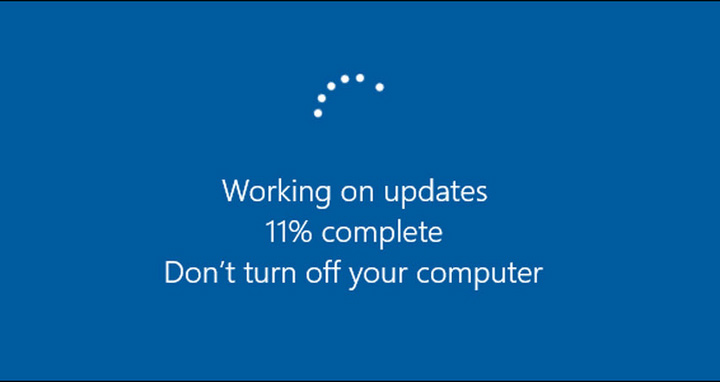
According to Microsoft support documentation: ' Updating the new version of Windows may not succeed if the system has limited storage. Before running the installation, Windows Update will not check the system to make the appropriate device requirements. ' So, Microsoft will not announce the amount of memory needed to install this new update.
And the suggestion of Microsfot is that users need to free up space for the hard drive by deleting downloaded files, deleting temporary files and emptying the trash.

Users can access the Settings (Settings) -> System (System) -> Storage (Storage) and use Free Up Space tool to free up a portion of capacity before running updates of Windows 10 was launched in 10/2018.
See more:
- How to free up computer memory Windows 7, 8 / 8.1 and Windows 10
- Clear the Windows 10 Update Cache to free up memory space
- 5 tips to free up hard drive space
You should read it
- ★ How to get back 20GB of storage after the Windows 10 November update
- ★ Steps to free up Google Drive space
- ★ Some tips to free up Windows 10 computer hard drive space
- ★ How to transfer free space from one drive to another in Windows 10
- ★ Should I use Full-Drive Compression to free up space on Windows?