Should I use Full-Drive Compression to free up space on Windows?
When opening the drive's properties window, you will see an option to 'Compress this drive to save disk space' , this option allows you to compress files and folders on the drive to free and save. time. However, it is worth mentioning how much disk space you will save?

1. This option uses NTFS Compression
Windows operating system uses NTFS file system, and NTFS Compression is a built-in Windows feature that allows users to compress individual files and folders.
This option is in the drive's properties window. Open File Explorer or Windows Explorer, then right-click on a drive, select Properties and find an option that allows you to use NTFS compression to compress all files on the drive and all the files you will add to the drive. Future.

2. Is NTFS compression really slowing your computer?
NTFS compression works similarly to other compression tools and software, such as WinRAR, 7-Zip, .
However, you can still access all the files on the normal drive after selecting this option. Windows processes the compression process in the background.
Using NTFS compression will take you a long time to access files? This depends on many other factors. When you load a compressed file, the CPU will have to work harder to extract the files. The smaller the compressed files on the drive, the faster your computer will load the compressed file data. If a computer has a fast CPU central processor, but the hard drive is slow, reading the compressed file may be faster.
One thing is for sure, though, that NTFS compression will slow down the write process on the system. Even if you only copy a file to another folder, the computer will have to load the compressed file, extract the file and move the file to another folder and re-compress the file again before writing the file on the drive. .
3. How much free space can be freed?
It can be said that this is a pretty good question and make sure there is no exact answer to the question. It all depends on the file format you compress.
If the drive contains compressed files or files without compression, you won't free up and save a lot of free space. For example, if you have already compressed a drive with .zip files, and these .zip files have been pre-compressed, your compression will not make any sense. On the other hand, if you compress text files (.txt files), you will free up and save more free space.
In short, freeing and saving space will depend on the drive and files on your drive.
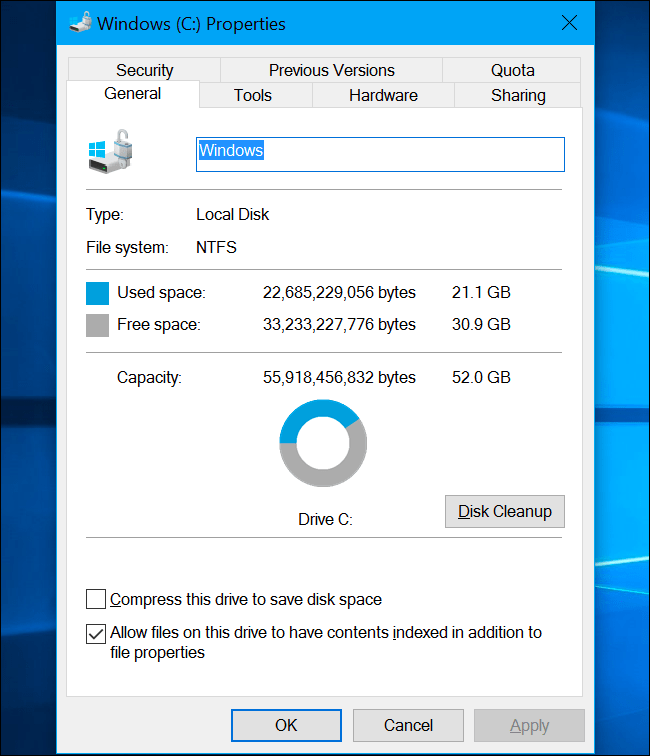
4. Should I use NTFS Compression in the future?
If you own a computer with a slow CPU central processor, it is better not to use this option, especially a laptop or tablet. This is because when the CPU is slow and you use this option to compress the files, the CPU will have to work more and make your computer slower.
If you have a computer with a fast CPU, you can enable this option and use it.
Or if you intend to buy a new computer, it is advisable to choose a model with a large drive capacity to store more files without having to compress the files.
Plus, if the CPU is fast, the CPU will have to work harder to read or write files. So in some cases it may take a while to access the files.
Refer to some of the following articles:
- How to deactivate Windows Product Key and use it on another computer?
- This is how to delete Recovery partition and Recovery partition 450 MB on Windows 10
- Using USB to lock or unlock Windows computer, have you tried it or not?
Good luck!