How to get back 20GB of storage after the Windows 10 November update
Windows 10 November Update is the first major update since the release of Windows 10 operating system. Updating to Windows 10 November makes the system more stable and error free. However, updating Windows 10 November will consume a lot of hard disk space after the update process is completed. In the following article, Network Administrator will show you how to recover the hard drive capacity after Windows 10 November update .
To retrieve the following volume of Windows 10 November update, first open My Computer on your computer, then right-click Local Drive (drive C) and select Properties , then click Disk Cleanup .
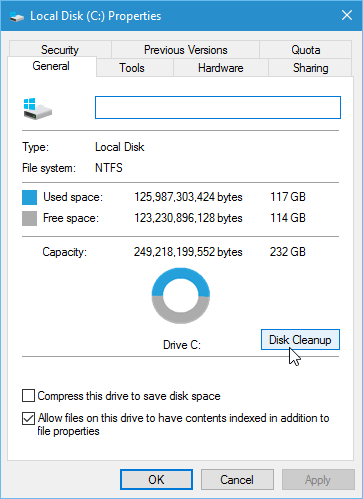
A new dialog window opens, click Select Clean up system files on that dialog window to scan the file system.
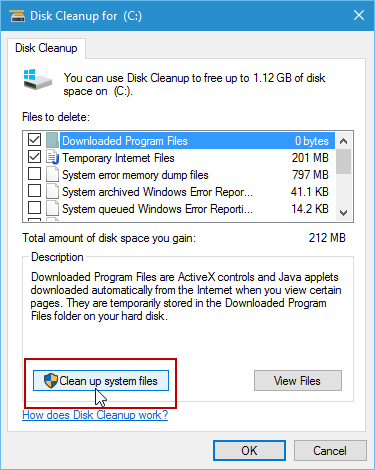
Wait a few minutes for Disk Cleanup to scan the system file, free up space.
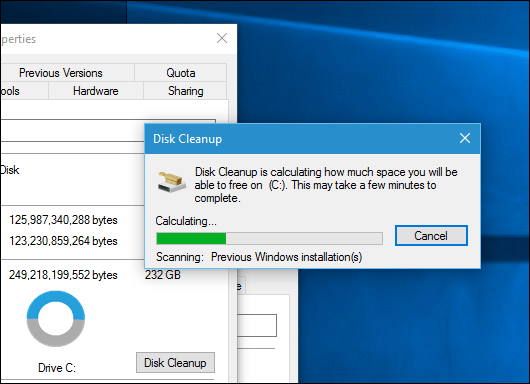
After finishing the scan, you will see an item named "Previous Windows installation (s)" with how many GB . Click on this item.
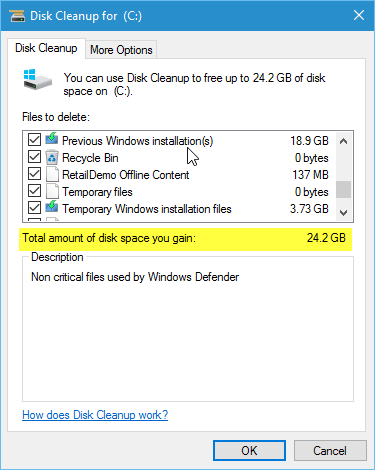
Scroll further down and you'll see the "Temporary Windows installation files" section. These are the operating system installation files. You can select this item to free up a few more GB.
More reference: How to turn off Windows 10 Auto Update?
On the screen that appears to confirm the file deletion, you just need to click on OK and then click Yes to confirm and wait a few minutes for Disk Cleanup to delete the file. So your drive has been freed up more space.
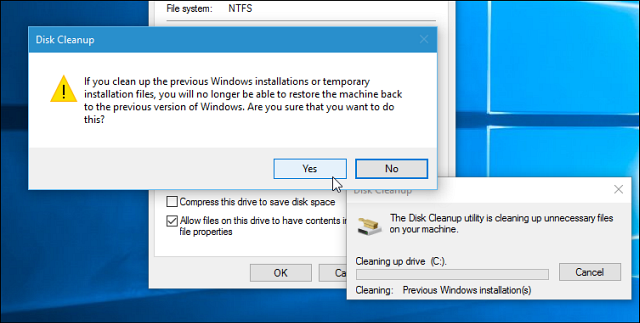
Good luck!
You should read it
- ★ How to handle a computer error message Your computer is low on memory on Windows
- ★ Microsoft will not notify you of the amount of memory required to install Windows 10 updates
- ★ What are the consequences of restarting the computer while updating Windows?
- ★ Free memory space after updating Windows 10 Anniversary
- ★ How to fix Windows 10 memory leak