Microsoft unveiled a new version of Windows 10 with improvements in RAW images and light themes
Yesterday 24/1, Microsoft released a preview of a new version of Windows 10, promising to contain very valuable improvements, especially in terms of processing Raw and light theme images.This update will upgrade Windows 10 from the 18317 build (provided to test users on January 16) to the 18323 build. These builds come from branch 19H1, which represents the update. The largest Windows 10 will be launched in the first half of this year.
Not merely a software platform, Windows 10 is currently being developed as a service, which means it will receive new features more often.Microsoft has released six major updates for Windows 10 so far, including updates: November Update, Anniversary Update, Creators Update, Fall Creators Update, April 2018 Update, and October 2018 Update.

- Microsoft changes the default settings to keep the content stored on the hard drive safe
The seventh update is likely to add some additional support for raw image file formats (Raw).Specifically, this build includes an Raw codec package distributed on the online application store, greatly improving the ability to support the original Raw file format in Windows.You will need to download the new Raw Image Extension (Beta) package from Microsoft Store before you can view thumbnails, preview images and camera metadata in File Explorer.Raw files in full resolution will also be displayed in any Windows application using the Windows Imaging Component framework to decode Raw images.
In addition, for the new light theme, this build will fix the various existing problems when activating the light theme, including text errors, or the phenomenon of not displaying scroll bars and other Different icons.
- Microsoft shook hands with VirusTotal in resolving malicious code issues that affected MSI files
Known errors and how to fix them
This 19H1 draft will include the following common ways to patch and improve:

- New security settings in the Windows Security application will help protect your device by preventing bad actors, forging the most important security settings on the system.You can see a new proposal in the Windows Security application asking you to enable this setting.
- Fixed a problem that caused the Update Orchestrator Service to stop working periodically.As a result, you may see an error on the Windows Update installation saying that the update cannot be restarted.Not only that, this problem also leads to a reboot of your system into the basic operating system environment.
- In this build, clicking on your account in Cortana Permissions will not cause an automatic display of the front end to log out of Cortana (if you're already logged in).
- Fixed a problem that resulted in Night Light mode not working.
- Having fixed the problem related to the quick actions item sometimes disappears from the Action Center.
- Fixed an issue where closing an Excel window open from the taskbar can cause Excel to respond.
- Fixed a problem related to hotkey WIN + Ctrl + not working.
- Returned the Volume Mixer option to the context menu of the volume item.
- Fixed issues where Microsoft Edge themes and extensions downloaded from Microsoft Store do not appear in the corresponding locations after the download process is complete.
- Fixed a problem that caused issues affecting Action Center stability in recent builds.
- Fixed a problem where you can see many Focus Assist notifications in Action Center at a specific time.
- Added the Nearby Sharing feature to the list of default Focus Assist exceptions.
- Fixed a problem that appeared recently regarding an error if you used a quick screen capture operation in Action Center.
- Fixing a recent problem may lead to the inability to launch the UWP application from the Start menu.
- Recently discovered bug fixes lead to File Explorer sometimes crashes when interacting with MP4 and the folder containing MP4 files in it.
- Fixed a problem where Cortana will close immediately if opened from the Start screen when launching Windows in tablet mode.
- Fixed a problem affecting the stability of Snipping Tool.
- Fixed a problem that led to the use of Ctrl + P keys but could not activate the Print command in Snip & Sketch.
- Fixed a problem that resulted in Snip & Sketch being able to hang and crash applications when users closed multiple Snip & Sketch windows consecutively.
- Fixed a problem where restarting the system will set Nearby Sharing to the off state even before it has been turned on.
- Fixed a problem where the lock screen preview in Lock Screen Settings is not displayed in recent builds.
- Fixed a problem with the scroll bar in the Settings section being overlapped by text fields when you manually configured your IP address.
- Fixing a rare incident can lead to self-locking the screen when using Surface Dial.
- Fixed a problem where the Emoji Panel tooltips were cut off at the bottom.
- Fixed a problem related to not being able to update new Windows features but still listed as successfully updated in the Windows Update history page.
- Fixed a problem where you might see the Windows Update icon in the notification area indicating a new update is available, while in fact there aren't any updates.
- Troubleshooting on some devices can sometimes cause the screen to turn black from start up until pressing CTRL + Alt + Del.
- Fixed a problem that resulted in some devices having trouble reporting their battery when it was in Disconnected Standby mode.
- Fixed a problem for devices using multiple monitors, which led to Task View mode (WIN + Tab) sometimes displaying the thumbnail of the UWP application on the main screen instead of the location where this application was open.
- Fixed a problem when using the full touch keyboard layout in Korean, regarding pressing the FN key will suddenly highlight the IME ON / OFF key, as well as the tab breakdown problem that does not appear after press tab.
- Fixed an issue that resulted in Narrator sometimes not responding when you reopen Action Center after being turned off with the Esc key.
- Fixed a problem related to the phenomenon of Narrator having a volume error when using the volume button on the keyboard to change the volume settings.
- Fixed a problem where the Narrator command read from the current location does not work when used on a title in Wikipedia.
- Fixed a problem where Narrator's continuous reading command read the last word in the sentence twice on sites in Microsoft Edge.
- Fixed a problem that affected a small number of users who signed up for Microsoft Intune without receiving policy notifications.
- Fixed a problem when logging out from within Windows Sandbox resulting in a blank window.
- Fixed a problem that resulted in the executable file c: windowssyswow64regedit.exe could not start regedit in recent builds.
- Update small apps: Grid alignment problems in the Calculator app have been fixed with the new 1812 update version of this app.
This build currently has 14 other issues recorded:
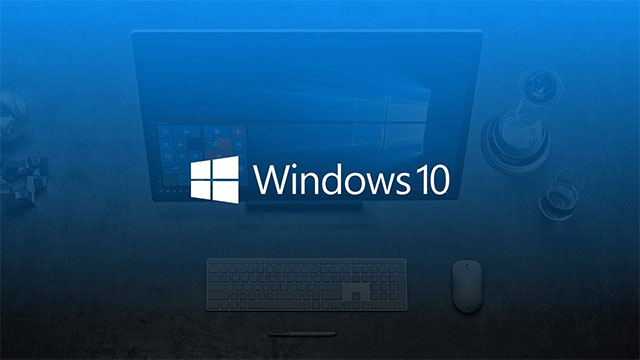
- Although with the 18323 build, Microsoft has significantly overcome recent problems in Update Orchestrator Service, but there are still many bugs still existing.
- Windows Security applications can display unknown status for the area Virus & threat protection. This may occur after upgrading, restarting or changing settings.
- Launching games using anti-fraud software can automatically enable error checking (GSOD).
- Creative X-Fi sound cards do not function properly. Microsoft said it is working with Creative to resolve this issue.
- Even though the night light function has been backed up and running, you can still see problems with blue light filtering software not working.
- When using the Reset this PC function and turn on the Keep my files on a device that option has Reserved Storage, users will need to restart it again to ensure that Reserved Storage is working properly.
- Some Realtek SD card readers do not work properly. Microsoft still cannot find the cause of this phenomenon.
- USB devices, including mice and keyboards, may no longer work after the update. The possible solution is to change the USB port plugged in or connect the device via a USB hub.
- You can see that the screen turns black when using Remote Desktop, DisplayLink or Miracast if you are using an AMD or Nvidia driver. Microsoft is fixing the problem, but in the meantime, you can troubleshoot yourself by turning on the registry key later and rebooting the system: reg add HKLMSoftwareMicrosoftWindowsDwm / v EnableFrontBufferRenderChecks / t REG_DWORD / d 0 / f.
- The value in Narrator Settings helps 'change the level of detail in the information that Narrator provides about text and context' that can be disabled. To fix this problem, use the Narrator key + v command to change the level of detail, then close and reopen the Settings application.
- Some users when launching Windows Sandbox may result in a black screen error.
- The taskbar icons may be missing and appear empty.
- The Desktop Window Manager manager will have problems if Office and / or video playback applications are running on the same screen on devices using Multiplane Overlay Support.
- If you have installed any recent builds from Fast ring and then switch to Slow ring, the optional content such as developer mode (developer mode) will fail. This is because the optional content will only install on approved builds for specific Rings.
Hopefully Microsoft will soon find a solution to solve these errors.
See more:
- Microsoft raised the white flag, accepted to turn virtual assistant Cortana into assistant for Assistant and Amazon Alexa
- The first Windows 10 build for a foldable computer appeared on a Microsoft server
- 5 most desirable things on Windows 10 in 2019
- Microsoft launched a video reminding Windows 7 "death" and advised users to upgrade to Windows 10
You should read it
- ★ How to download Windows 10 Theme for Windows 7
- ★ How to use the Theme on Windows 10
- ★ Windows 10 adds Light Theme, parallel to the Dark Theme
- ★ KB4482887 update patched the Specter vulnerability, but it caused problems for some Windows 10 games
- ★ How to join Windows Insider to download and experience the latest Builds?